How To Use an Order Receipt Module and Why Is It Mandatory To Use One
What is An Order Receipt Module?
The Order Receipt is a module that needs to be added at the last/thank you page of your funnel to close the sale. Also, it shows the detailed order summary after a customer checkout from your funnel.
IMPORTANT NOTE: If an Order Confirmation email does not get delivered within 3-5 minutes upon successful purchase, that means that your Thank You page with an Order Receipt module is not the last step of the funnel. This will result in the confirmation being delivered after 20 minutes. So make sure that the last step of your funnel has the Thank You page with an Order Receipt module in order for your customers to be able to receive their receipt upon successful purchase. This will let your customers gain more trust in your site too.
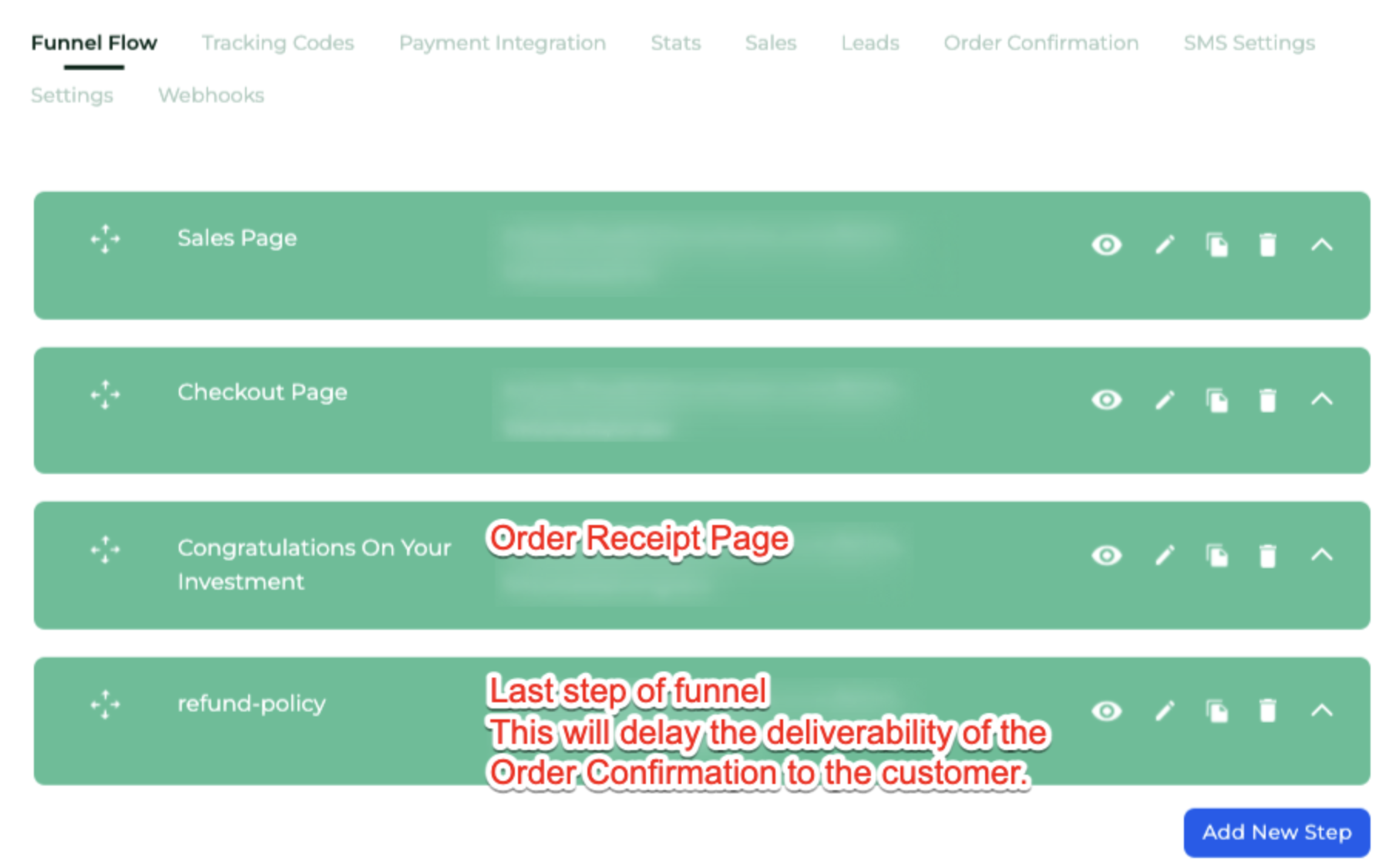
Please delete the last funnel step that is irrelevant to avoid any delay in deliverability to your customers.
How To Add An Order Receipt Module To Your Page
When editing a page inside the builder, under Sales modules please drag the "Order Receipt" and drop it into your page.
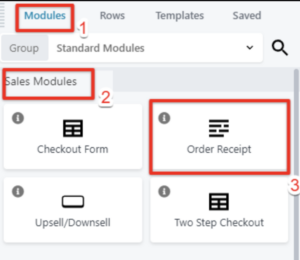
Make sure you publish the changes after adding it inside the desired area of your page. And that's it you're done.

