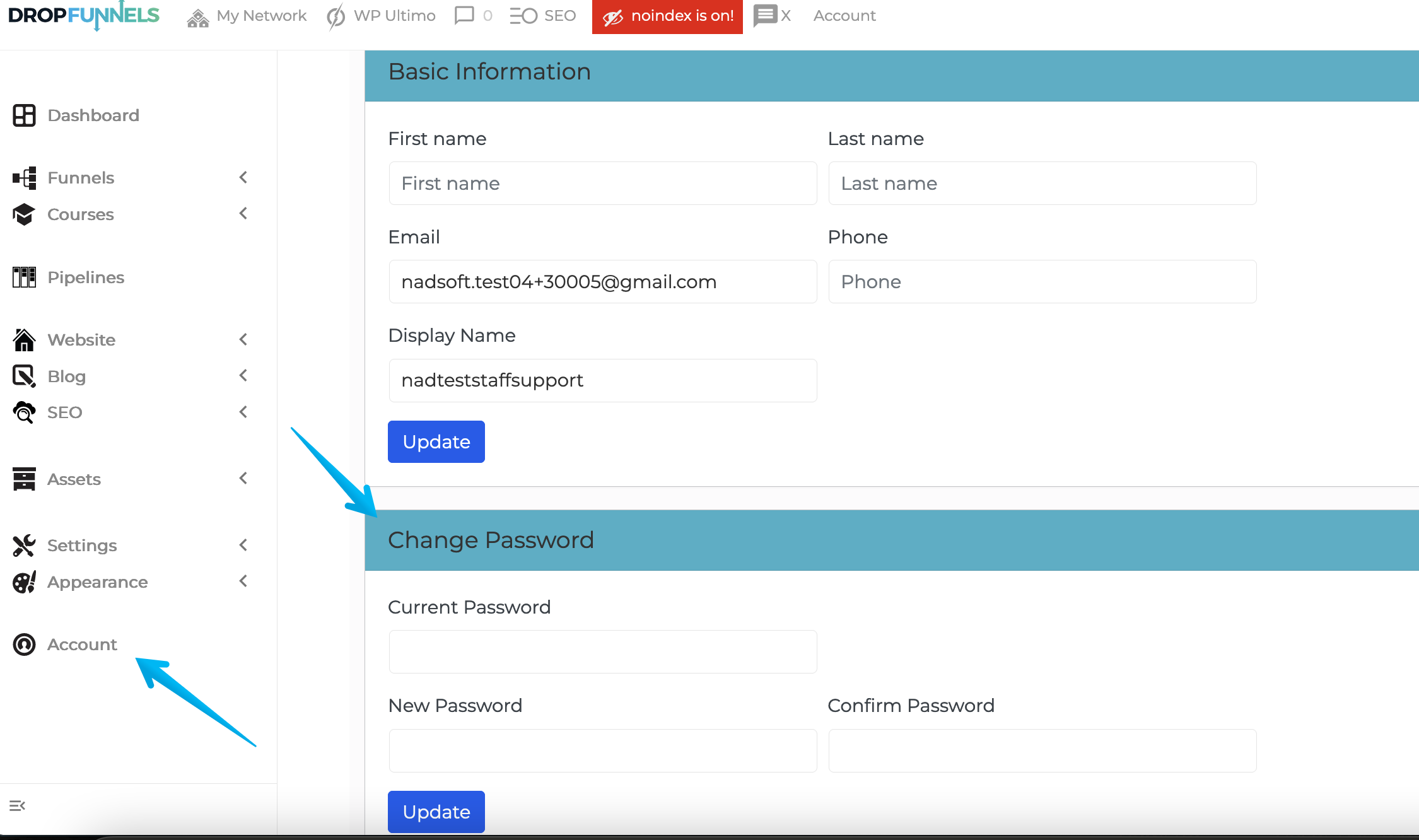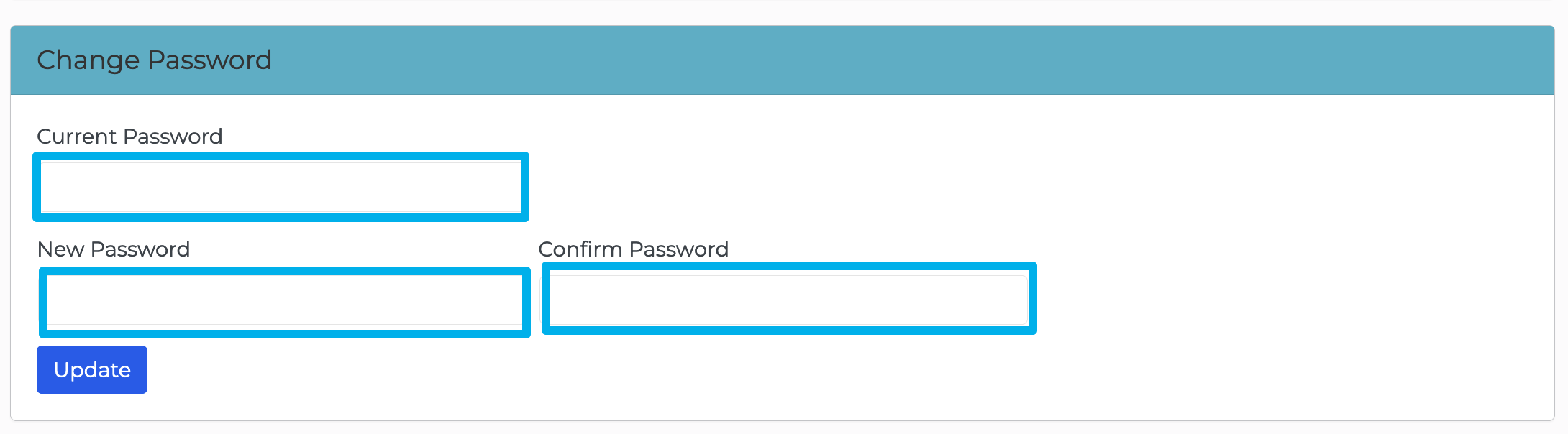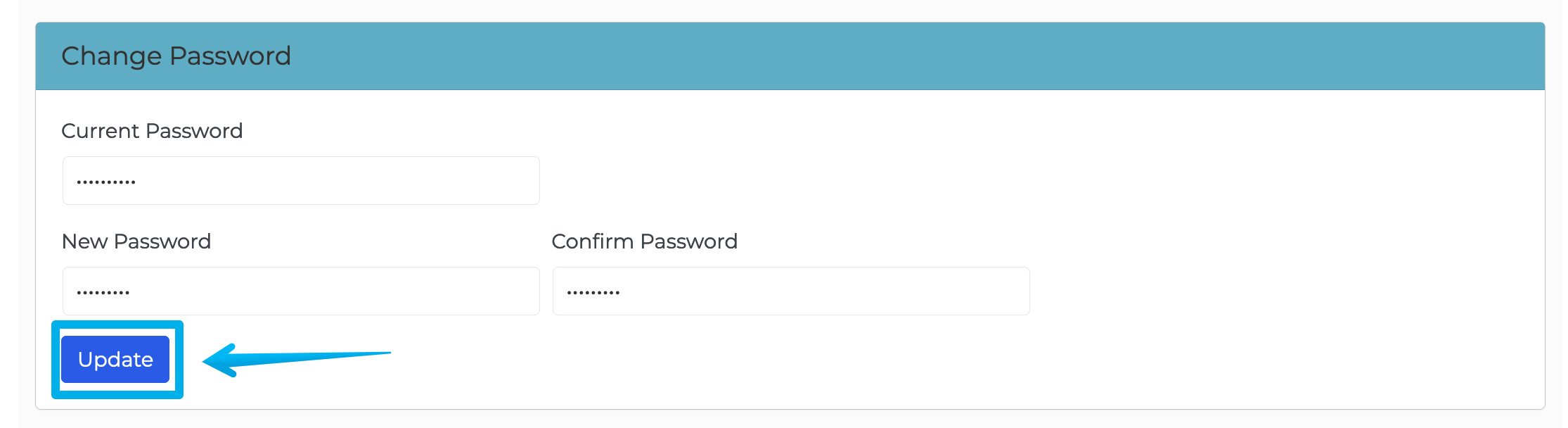How To Change Your Password For Your DropFunnels Account
This article will provide you with step-by-step instructions on how to change your account password.
For PRO, Agency, and Enterprise accounts, the password change will apply to every URL that you will have since it is a single account that is connected to each and every URL.
Step 1: Go to the Account tab from your DropFunnels dashboard.
Step 2: Fillout the required fields under the "Change Password".
Enter current password, new password, and confirm the new password being set.
Step 3: Click on "Update" to save the new password being set.