Billing Portal Showing “You Have Not Subscribed To Any DropFunnels Plan”
Users can access their billing portal to download their subscription invoices from the account dashboard.
While logged in your DropFunnels account, go to the left navigation panel > Account > Billing to check all DropFunnels subscription billing related info.
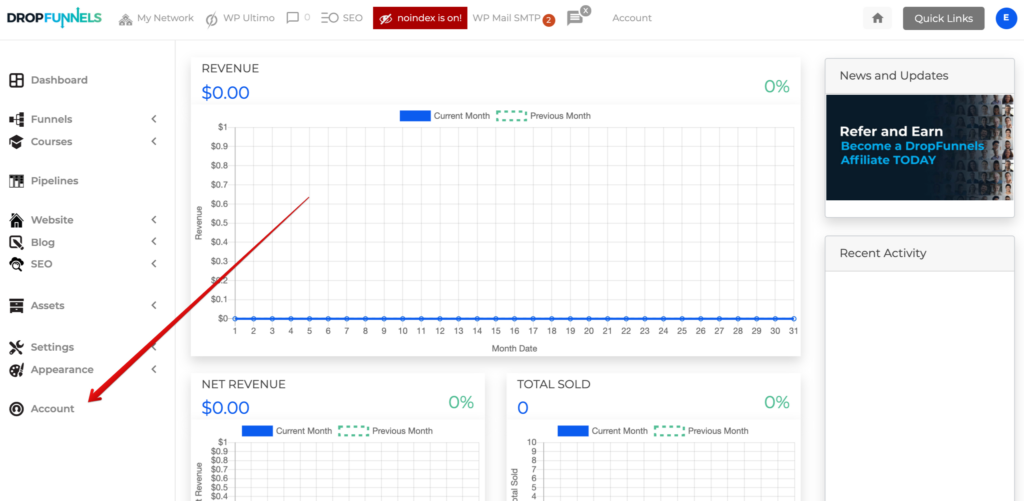
In case you're not seeing any billing info being displayed, instead it's showing "You Have Not Subscribed To Any DropFunnels Plan”, this means that you are most likely logged in with a SECONDARY user email instead of the PRIMARY Admin email that was used to sign up.
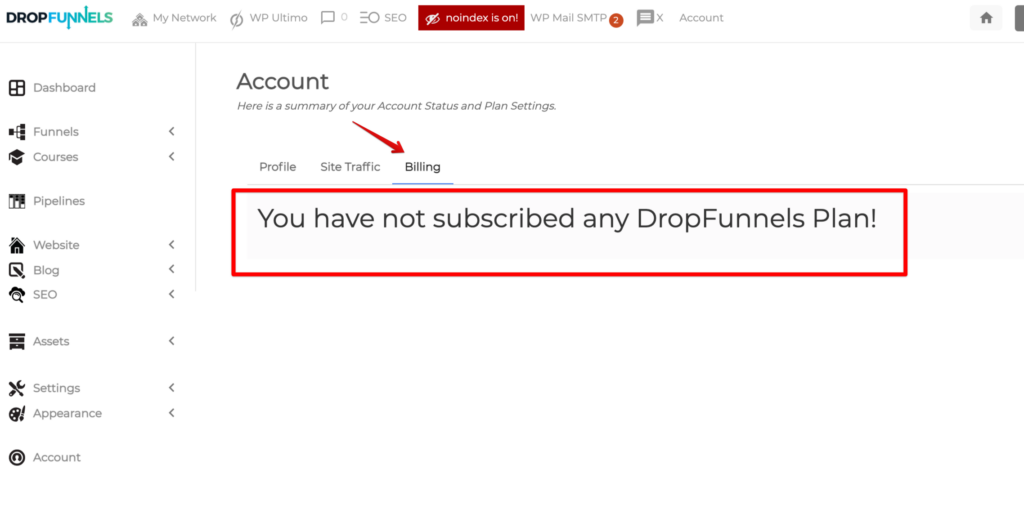
NOTE: Only the Primary Admin user (account owner) will be able to access the billing portal. Check which email was used to sign up for the DropFunnels account. If you are not the account owner, please contact the account owner instead.

