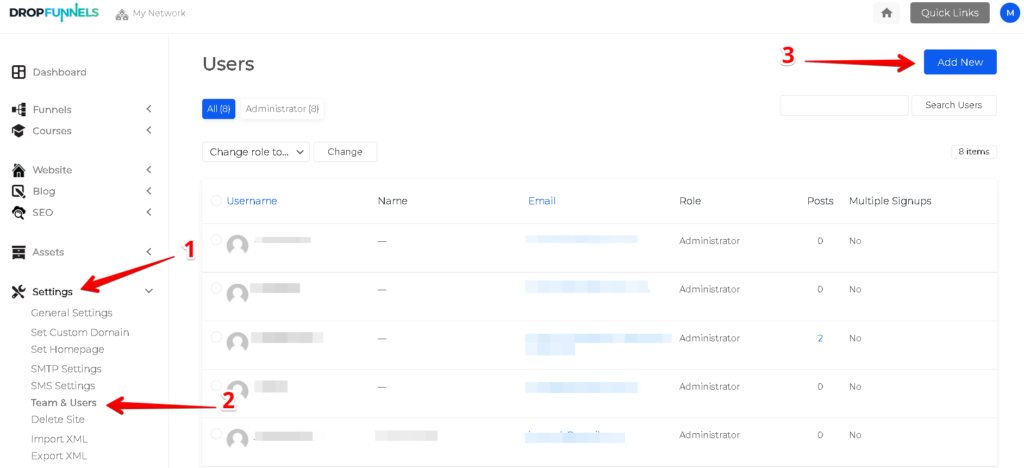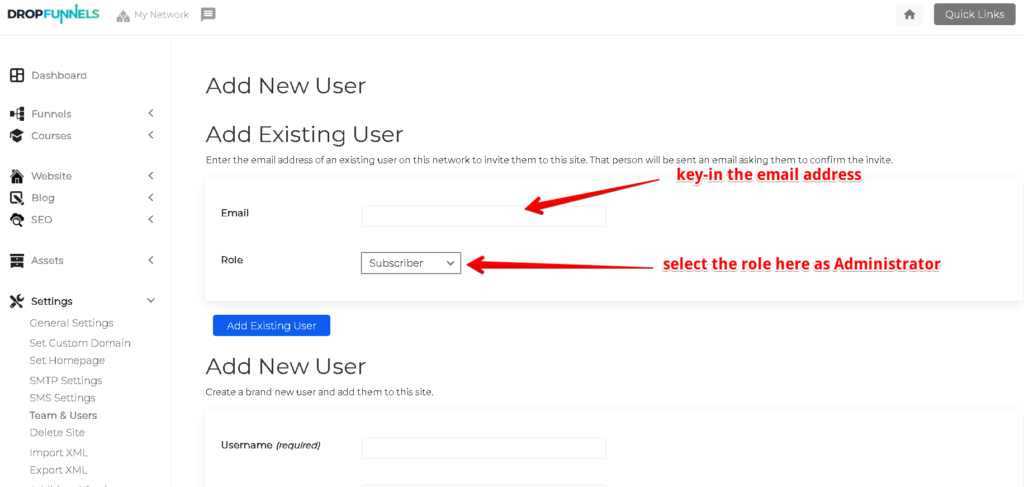Can I host my clients on my account?
Each account is tied to one "business entity", and therefore our licenses do NOT support multiple separate entities on one account. We suggest helping your clients onboard into DropFunnels and create a user account for yourself to manage their sites and funnels.
This can be done when you login to the primary user: Settings > Team & Users > Add New
After clicking Add New, a window will pop-up that will provide you with the ability to add a new user (as shown on the 2nd image).
NOTE: If a user already exists in DropFunnels, you can have your client invite you with the same email you used to register and change the Role to Administrator.
If the user is NOT in the system yet, you can Add New User in the section below.