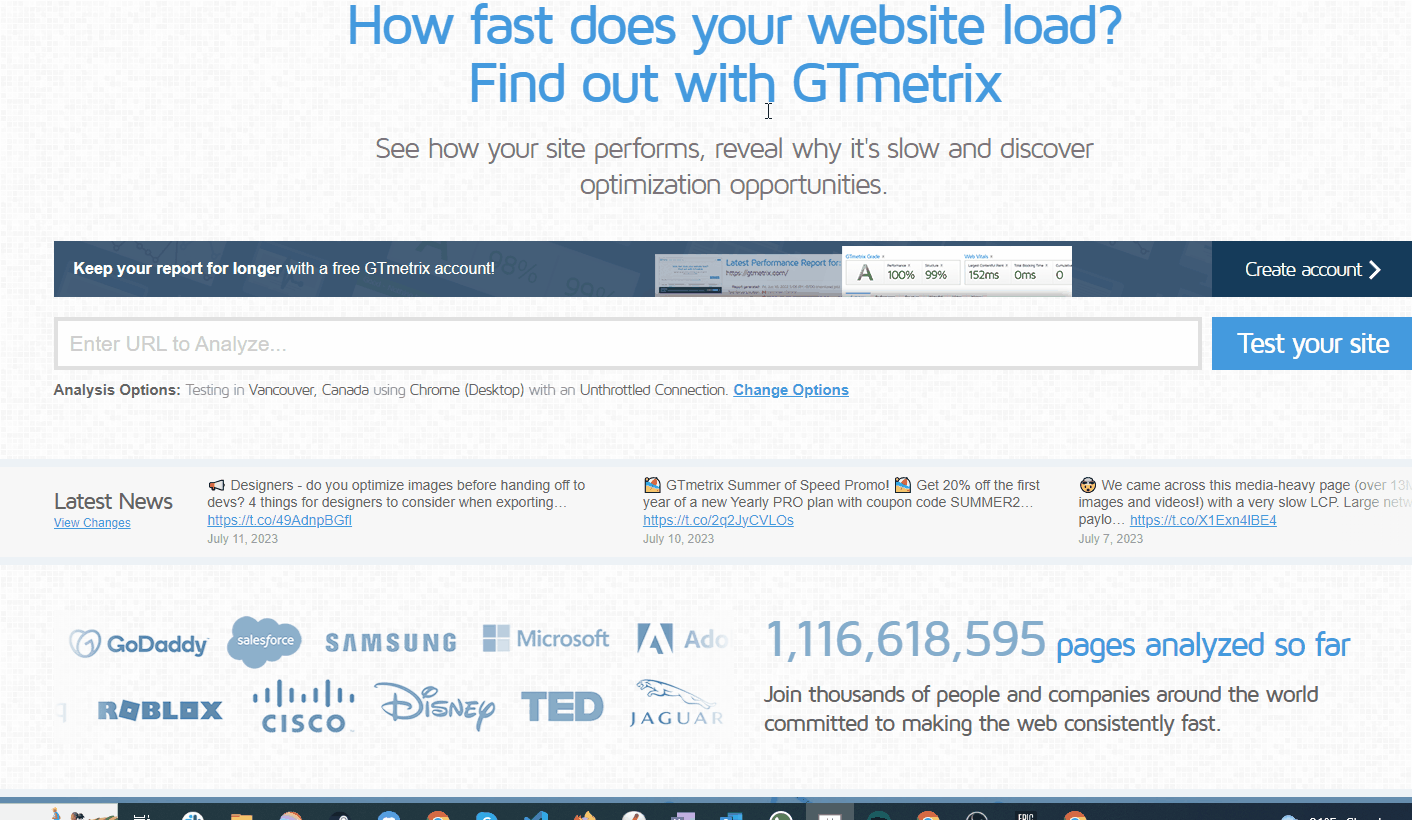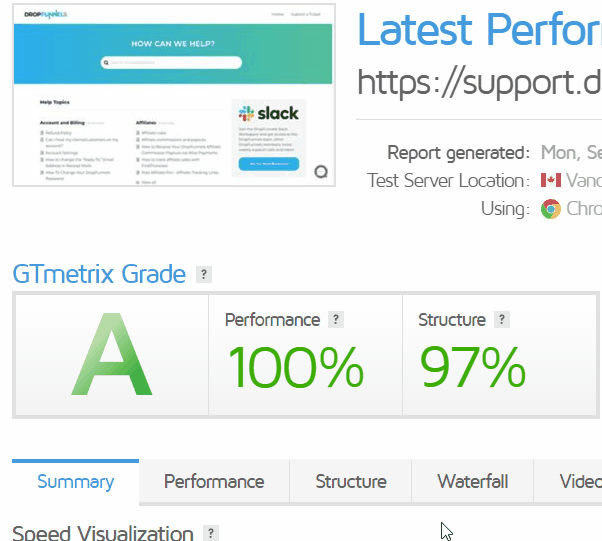Caching issues
Some websites are really slow because of too many images, poor server performance, unused CSS or Javascript, absence of caching, and so on. In this article, you will learn how to check if the cache is being missed on your page/funnel.
Note: Make sure to perform a test on GT Metrix using an incognito window and make sure that you are not logged in to your DropFunnels account.
Step 1: Run a speed test at gtmetrix.com and check to see if the page is caching
Step 2: Go to Waterfall, expand the first item that has a 200 Status.
Cache Status
MISS
If you are seeing MISS each time this suggests that there is an issue with your website and the first thing to be done is check the nameservers if it is correct, CloudFlare settings, and also make sure that you are not logged in to your site. If Cache is being missed you need to add ?test at the end of the URL that will clear the Cache of your site.
HIT
If you are seeing HIT each time it means the page is being cached and speed problems are likely due to external scripts or an extremely large page.
HIT AND MISS
If you are seeing MISS and HIT at different times, it means that someone is logged in to your site. If no one is logged in to your site and you continue seeing MISS and HIT at different times please submit a ticket to DropFunnels Support.