How To Troubleshoot Sales Funnel Issues
If you are testing your funnel and things aren't working for you, here are the most common solutions. Please go through this checklist to ensure you have all the required ingredients:
Check #1: You must have a product (Funnels > Products). The product must be connected to your Checkout Form Module on your funnel step. The same applies to the Two Step Checkout Module.
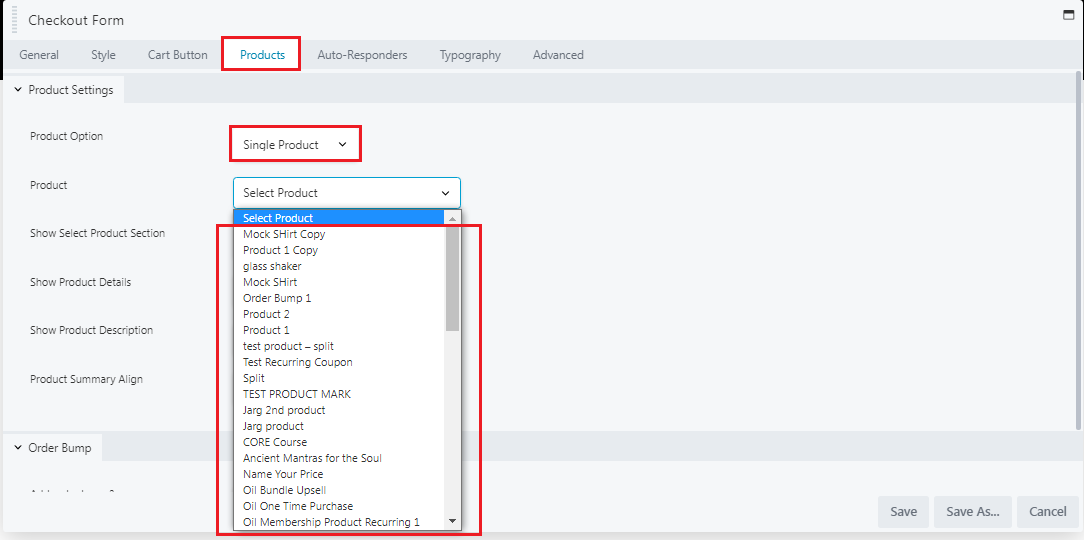
Check #2: You must have a funnel with 2 pages at minimum. The first includes a checkout form and the second should include an Order Receipt module. The order receipt module must be on the last page of the funnel.
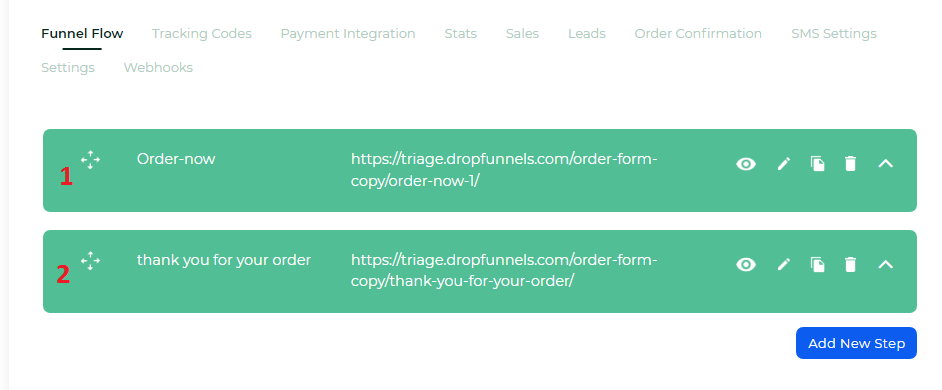
IMPORTANT NOTE: If your Order Confirmation email does not get delivered within 3-5 minutes upon successful purchase, that means that your Order Receipt page is not the last page of the funnel. This will result in the confirmation being delivered after 20 minutes. So make sure that the last step of your funnel has the Order Receipt.
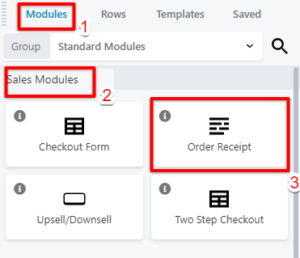
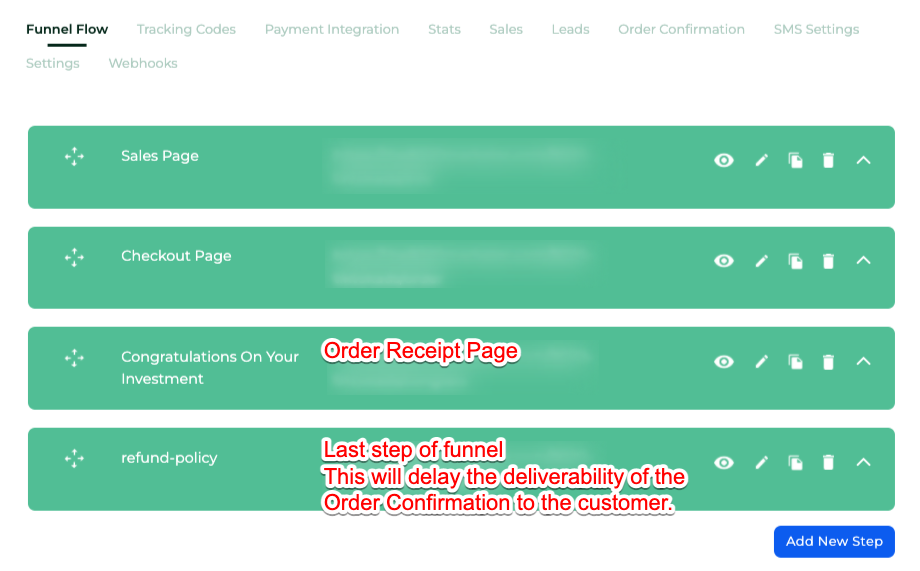
Delete the last funnel step that is irrelevant to avoid any delay in deliverability to your customers!
Check #3: Verify that all your API Keys for your payment integrations are correct and pasted in the proper fields. LIVE keys should be pasted into the LIVE input fields, TEST into the TEST fields. The Stripe integration example below, the keys begin with 'pk_live' and 'pk_test' respectively.
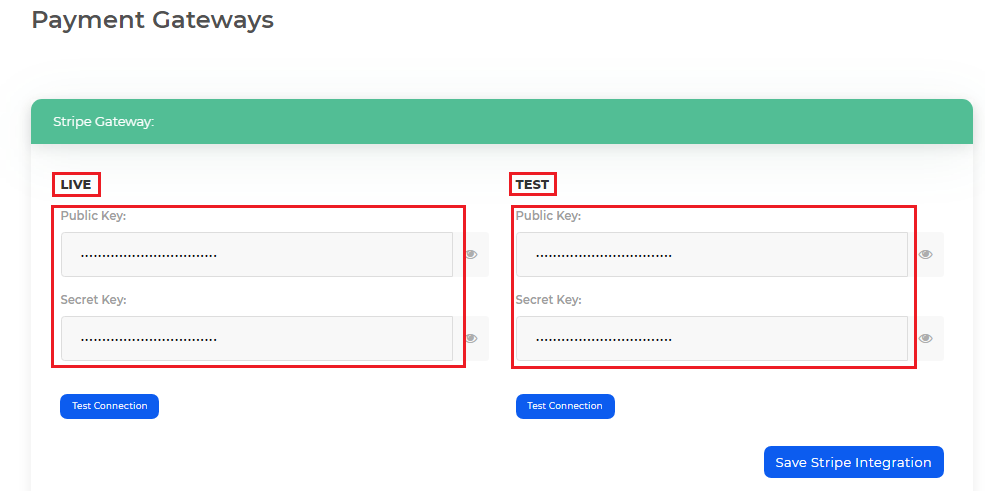
NOTE: Also ensure that no spaces are pasted over before or after they key.
IMPORTANT: Make sure to click the "Test Connection" button to ensure that the connections to your payment gateway is successful.
Check #4: You must have your payment processor API keys entered into Funnels > Payment Gateways. Secondly, you need to have your payment integration selected inside your funnel:
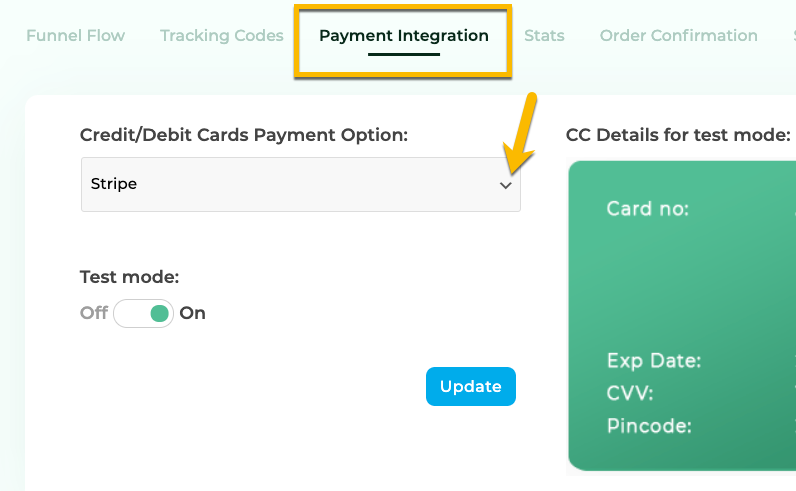
Check #5: For automatic email notifications of your orders, you must have the Funnel > Order Confirmation filled out. Use the available Email Shortcodes to dynamically pull in order details. These emails will come from [email protected], but if they respond, it will go to your administrator email listed in your DropFunnels account.
NOTE: if a user leaves the funnel mid-process, the system will automatically trigger emails after 15 minutes, even if they do not hit the order receipt page.
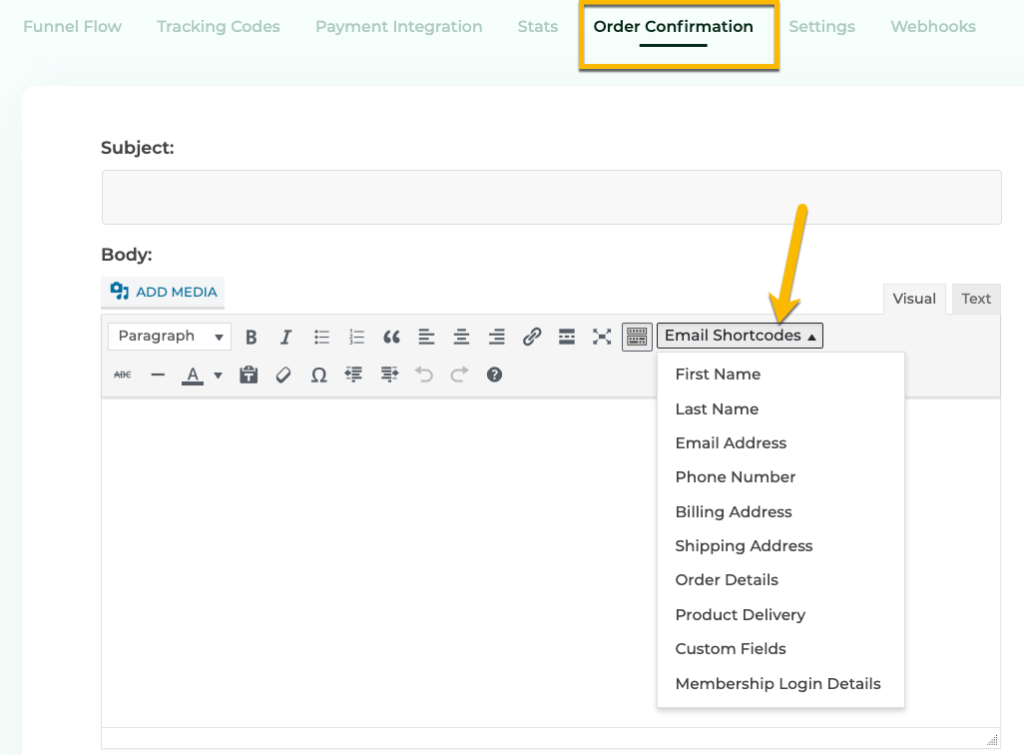
Check #6: For testing purchases, ensure that Test Mode is toggled ON in Funnel > Payment Integration.
NOTE: NMI integration does not allow for testing recurring orders in test mode. Use fixed pricing for testing NMI.
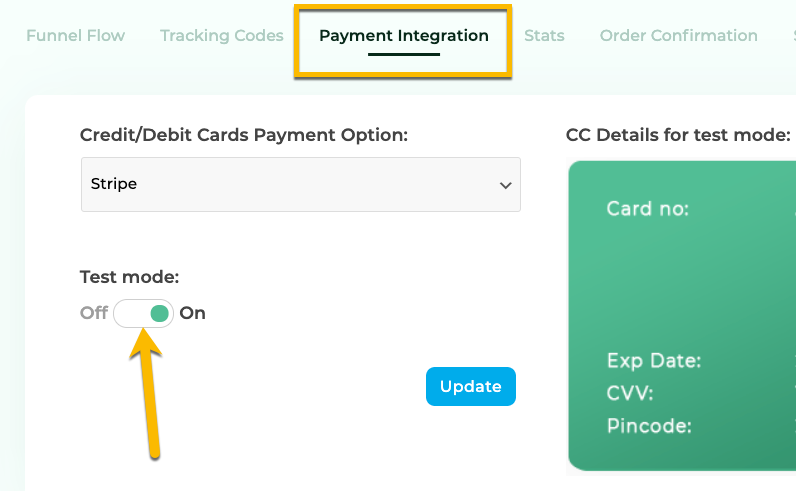
Check #7: If you are using Stripe and are receiving a failed checkout, create a new product and retest. If it still fails, check your logs on Stripe (located in Developers section of your Stripe dashboard) and send to support.
Check #8: Upsell not working or would not move to the next funnel step.
If you are experiencing upsell not moving to the next funnel step, ensure that the upsell product is not a FREE product or valued at $0.00. A value of at least $1 and above needs to be assigned to the product in order for the upsell to work and move to the next funnel step.

