How to remove "Proudly Made By DropFunnels"
Step 1: Go to Appearance -> Saved Rows
Select Elements from the left-hand menu of your Dashboard.
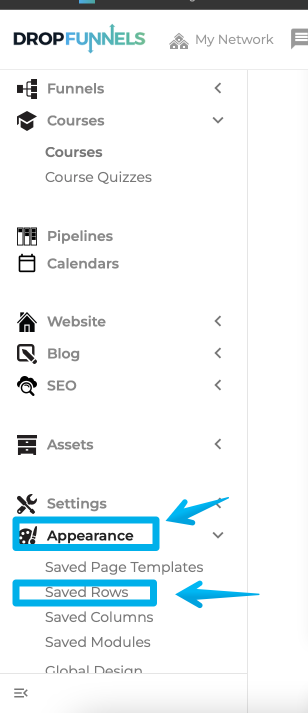
Step 2: Hover over "My Footer" and click DropFunnels
Within the saved Rows list hover over "My Footer" and click to Open DropFunnels.
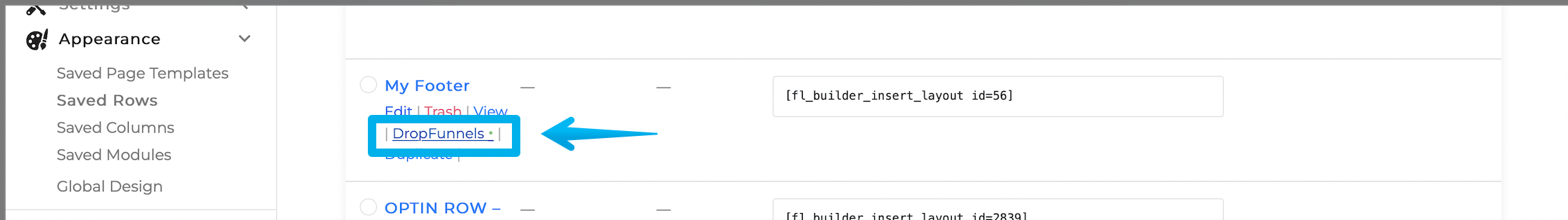
Step 3: Make the changes you require and Save
Once you have made the required changes don't forget to click done and publish the page.

