How to Offer Multiple Products During Checkout
In some situations, you may want to offer your customer a way to select between multiple Products. This comes in handy when offering different service levels, or levels of Course Access.
You can offer as many Products as you'd like within the Checkout Modules. However, keep in mind that the customer can select ONLY ONE. Other sales to the customer must be done within the Order Bump and following pages using the Upsell/Downsell Modules.
FIRST: Be sure that the Products you want to offer are setup in Funnels -> Products
NOTE: This method is identical for both the Checkout Module or the Two Step Checkout Module.
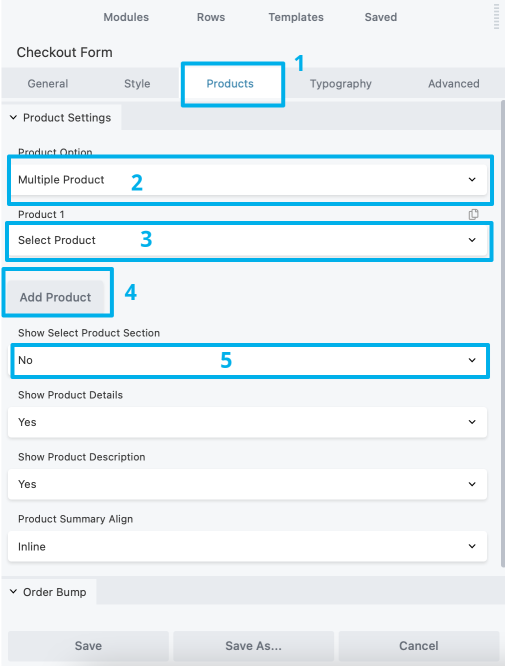
Check 1: Select the Products Tab within the Checkout or Two-Step Checkout Modules
Check 2: Select "Multiple Product" to enable.
Check 3: Select the Product from the Product list dropdown.
Check 4: Click "Add Product" to add more Products.
Check 5: The Product Selection functionality MUST be turned on by changing this setting to "Yes".

