How To Setup Facebook's Conversion API (CAPI) With DropFunnels
What is Facebook's Conversion API (CAPI)?
Facebook's Conversion API (CAPI) is a server-side tool integrated into DropFunnels that enables users running paid ads to send conversion events directly from their DropFunnels site to Facebook's servers. These events, such as Leads, Purchases, and more, are tracked in Facebook Business Manager for enhanced ad performance and reporting.
Modules Supporting Facebook CAPI in DropFunnels
CAPI can be enabled on the following modules within DropFunnels:
- Opt-in Form
- Checkout Form
- 2-Step Checkout Form
- Upsell/Downsell Module
- DropFunnels Call Calendar (available only to Ultimate Plan users and above)
Setting Up Facebook CAPI in DropFunnels
Step 1: Enable CAPI Navigate to any of the supported modules mentioned above and enable the "Send Data to Facebook" option.
Step 2: Add Pixel ID Input your Facebook Pixel ID.
Step 3: Add APP Token Enter your Facebook App Token.
Step 4: Select Event Choose a specific Facebook Event you'd like to track (e.g., Leads, Purchases).
Step 5: Save Settings Click Save to complete the configuration.
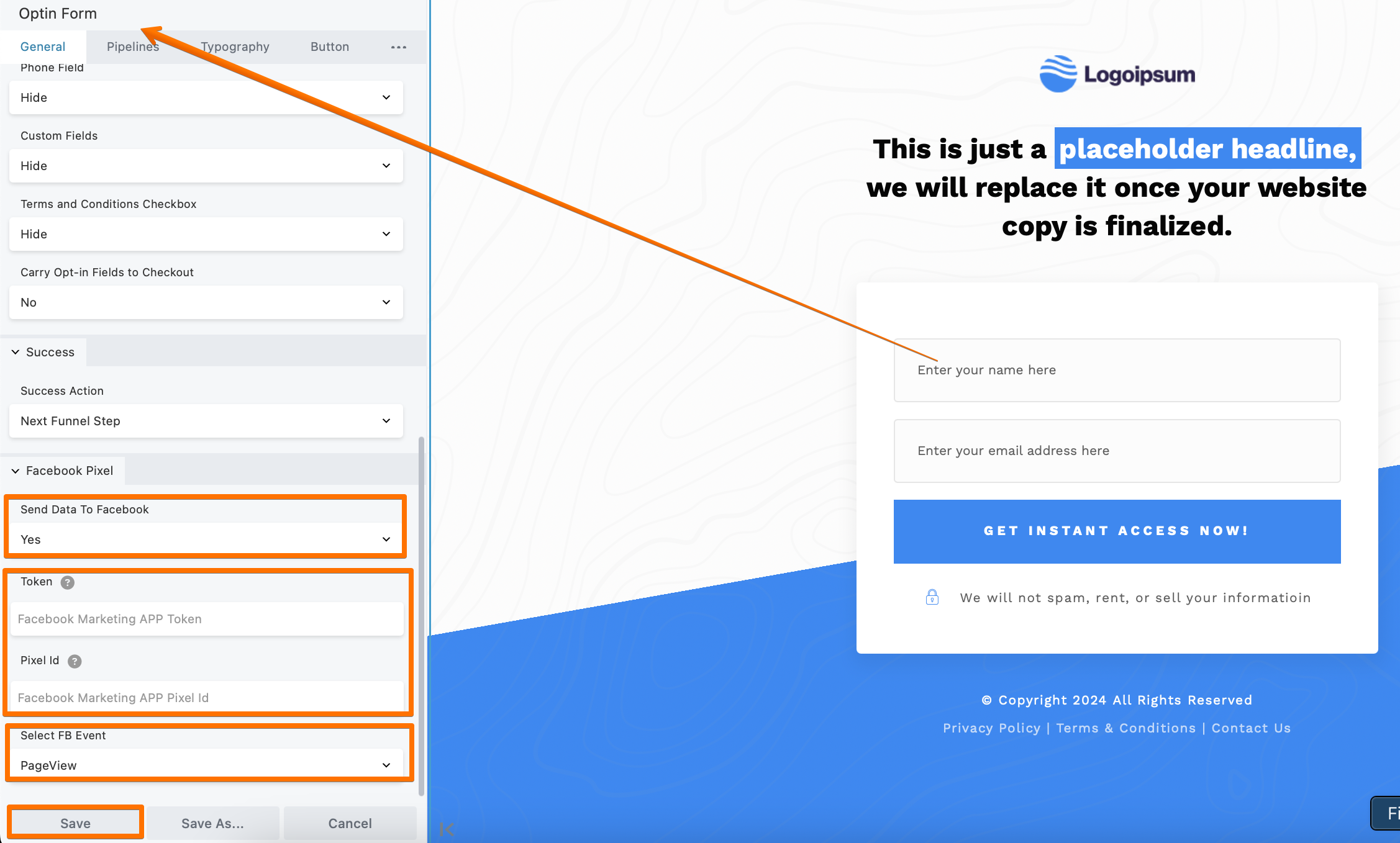
Helpful Resources for Facebook Conversion API Setup
Here are some articles and tutorials to guide you in obtaining the necessary details for setting up Facebook Conversion API in DropFunnels:
How to Get Facebook APP Token
- Article: Access Tokens Guide
- YouTube Tutorial: How to Get Facebook APP Token
How to Get Facebook Pixel ID
- Article: Finding Your Facebook Pixel ID
- YouTube Tutorial: How to Find Your Facebook Pixel ID
Use these resources to retrieve your APP token and Pixel ID, which are essential for enabling Facebook Conversion API in DropFunnels.

