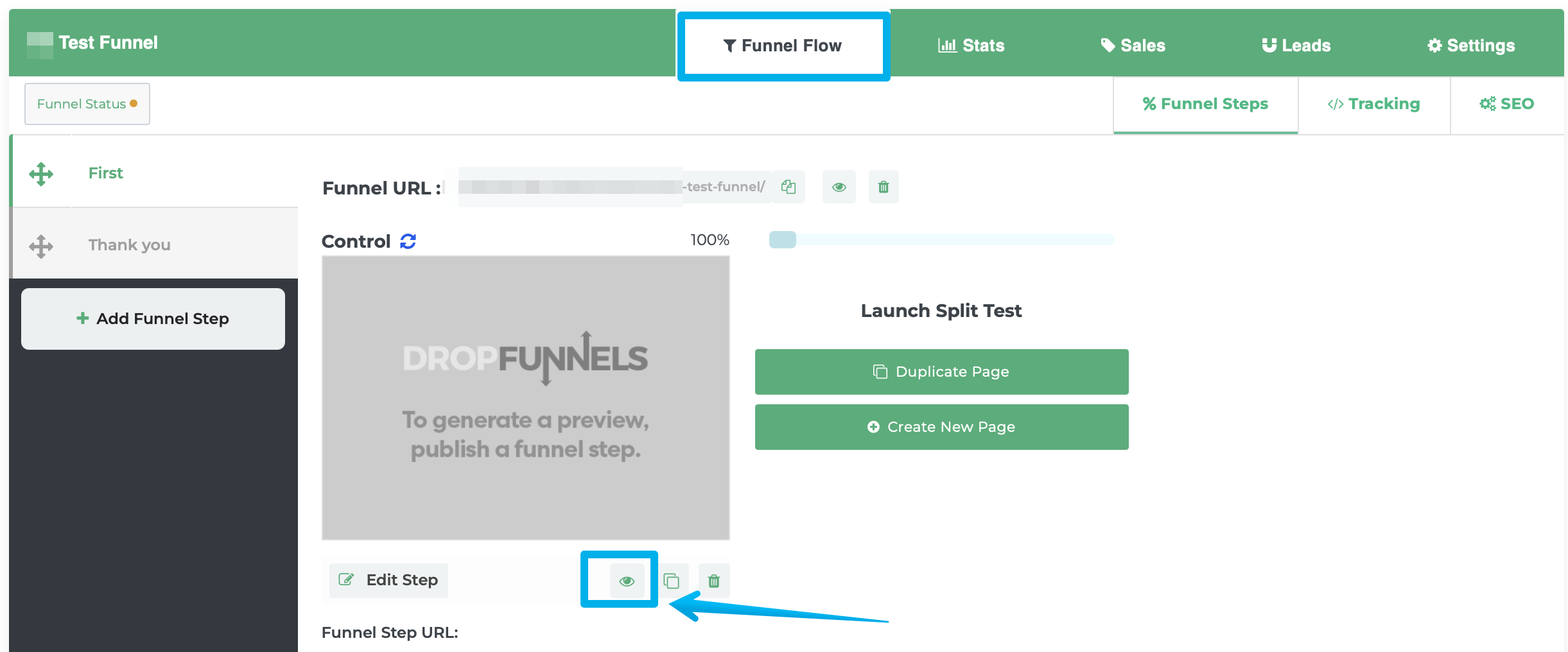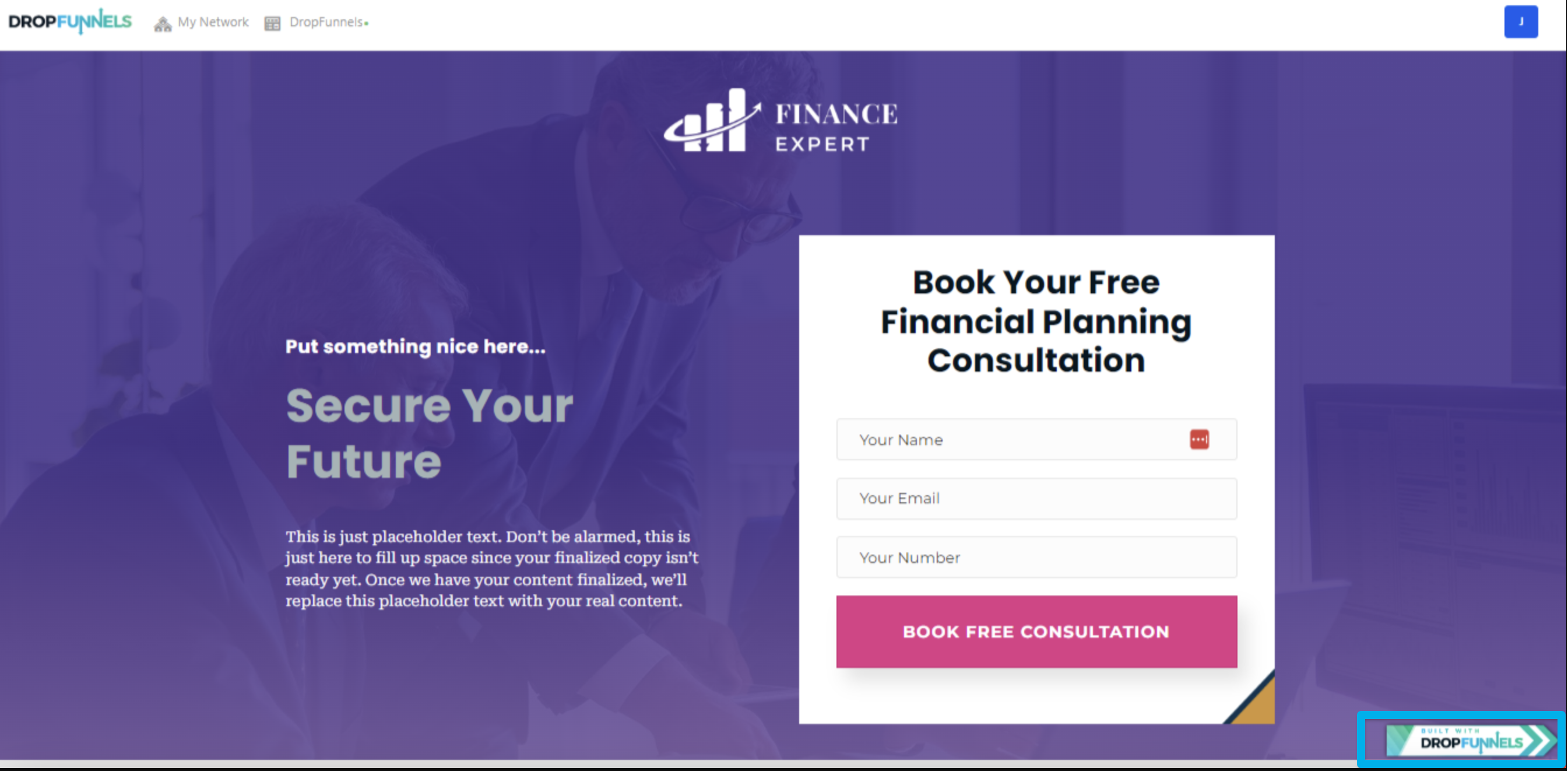How To Enable/Disable Your DropFunnels Affiliate Badge on Your Funnel Pages
In this article, you will learn how to enable your Affiliate Badge on your funnel pages. Currently, the affiliate badge can only be enabled on funnel pages only. Follow the steps below:
Step 1: Go to Funnels --> Funnels --> Select the funnel that you want to have the Affiliate Badge turned on > Click the Edit icon
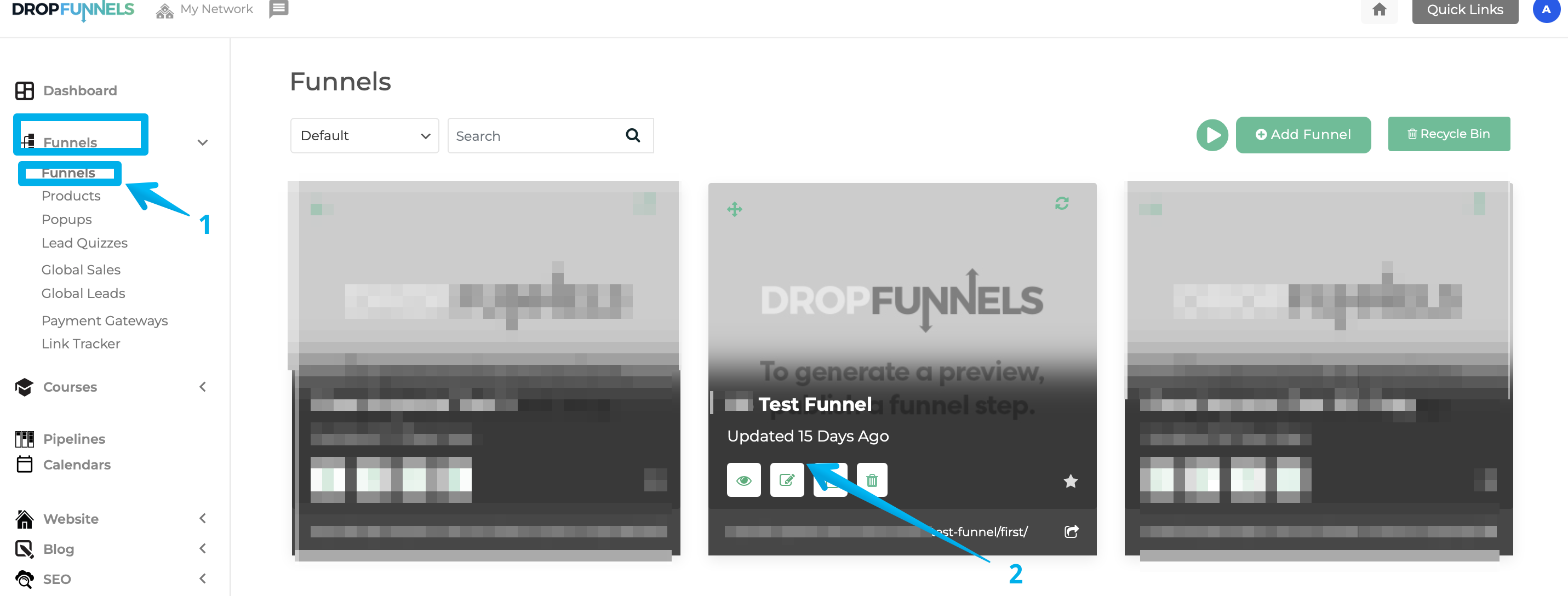
Step 2: Go to 'Settings'
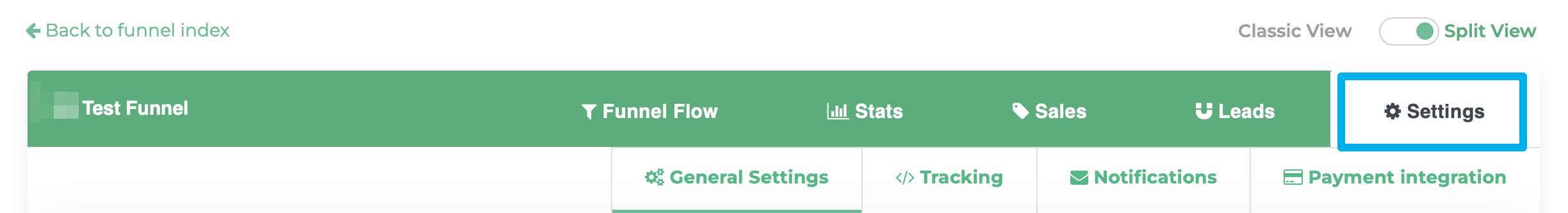
Step 3: Scroll down to the bottom and look for Affiliate Badge:
Step 4: Toggle the Affiliate Badge to On.
Step 5: In the text field below, you will need to enter your OWN DropFunnels Affiliate Link and click ‘Update’.
NOTE: This affiliate badge only works for DropFunnels affiliate link. Please go to your PayKickstart dashboard to grab your affiliate link and place it here.Your affiliate link should look like this: https://dropfunnels.me/xxxxx/xxxxx
If you’re not yet an affiliate for DropFunnels, visit https://dropfunnels.com/affiliates to apply as an affiliate.
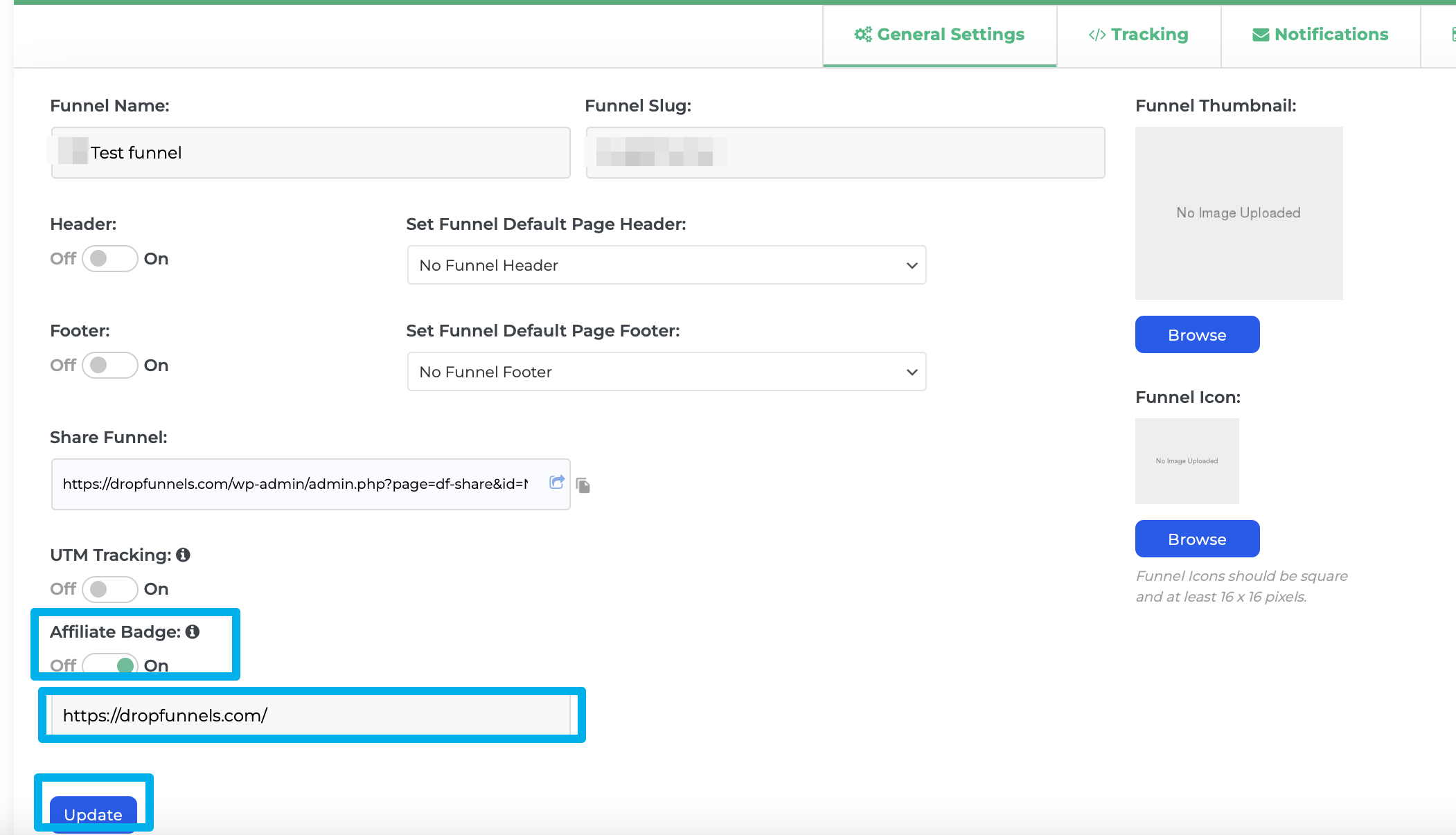
How to check if your DropFunnels Affiliate Badge is working:
- Go to your Funnel Flow
- Click view Funnel Step
- You will see an Affiliate Badge on the bottom right of your funnel page.
- When visitors click on your Affiliate Badge, it will open your DropFunnels affiliate link which will point to DropFunnels sign-up page.
- When the visitor signs up for a DropFunnels account, voila! You get credited with the 40% recurring commission for as long as they stick!