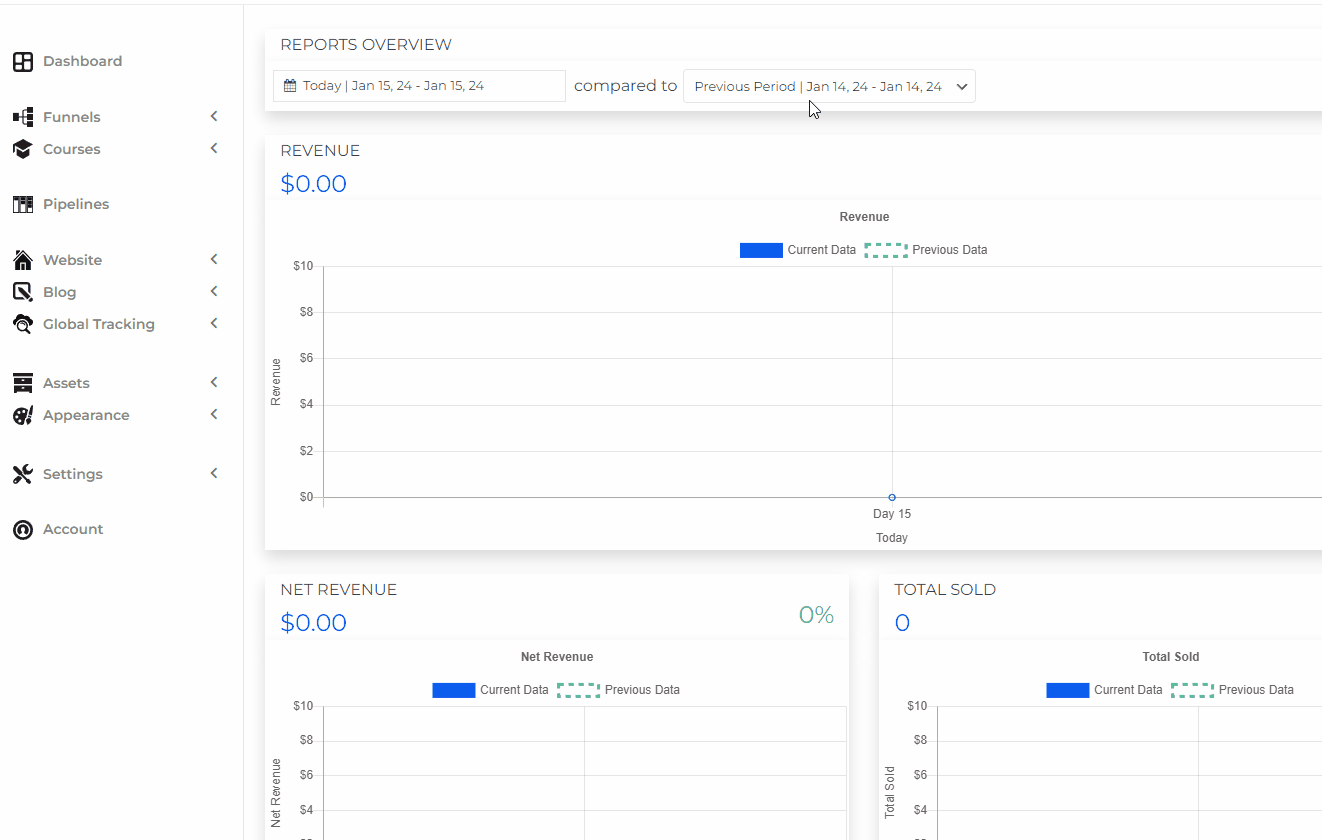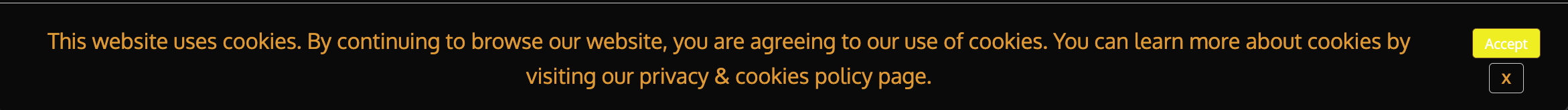How To Manage User Consent for GDPR and Customize Your Cookie Bar easily
Most countries have privacy laws that require you to include a privacy policy to comply with legal requirements across multiple countries' legislations (including the GDPR).
The GDPR can apply to you whether or not you reside in the EU or have EU users and consequences of non-compliance can be quite serious.
DropFunnels makes it easy to comply with legal requirements across multiple countries' legislations (including the GDPR).
Please follow the steps below on how to create your customize your cookier bar that will appear on your pages:
Step 1: On your DropFunnels dashboard, go to Global Tracking> Analytics & Tracking > Cookie Bar / GDPR
Step 2: Here's where you get to go through each of the options which are pretty straight-forward to configure depending on your needs.
Upon saving the changes you've made, a cookie bar will appear on each and every website page as well as funnel steps like below:
IMPORTANT NOTE: Make sure you have your privacy and cookie policy pages ready as well. There are a lot of available online resources where you can customize a policy template to your on company needs. Google around and you'll find one.