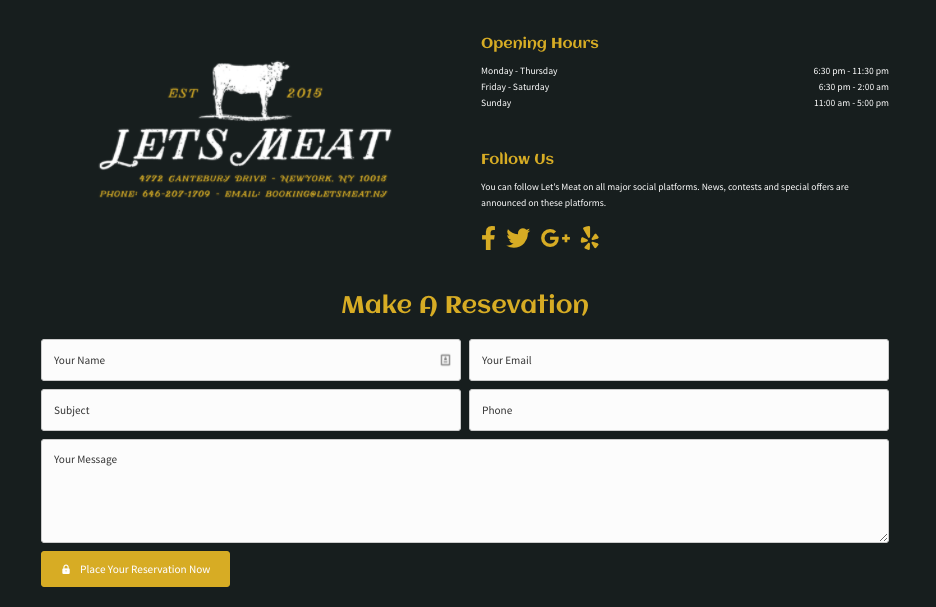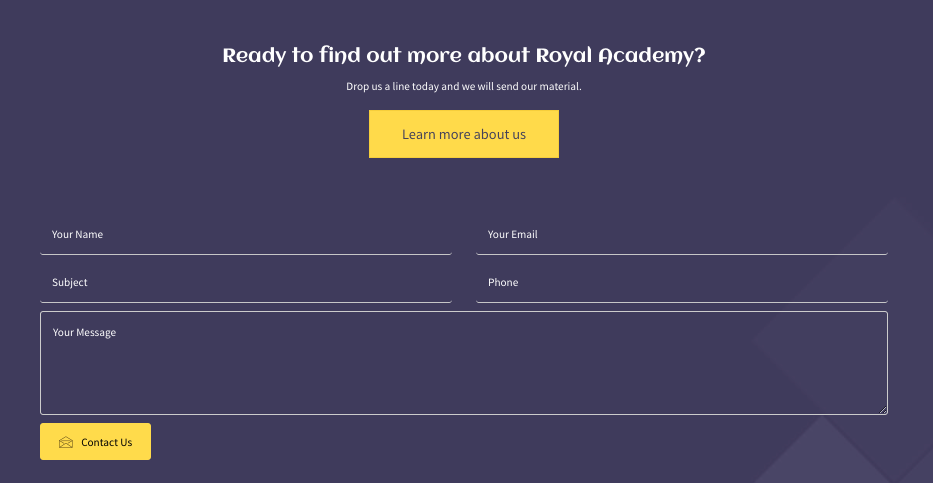DropFunnels Contact Form Module
Create stylish forms on your site that allows visitors to get in touch with you.
The Contact Form module displays a basic contact form with the following properties:
- The form can display Name, Subject, Email, Phone, and Message fields. The labels and placeholder text for these fields can be customized.
- By default, the Name, Subject and Email fields are displayed, and the Phone fields are hidden. Any fields that are displayed are required.
- There's an optional Terms and Conditions checkbox.
- You can add a Google reCaptcha button to the form to deter spam.
- You can choose whether the person who submits the form sees a confirmation message or is redirected to a URL you specify.
- Email notifications are automatically sent to the designated recipient upon form submission.