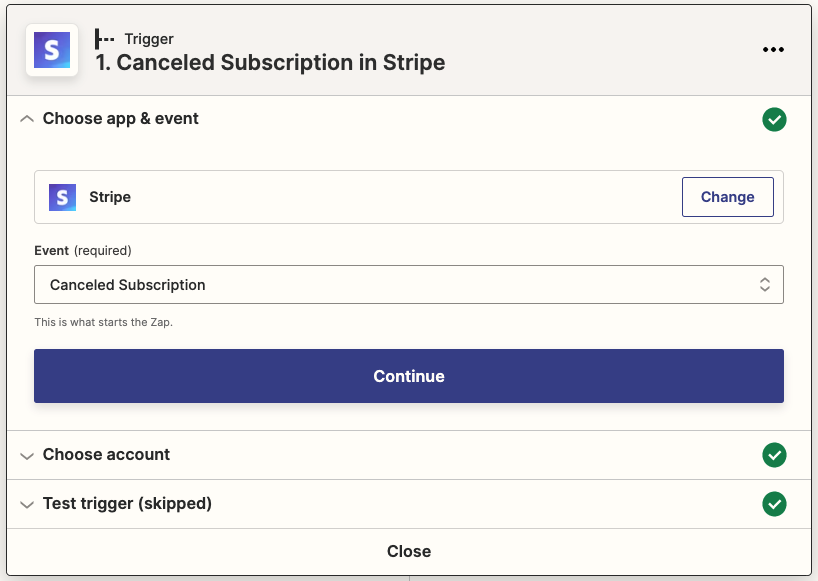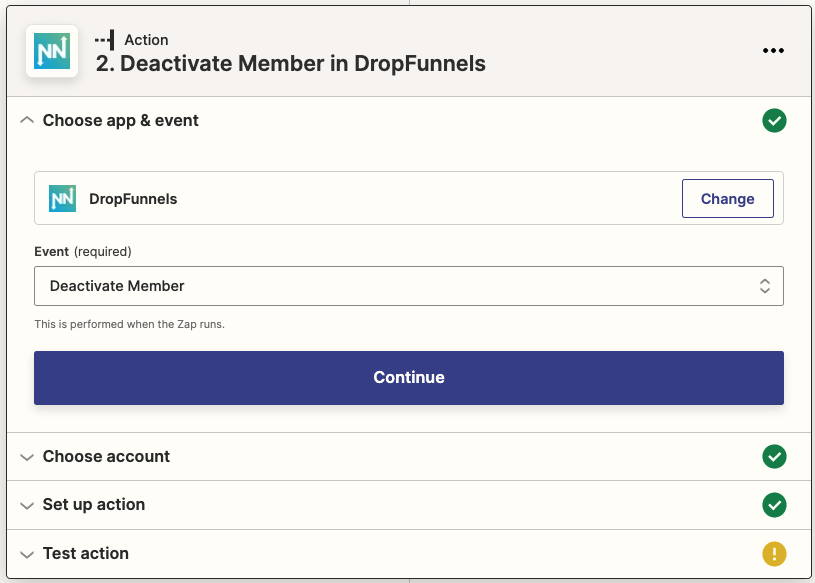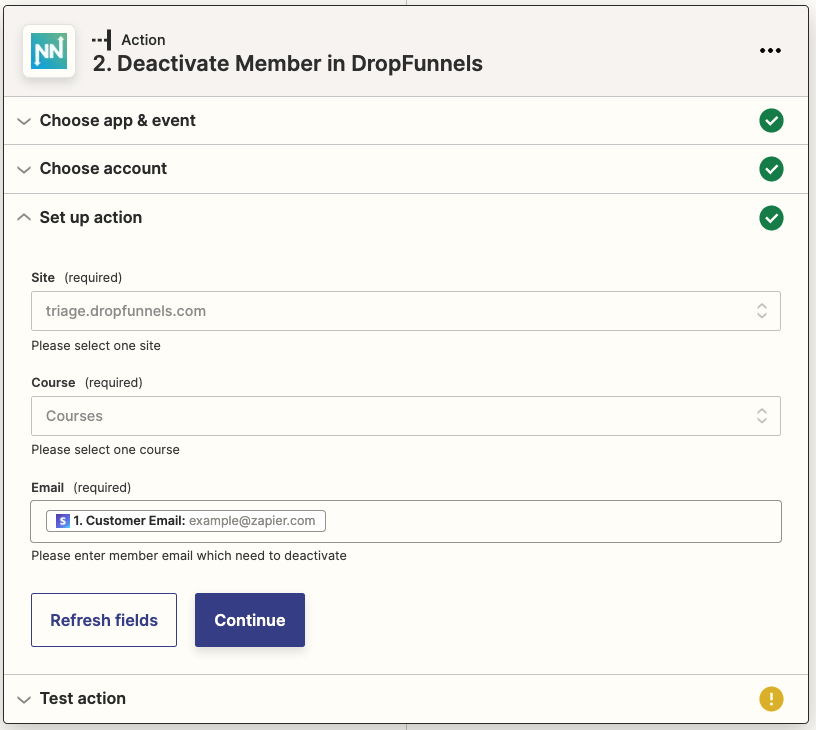How To Deactivate Member’s Access If Payment Fails (Using Zapier Automation)
Your course member's payment method failed, and the last thing you want is that they get continual access to your course contents.
With Zapier automation, you can easily set up an automation that will deactivate your course member's access to your DropFunnels course.
It's fairly easy to set up. Just follow the instructions below and you're good to go!
Trigger:
Step 1: Sign in to your Zapier account and create a zap.
Step 2: Select Stripe (or other payment processors you use) as the Trigger
Step 3: Select "Canceled Subscription" as the Event.
Step 4: Connect your Stripe account
Action:
Step 5: Select DropFunnels as the app > Then select "Deactivate Member" as the event
Step 6: Sign in to your DropFunnels account and choose the Site and Course
Step 7: Test & Continue.
Step 8: Voila! Check your course in DropFunnels and the member should be deactivated.