Create Your Landing Page
First up, we'll need somewhere to collect leads. We call this a Landing Page. A Landing Page usually consists of a headline an optin form, and some more information about your product.
Remember, the goal of this page is to collect the leads' email address.
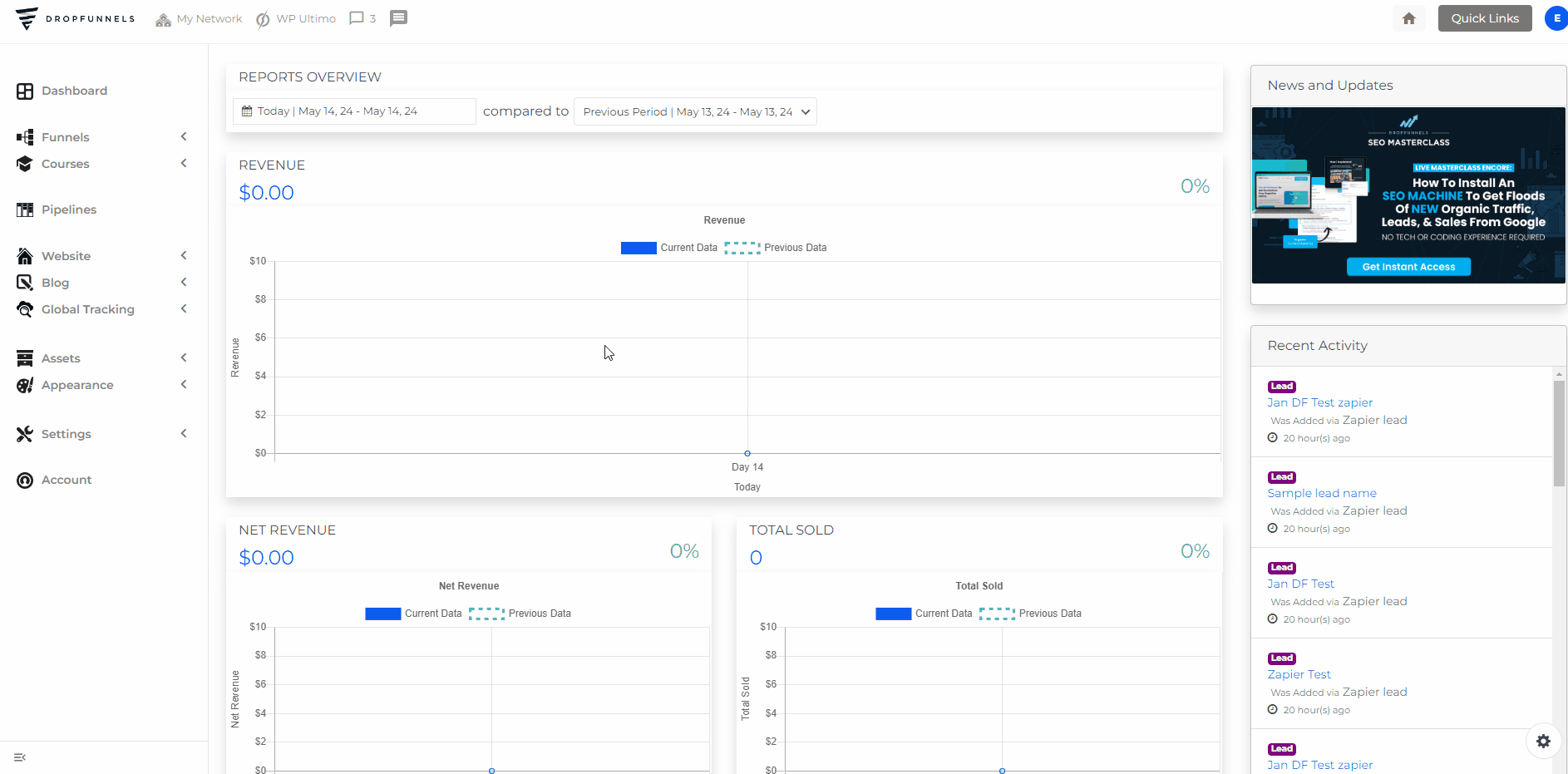
Step 1: Navigate to Funnels
Click on the "Funnels" tab in your DropFunnels dashboard, it will then show a dropdown menu and you need to select "Funnels"
Step 2: Start a New Funnel
Click on the "Add Funnel" button at the top right corner it will show a popup to choose a template and add the name and slug of your Funnel.
Step 3: Choose a Lead Gen Template
Select a Lead Generation template from our template library
Step 4: Add a Funnel Name and Slug
Make sure to add a Funnel name and slug that matches your content because this is the link that you will be using to promote your Sales funnel.
Step 5: Customize the Page
Update the content and design of the page to match your offer and branding.

