How to shorten your Link/URL
Step 1: Got To Funnels -> Link Tracker
Select Marketing from the left-hand menu of your Dashboard and click the Link Tracker option.
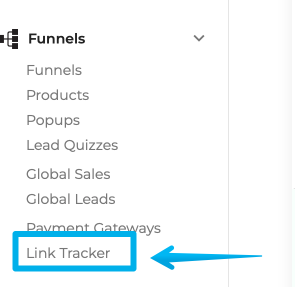
Step 2: Click Create Redirection
On the lower right of the page click "Create Redirection"
Step 3: Decide the Link URL and where it should go to
Source URL should be replaced with the slug you'd like to use on the website. Destination URL should be to URL you'd like to redirect to.
Depending on how long you are redirecting you should choose Temporary or Permanent.

