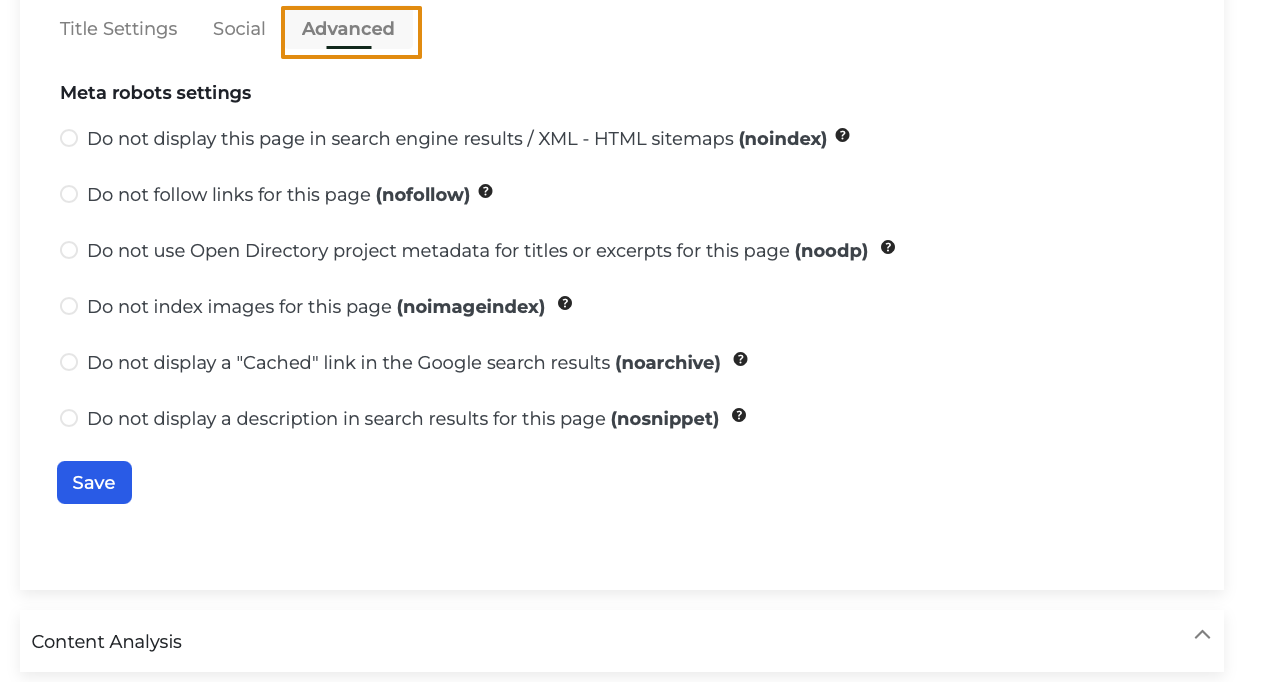SEO Feature Inside Funnel Steps
Search Engine Optimization (SEO) is applied within each funnel step. Utilize the user-friendly settings available in individual funnel steps to influence the search engine ranking ability of your entire funnel.
Please follow the instructions below on how to set it up.
Classic View:
Step 1: Go to Funnels > Funnel Flow > Click the dropdown icon of the page > SEO Settings.
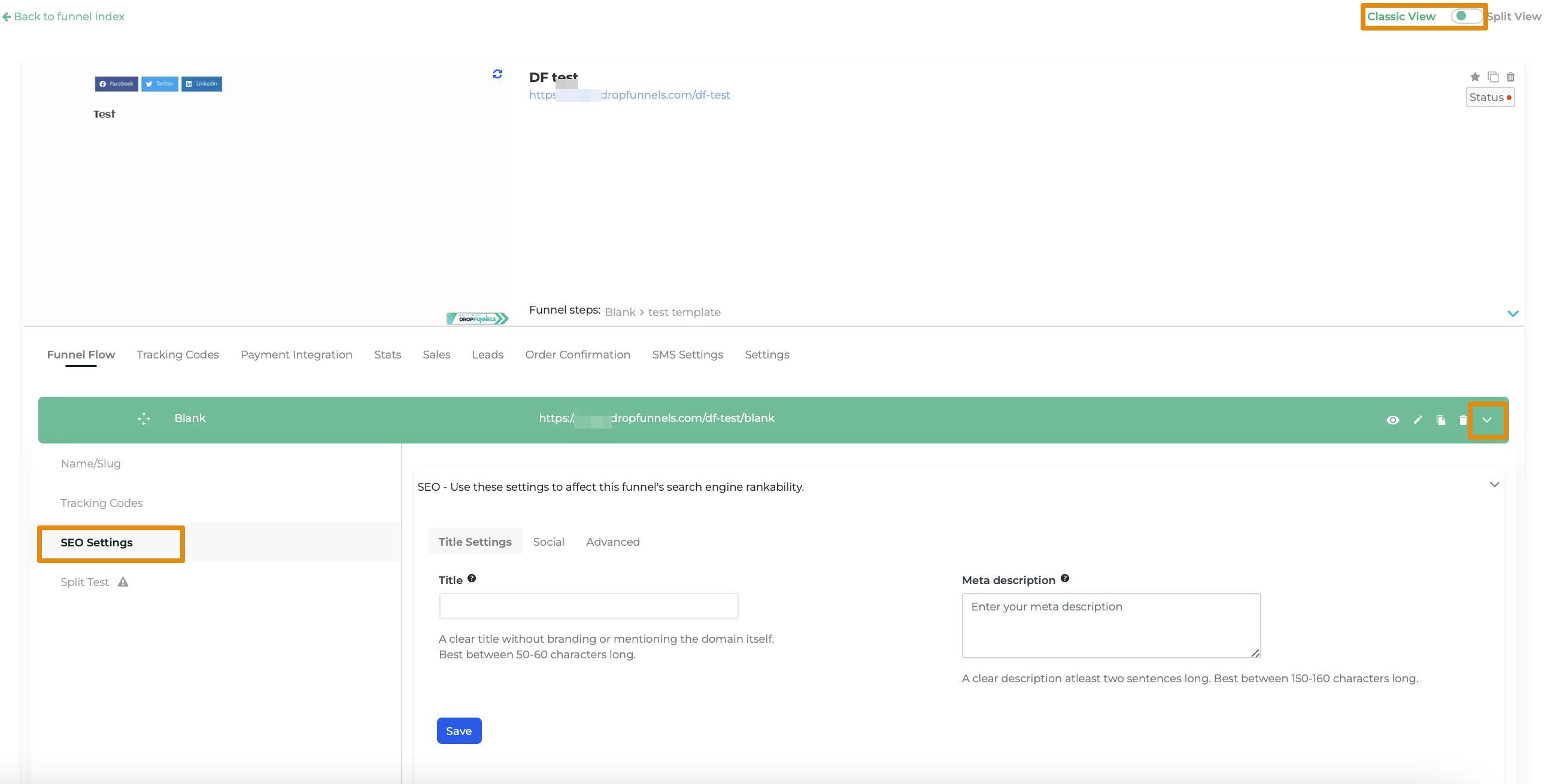
Split View:
Step 1: Go to Funnels > Funnel Flow > Click the Funnel Step/Page > SEO Settings.
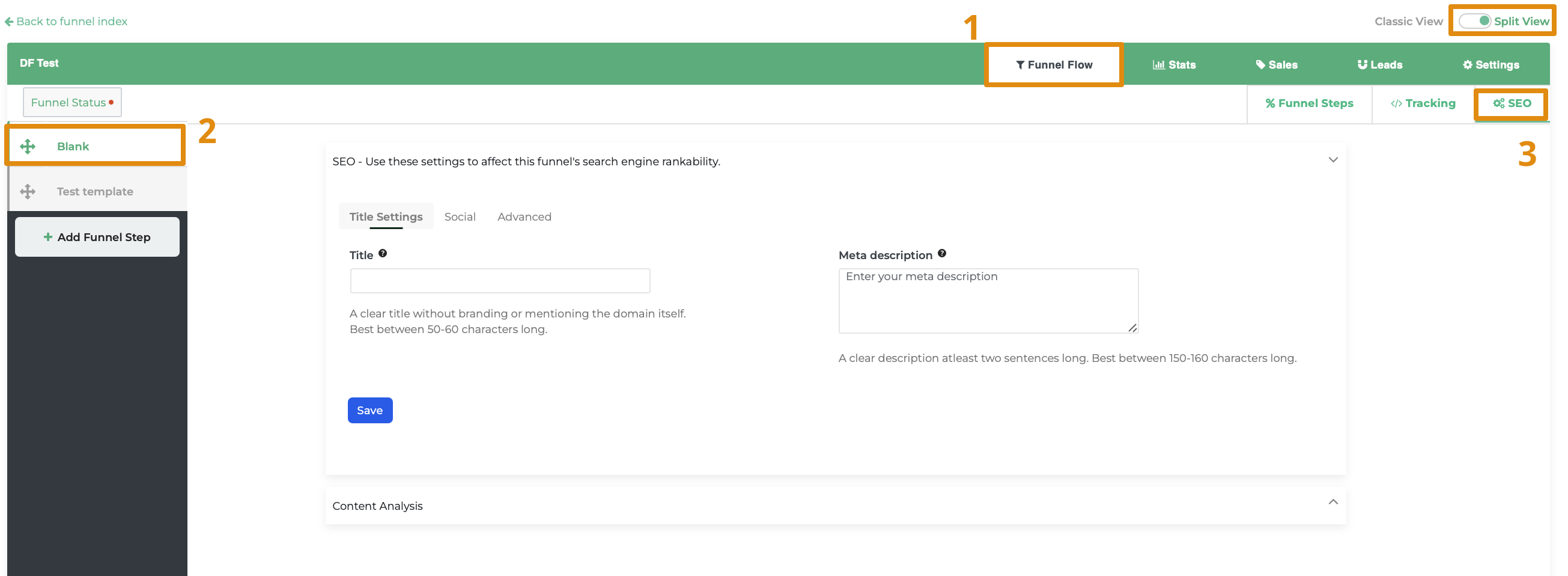
Key Features
Title Settings
Give your funnel step a fitting title and meta description for better visibility and presentation in search results.
Title: Titles are crucial as they offer users a swift glimpse into the content of a result and its relevance to their query. Since it's often the primary information influencing the decision to click, ensure high-quality titles for your funnel pages.
Meta Description: The meta description tag serves to inform and captivate users with a brief, relevant summary of a page's content.
Content analysis: Enter a few keywords for analysis to help you write optimized content.
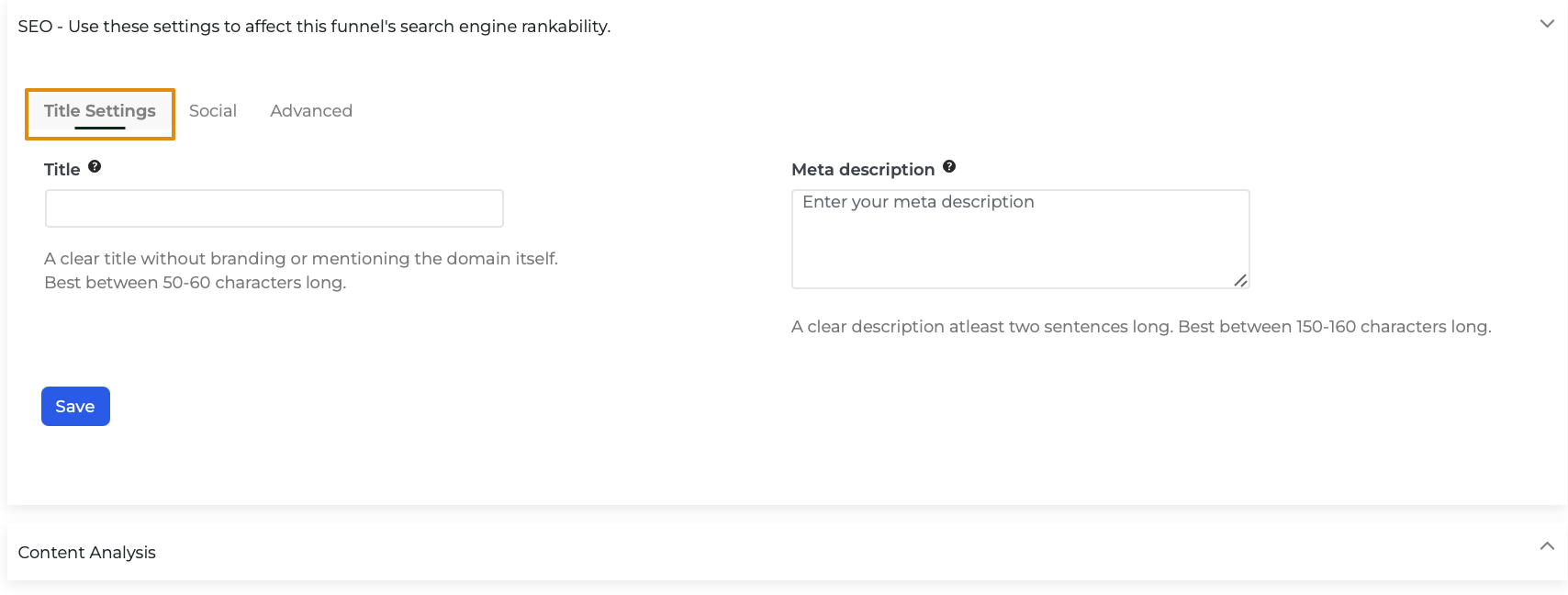
Social Settings
This section also assists with your social media optimization! You can currently tailor it for both Facebook and Twitter to enhance your presence on these platforms.
Facebook/Twitter - Fill in the Facebook/Twitter Title and Description fields with relevant information. Also, make sure to set an engaging default image for the best presentation on Facebook/Twitter.
Here's a helpful article that might help you How To Set A Featured Image For Your DropFunnels Website Pages, Blog Posts and Funnel Pages.
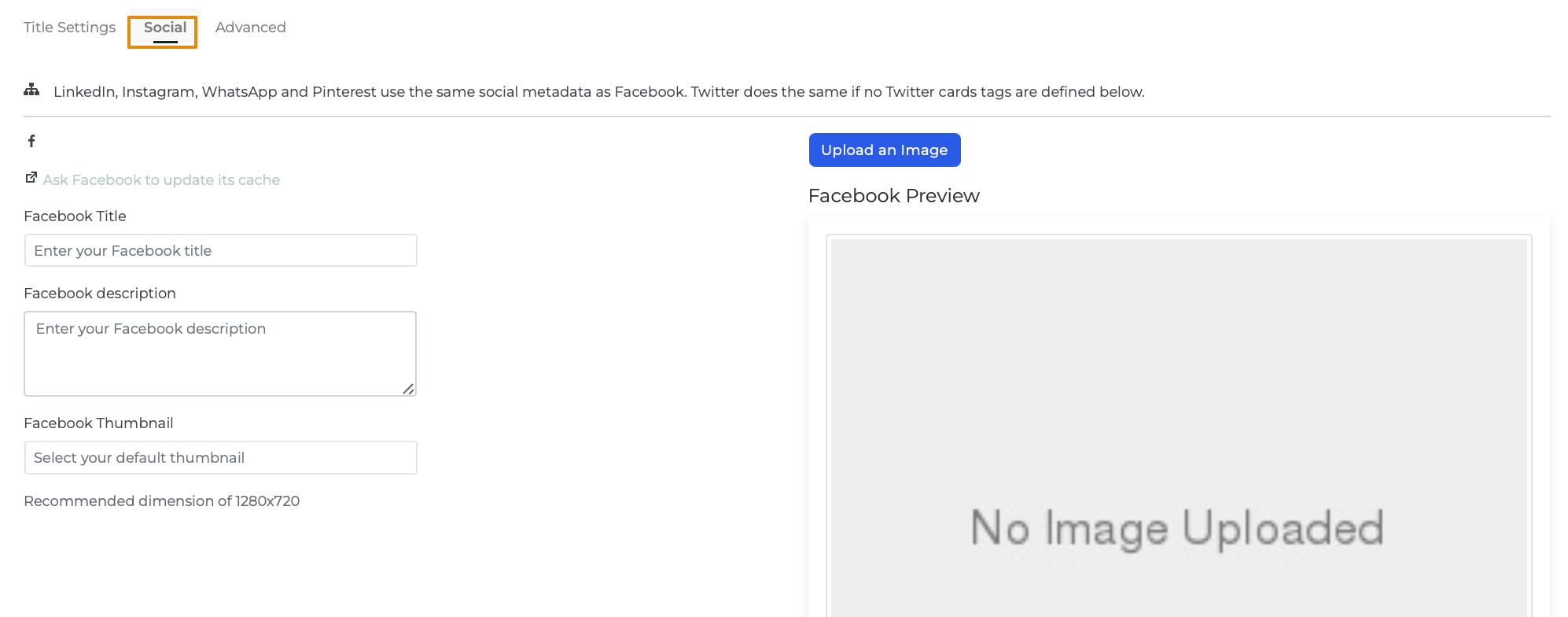
Advanced Settings
The advanced settings are intuitive, outlining various Meta Robots Settings that you can activate. Additionally, for simplified optimization, use Content Analysis by entering a few keywords to aid in crafting well-optimized content.