Manage Titles and Metas
To oversee and control all default titles and meta descriptions throughout your site, navigate to your dashboard, then proceed to Global Tracking, and finally, access Titles & Metas. This centralized location allows comprehensive management of these elements across your entire website.
Note: (Make sure to see this guide on How to Get Your Site Indexed in Search Engines.)
You can also customize the titles and metas for each pages.
For Funnels pages see this guide SEO Feature Inside Funnel Steps.
Website and blog pages see this guide on How To Set A Featured Image For Your DropFunnels Website Pages, Blog Posts and Funnel Pages.
Note: (The SEO settings for individual pages—whether they are Funnel, Website, or Blog pages—will adhere to the specific SEO configurations you have set on each respective page. This ensures that each page can have tailored and distinct SEO settings based on your preferences and requirements.)
Titles & Metas
Home: In this section, you have the ability to organize the title and meta description for your homepage. These settings are utilized by search engines to generate the snippet that appears on the search results page, providing a concise preview of your site.
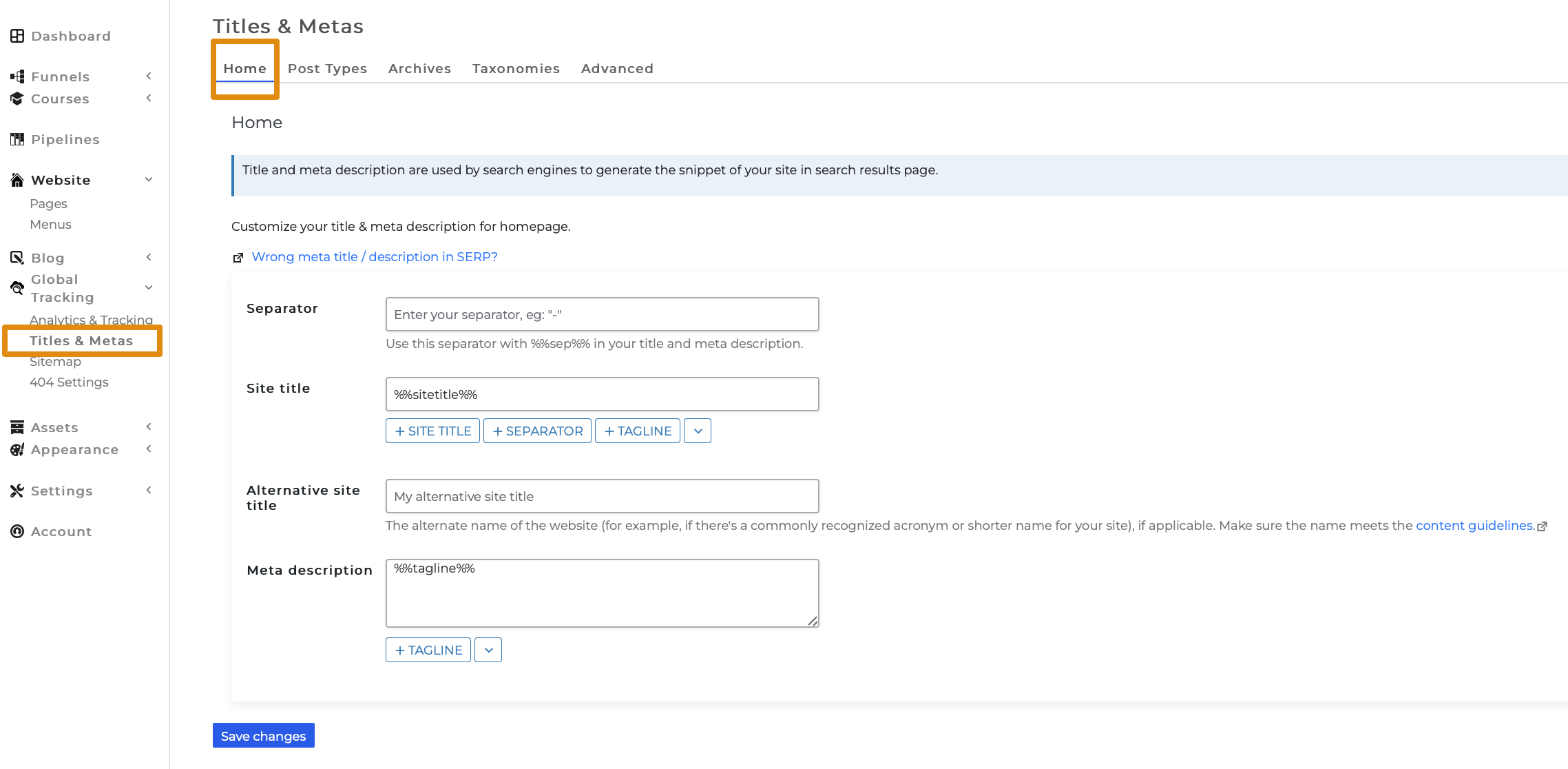
Post Types: Customize your titles and meta descriptions for Single Custom Post Types in this section. Here, you have the flexibility to define the SEO settings for various aspects of your website, including website pages, blog pages, Funnel pages, and courses.
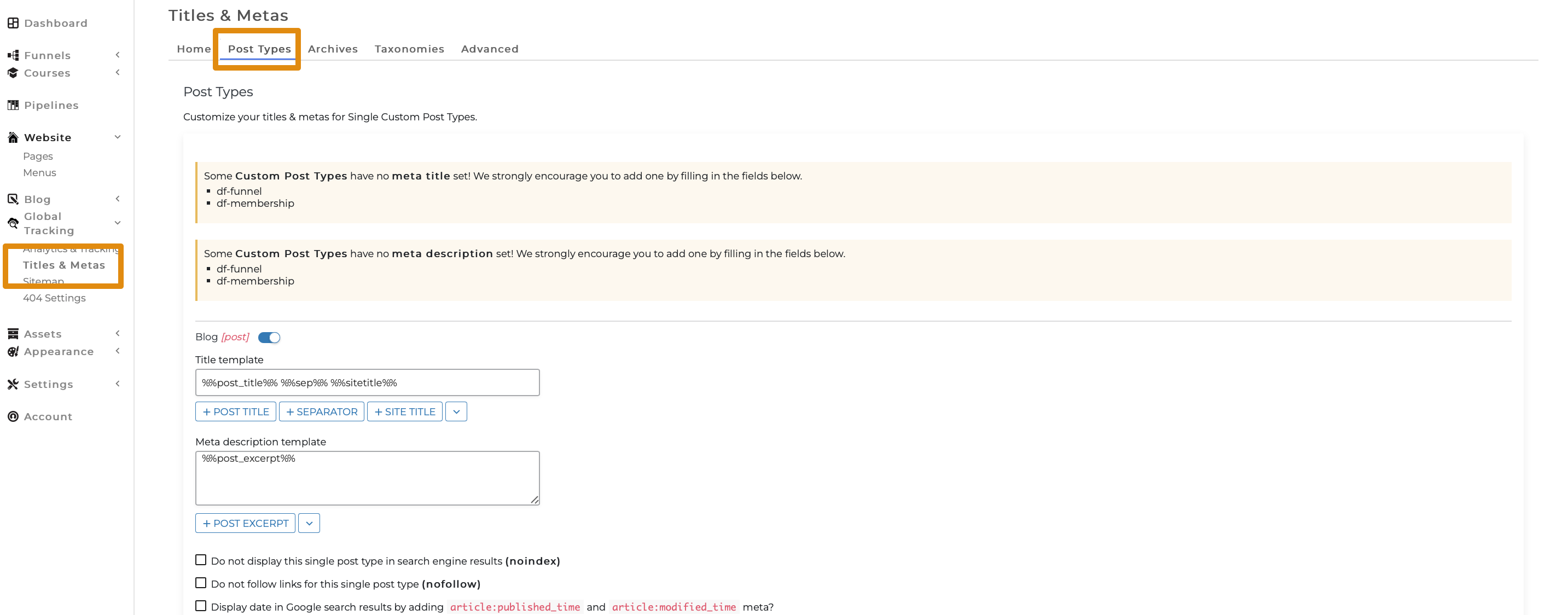
Archive: This segment enables you to customize the metas for your archive pages.
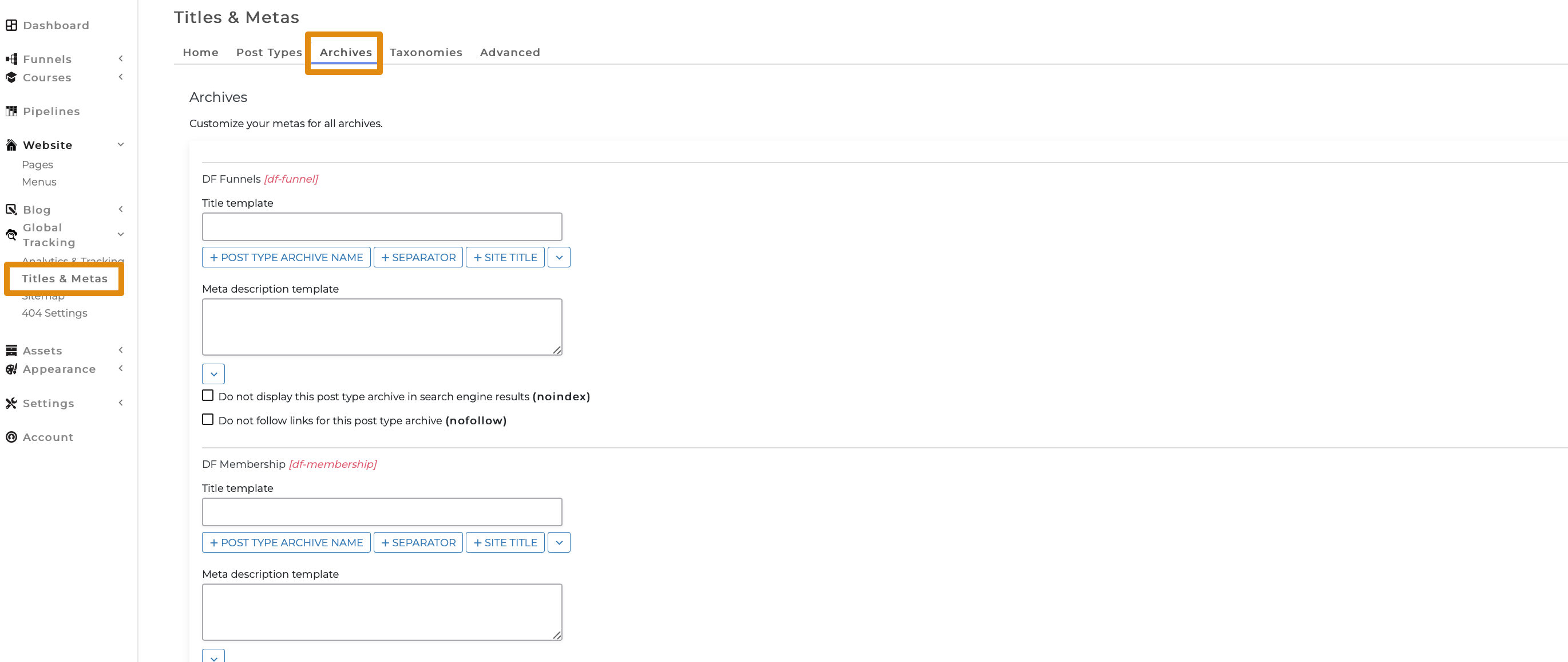
Taxonomies: The term "taxonomy" refers to collections or groups of posts, pages, or custom post types. While the standard taxonomies include tags and categories, DropFunnels also allows you to create custom taxonomies based on your specific organizational needs.
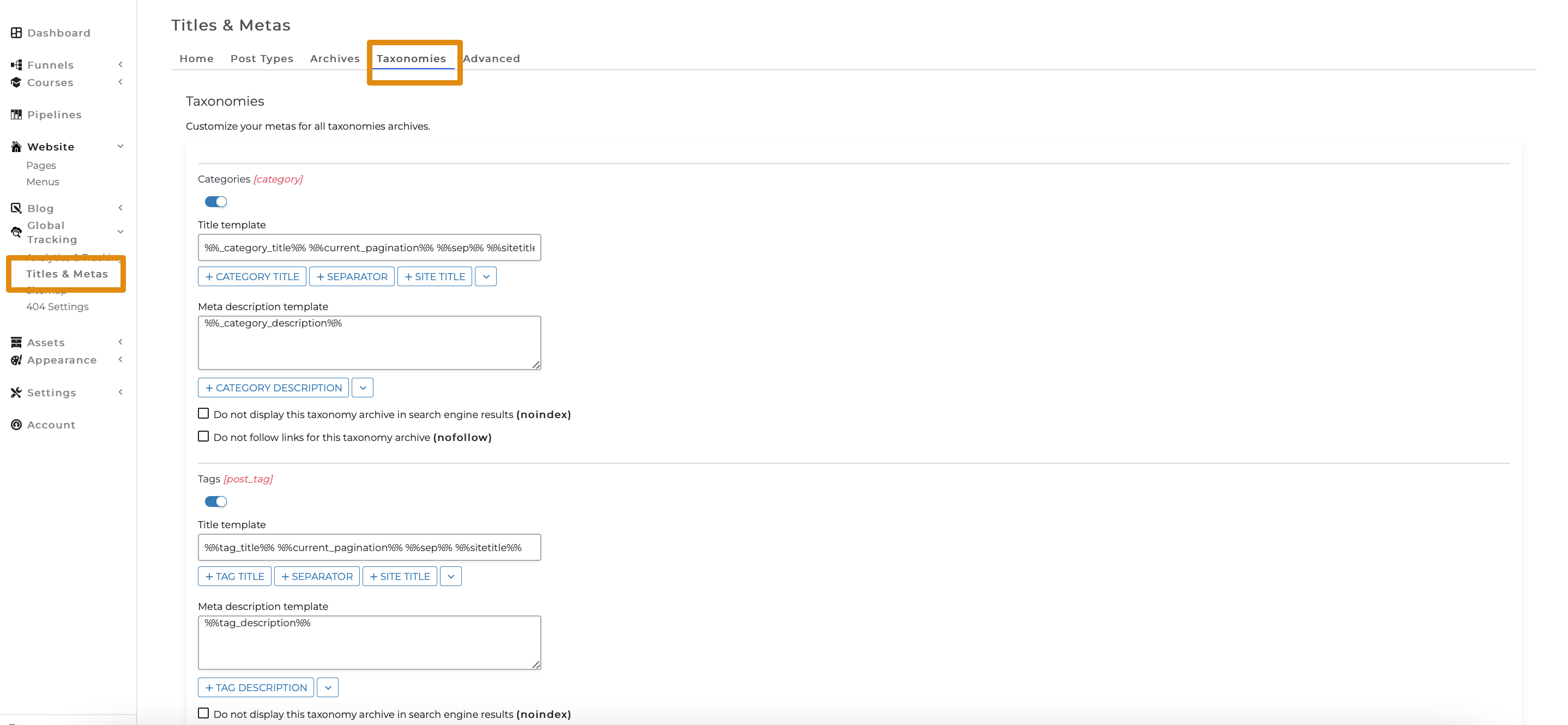
Advanced: In this tab, you have the ability to customize additional SEO options and apply them to all your pages.
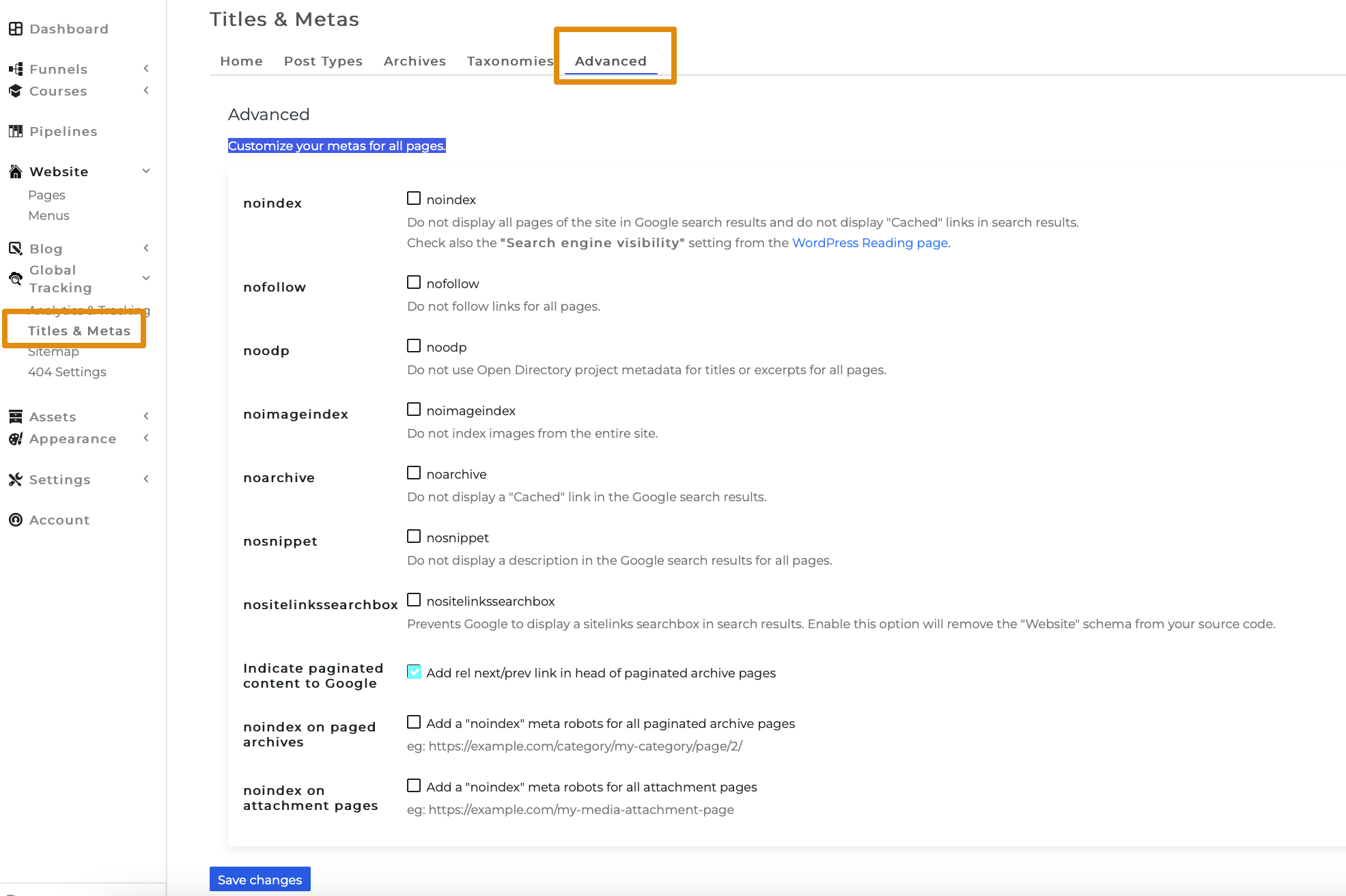
Available dynamic variables
You can incorporate these dynamic variables into your metadata:
%%sep%% |
Separator |
%%sitetitle%% |
Site Title (alias: %%sitename%%) |
%%tagline%% |
Tagline (alias: %%sitedesc%%) |
%%post_title%% |
Post Title (post, page, custom post type, alias: %%title%%) |
%%post_excerpt%% |
Post excerpt (alias: %%excerpt%%) |
%%post_content%% |
Post content / product description |
%%post_thumbnail_url%% |
Post thumbnail URL – featured image |
%%post_url%% |
Post URL |
%%post_date%% |
Post date (alias: %%date%%) |
%%post_modified_date%% |
Post modified date |
%%post_author%% |
Post author |
%%post_category%% |
Post category |
%%post_tag%% |
Post tag |
%%_category_title%% |
Category title |
%%_category_description%% |
Category description |
%%tag_title%% |
Tag title |
%%tag_description%% |
Tag description |
%%term_title%% |
Term title |
%%term_description%% |
Term description |
%%search_keywords%% |
Search keywords |
%%current_pagination%% |
Current number page |
%%page%% |
Page number with context and separator (i.e. ” – Page 2 of 4″), display nothing on Page 1 |
%%cpt_plural%% |
Plural Post Type Archive name |
%%archive_title%% |
Archive title |
%%archive_date%% |
Archive date (month, year or month + year) |
%%archive_date_day%% |
Day Archive date |
%%archive_date_month%% |
Month Archive title |
%%archive_date_month_name%% |
Month name Archive title |
%%archive_date_year%% |
Year Archive title |
%%_cf_your_custom_field_name%% |
Custom fields from post, page, post type and term taxonomy (replace your_custom_field_name by the name of your custom field) |
%%_ct_your_custom_taxonomy_slug%% |
Custom term taxonomy from post, page and post type (replace your_custom_taxonomy_slug by the slug of your custom taxonomy, eg: product_cat) |
%%wc_single_cat%% |
Single product category |
%%wc_single_tag%% |
Single product tag |
%%wc_single_short_desc%% |
Single product short description |
%%wc_single_price%% |
Single product price |
%%wc_single_price_exc_tax%% |
Single product price taxes excluded |
%%wc_sku%% |
Single SKU product |
%%currentday%% |
Current day |
%%currentmonth%% |
Current month |
%%currentmonth_short%% |
Current month in 3 letters, eg: “Jan” for “January” |
%%currentyear%% |
Current year |
%%currentdate%% |
Current date |
%%currenttime%% |
Current time |
%%author_bio%% |
Author biography |
%%author_first_name%% |
Author first name |
%%author_last_name%% |
Author last name |
%%author_website%% |
Author website |
%%author_nickname%% |
Author nickname |
%%_ucf_your_user_meta%% |
Current user meta (replace your_user_meta by your own) |
%%currentmonth_num%% |
Current month in digital format |
%%target_keyword%% |
Target keyword |
Don’t forget to click Save Changes.
(Note: these global parameters do not override individual settings for each post.)

