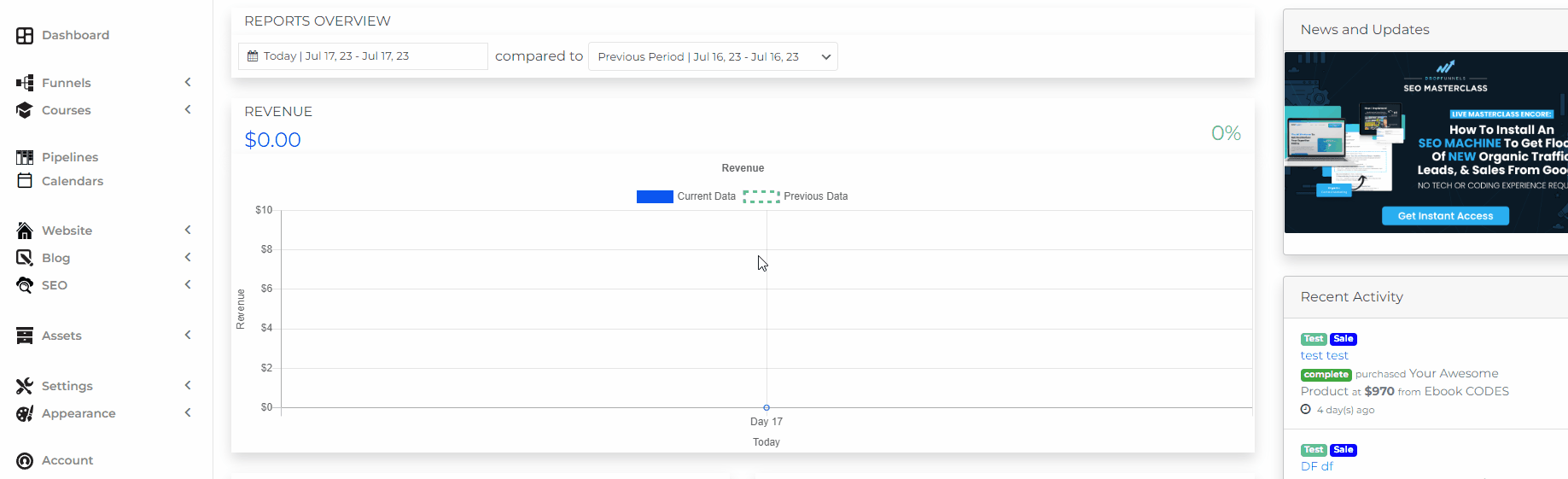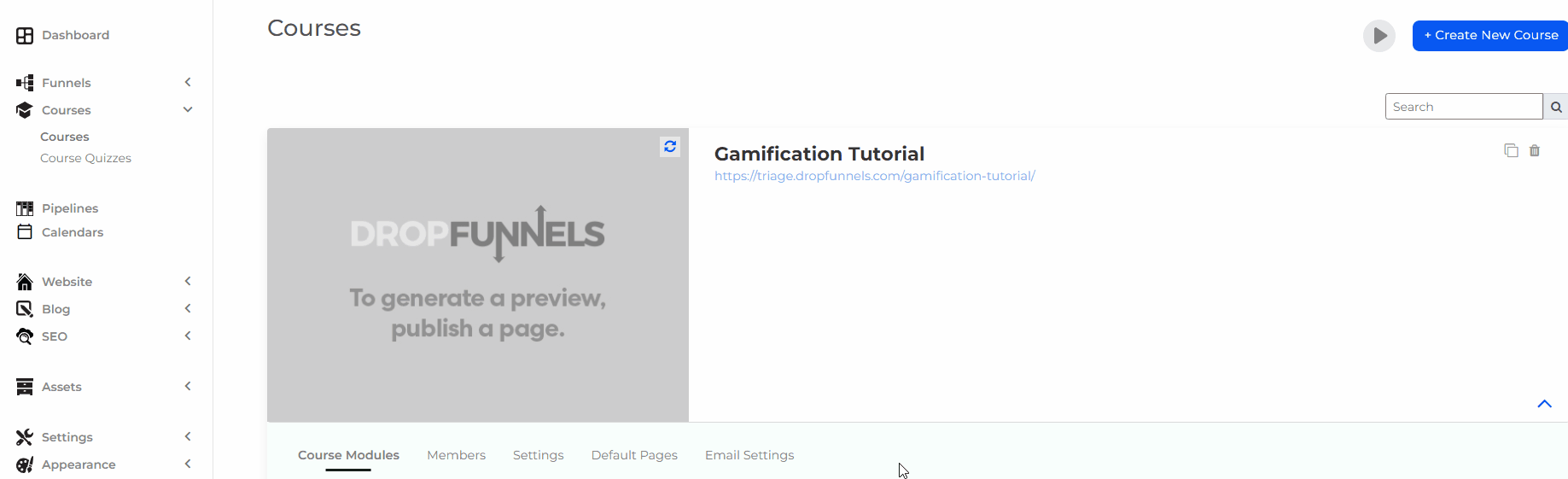How to set Gamification on your Course Lessons
This article will help you to set Gamification in your course Lessons. Here are the steps below:
Step 1: Navigate to Courses and select the course you wish to edit.
Step 2: Click your module to expand, and click the Lesson Settings
You’ll see two tabs; one for sending emails upon lesson completion, and another to send emails a certain number of days after the previous lesson was completed.
Step 3: Compose your email content and Save.