How to login to my site
Depending on your site setup, there are two different ways to access your DropFunnels dashboard. If you are still using the subdomain provided to you by DropFunnels when you first installed your site, please use the Subdomain Login. If you created a custom domain, please use the Custom Domain Login.
If you are currently using a DropFunnels subdomain, meaning you have NOT set up a custom domain yet, you will use the following URL to log in:
Subdomain Login: https://dropfunnels.com/login
If you are using a custom domain, you must log in using the following URL.
Custom Domain Login: https://yourdomain.com/login
Are you still experiencing problems?
Download the Clear Cache Chrome Extension here and check the following items under 'Data to Remove'.
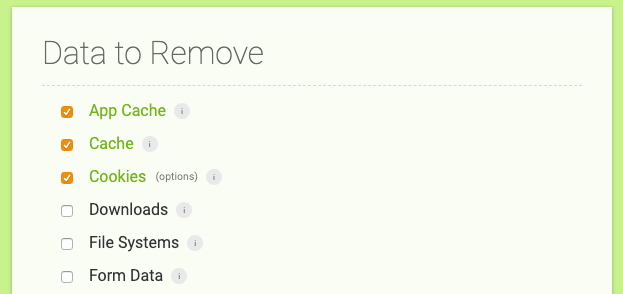
Then simply click on the Chrome Extension icon in your browser toolbar.


Hello,
I just signed up for Drop Funnels but I have not received info on how to access the system with my login details. Could you please help me?
Thanks.
Hey Rick!
Were you able to activate your site? Typically, you’ll receive an email right after your site has been created. Perhaps your site was not activated on our backend. Please let me know if you are still experiencing issues and we’ll get it resolved for you!
Matt
Hello, I am getting a 403 forbidden warning when I bring up the first page of my funnel. Please help. Thanks
Hey Kalvin –
Please make sure you have your home page set inside the Settings > Reading. You can read more here: https://support.dropfunnels.com/knowledge-base/assign-home-page/
– Matt