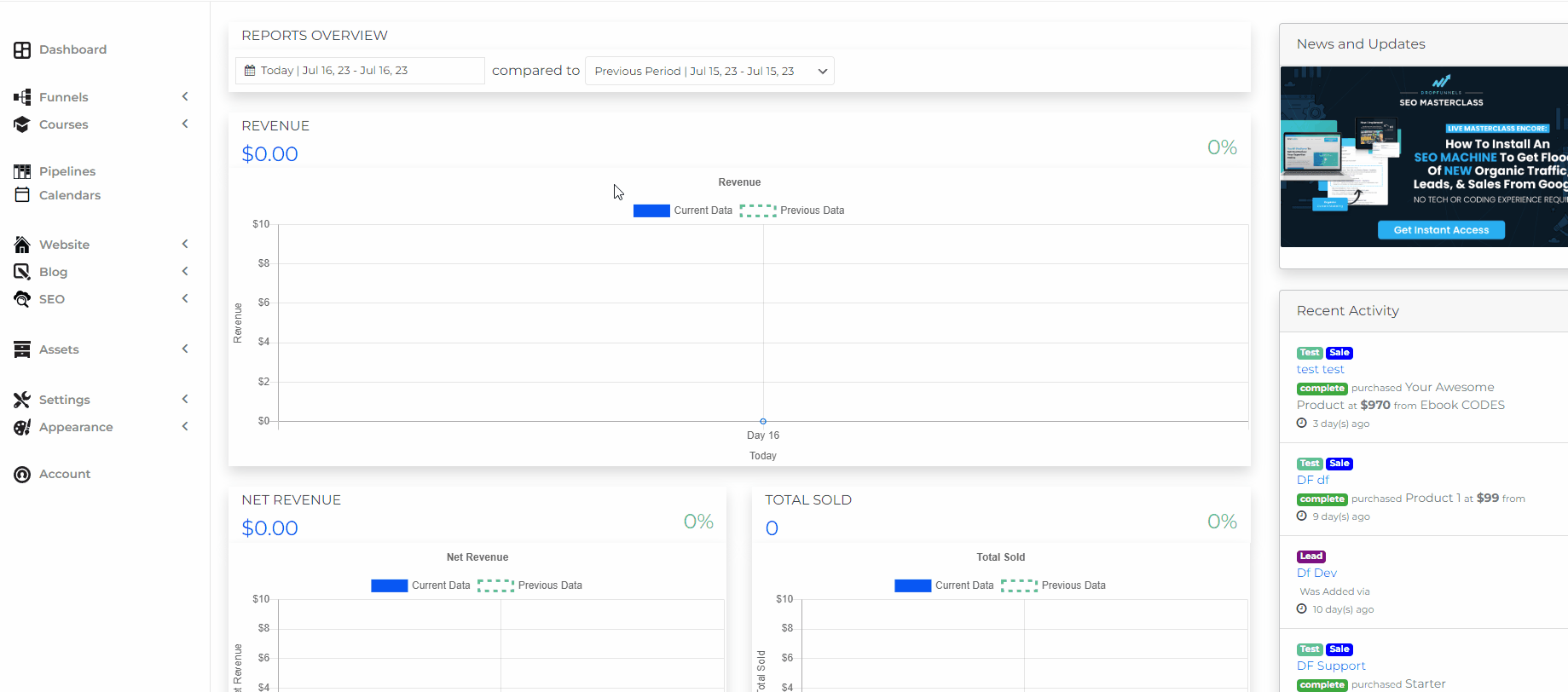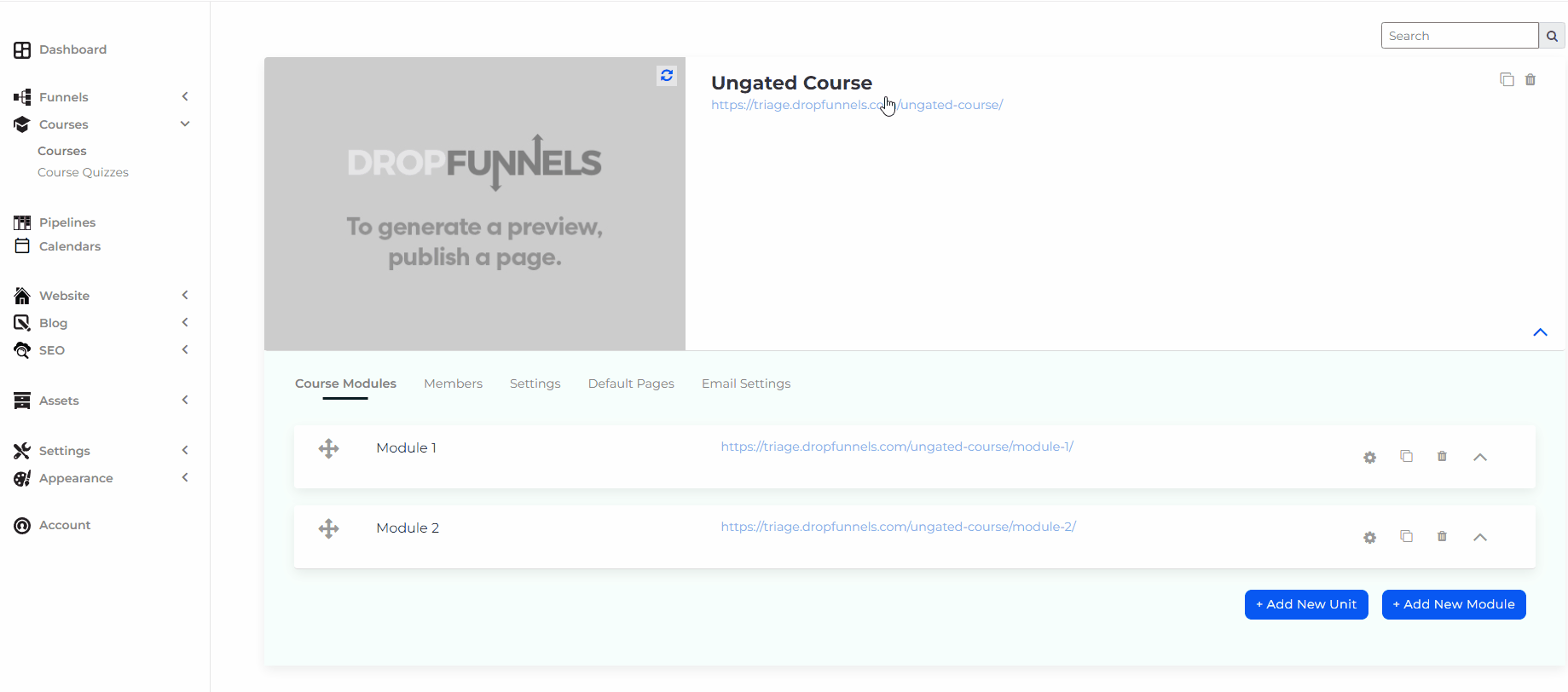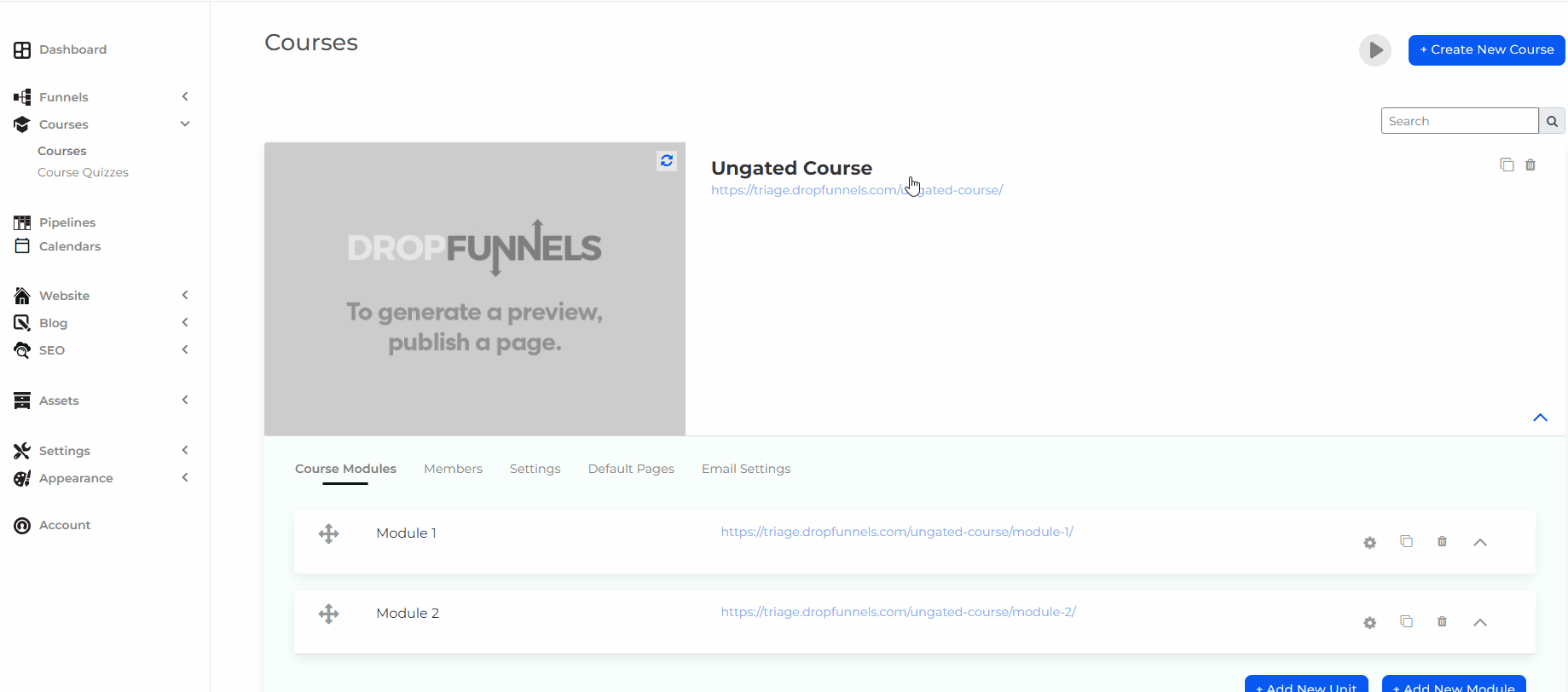How to enable/disable course login
Enabling course login allows you to make sure that your course is secured with username and password and the only people who have access to your course are those who paid for it. On the other hand, Disabling a course login is perfect for creating training areas, organized content, employee guides, or freebie “teaser” content to upsell into your primary courses.
If you take a look at the Settings of your course, you’ll notice a new toggle titled ‘Login Required’.
The default is ‘On’.
However, if you turn that OFF, you’ll now be able to share your modules and lessons publicly.
If you turn it back "on", anyone with the link will need to be a member to access the content. This means that they need a username and password. Please check this article for more information.