How To Drip Your Course Content
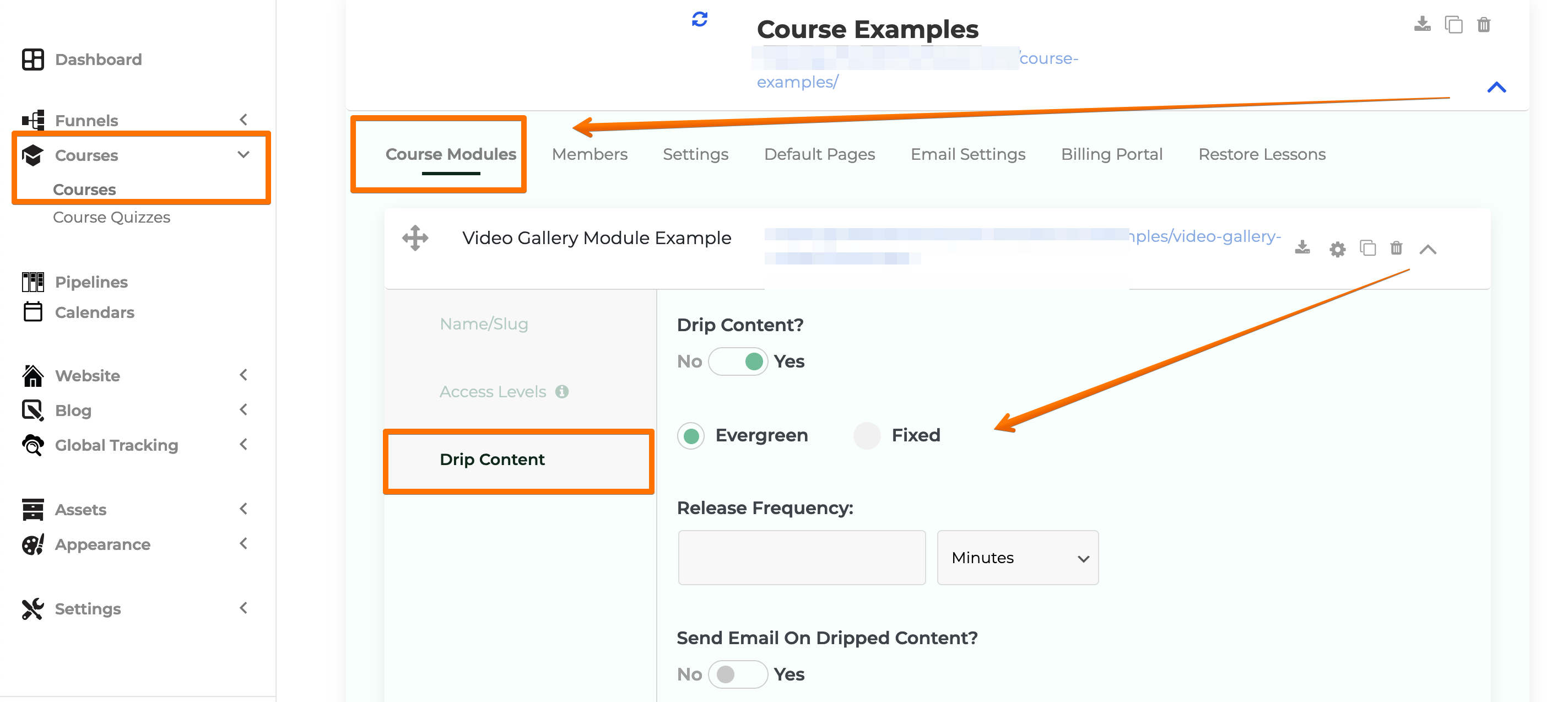
- Fixed: Specify an exact date and time for the module's release.
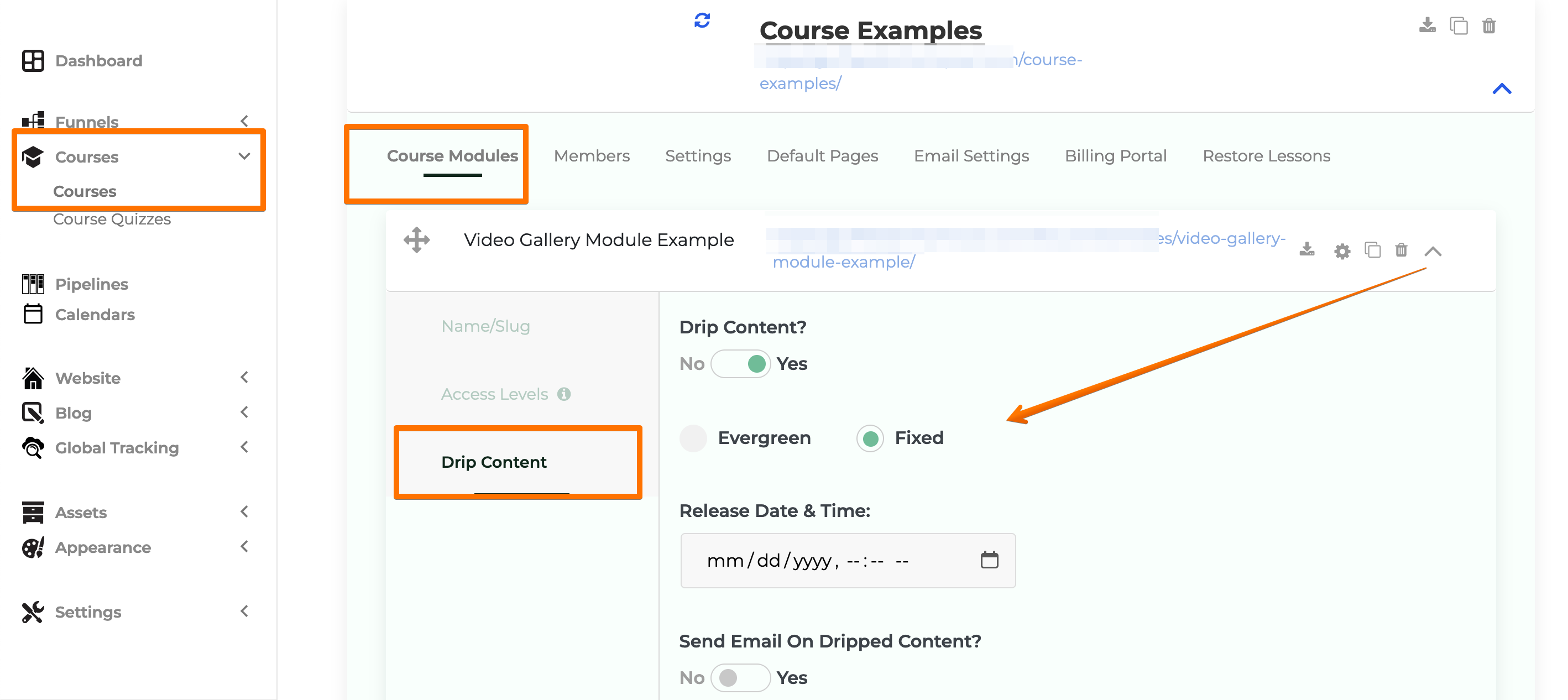
Both Fixed and Evergreen options allow you to send email notifications when a module is released. To enable this, turn on "Send Email On Dripped Contents", then set your email subject and body.
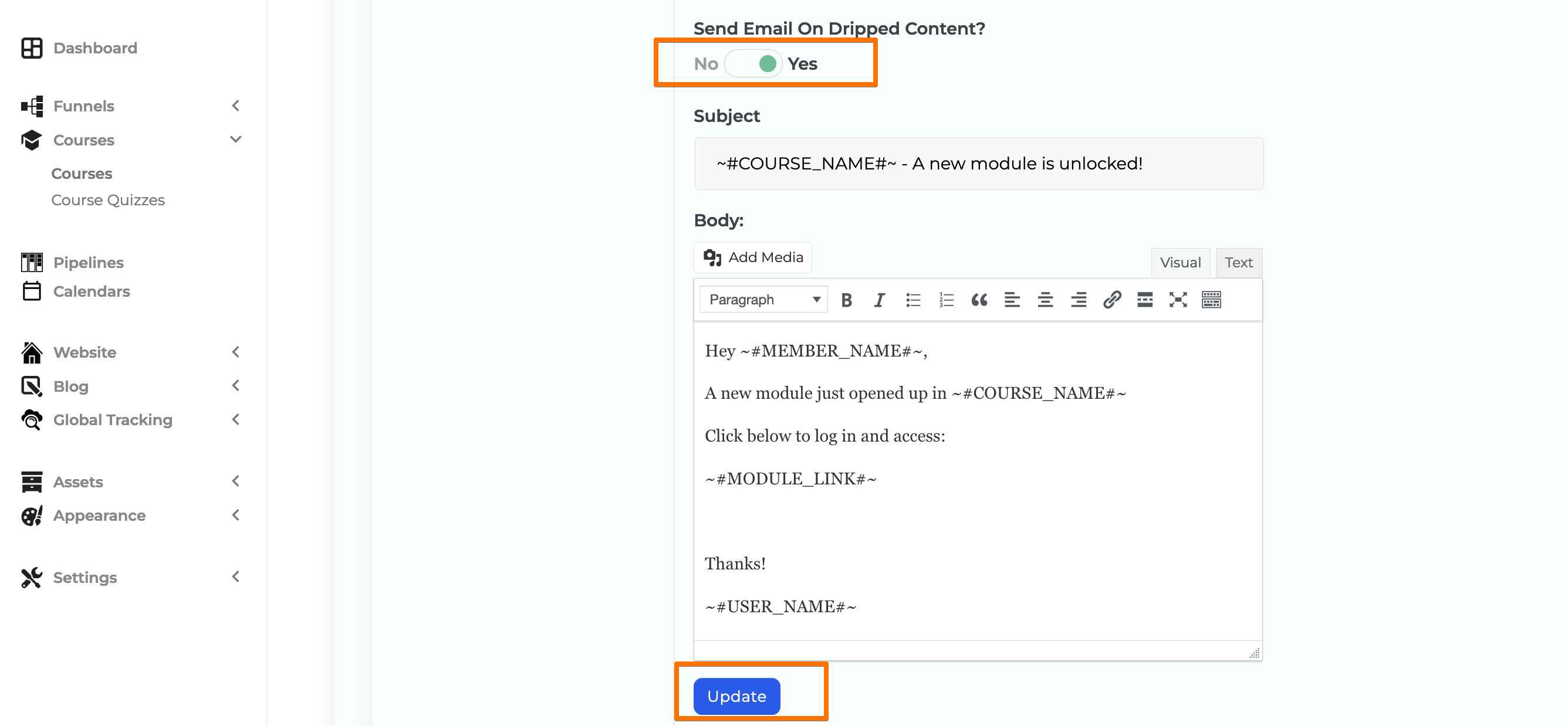
Drip Content Example
Dripping is applied module by module. If a module contains multiple lessons, all lessons unlock together.
For a 10-module course with one module unlocking daily:
- Set Module 1 to release at 0 days.
- Set Module 2 to release at 1 day.
- Continue incrementally (e.g., Module 3 at 2 days, Module 4 at 3 days).
This structured approach helps manage your students’ pace while keeping them engaged and informed.

