Funnel Sales
Monitors the successful completion of sales modules, specifically focusing on activities such as filling out the checkout form and engaging with upsell/downsell processes, providing you with a comprehensive overview. This monitoring also encompasses administrative testing.
Note: Please be aware that for increased result accuracy, you have the option to delete test orders.
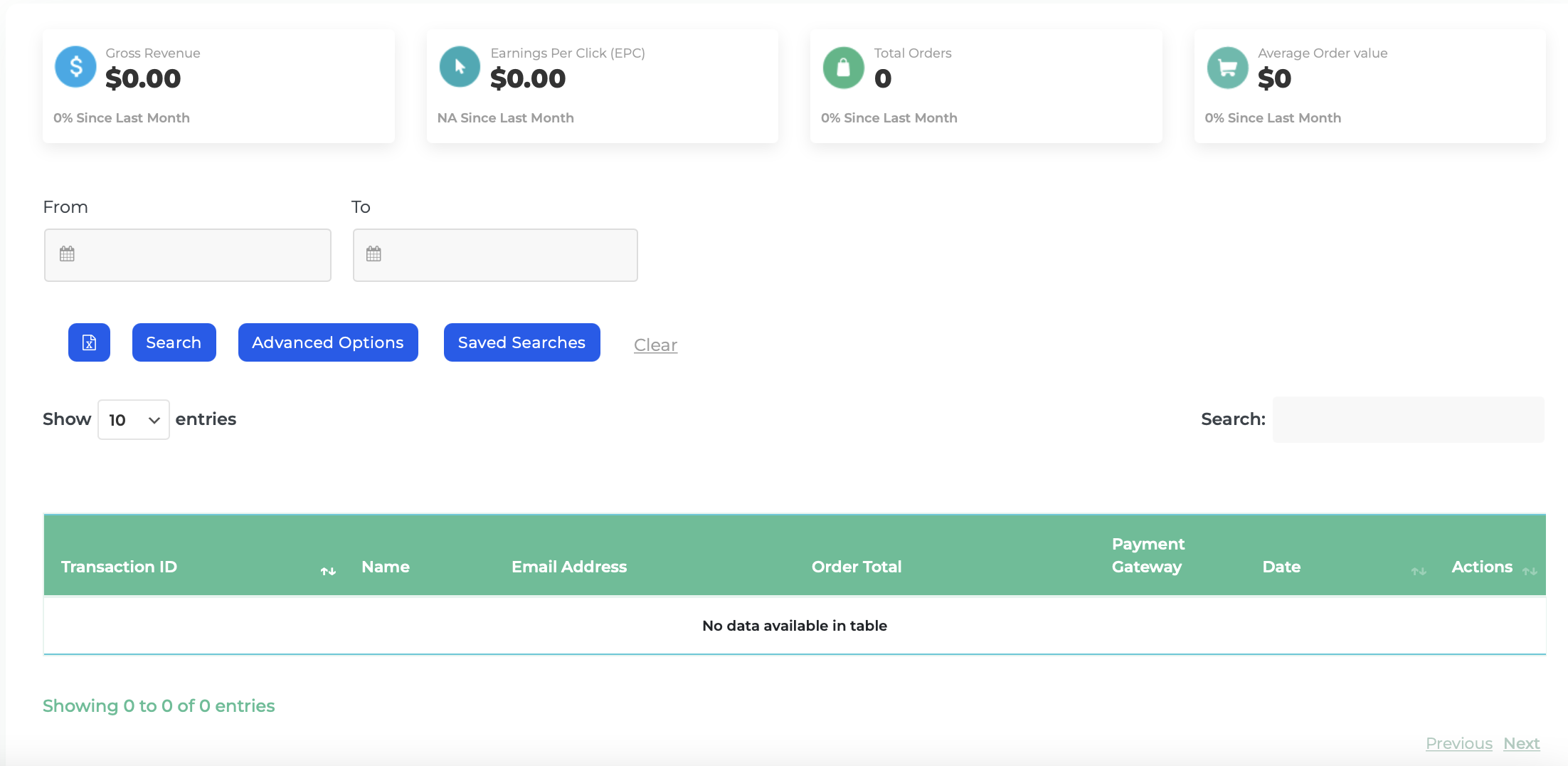
Key Features
Search Bar: Search the member through name, email or any given Parameters under Advanced Options.
Advanced Options: Track Search function using UTM parameter. See this guide about UTM Parameter. You can also hide/show Columns for Name, Email, Order date, UTM, Parameters, Transaction ID, Order Total, Action, and Payment gateway.
Saved Searches: You can create a new saved search based on the date filter or select a current saved search. To know more here's a guide on How to Save a Search.
Clear: Clear/remove the current Filter in the search function.
Export: Export the data you have inside the Funnel here's a guide on How to Export Sales Data.
Search Date Filter: Establish a date filter utilizing the date field to refine and specify your search criteria. The system will then present results aligned with the parameters set by the created date filter.

