Error: Please Connect an Account Before Saving
If you are trying to connect a third-party email autoresponder inside the builder and receiving the following error, it's likely you have selected an autoresponder from the dropdown list, but is not integrated.
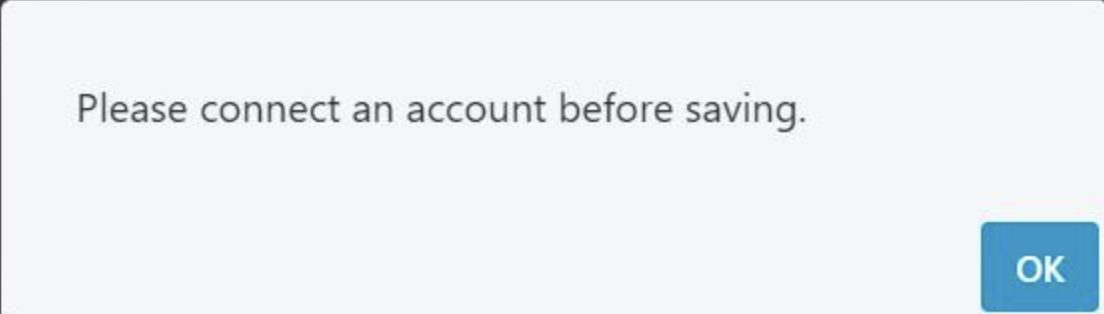
If you already have an email autoresponder account, select it from the Optin Form dropdown list and input the required fields to integrate.
If you do NOT have an email autoresponder account, select CHOOSE in the drop-down and hit SAVE. This will remove the error.
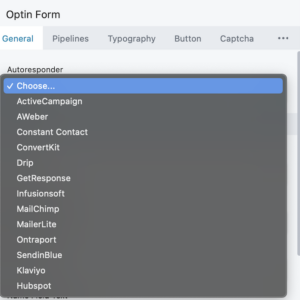
If you choose an autoresponder without integrating on the Optin Form, you will NOT be able to save. You need to either select an autoresponder to integrate or deselect an autoresponder by selecting CHOOSE.
NOTE: You must also have a List created inside your autoresponder. Check out your autoresponders help documentation on how to create a list.

