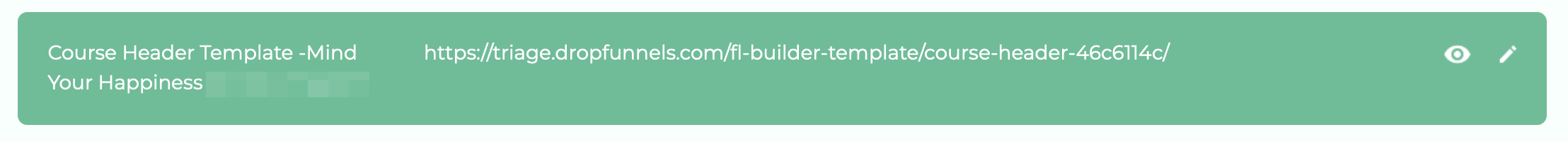How to Edit or Change Template of Default Course Page
Step 1: Go to Course Settings > Default Pages
All required pages are setup when a course if first created. You can edit your course pages using the default or completely change the template.
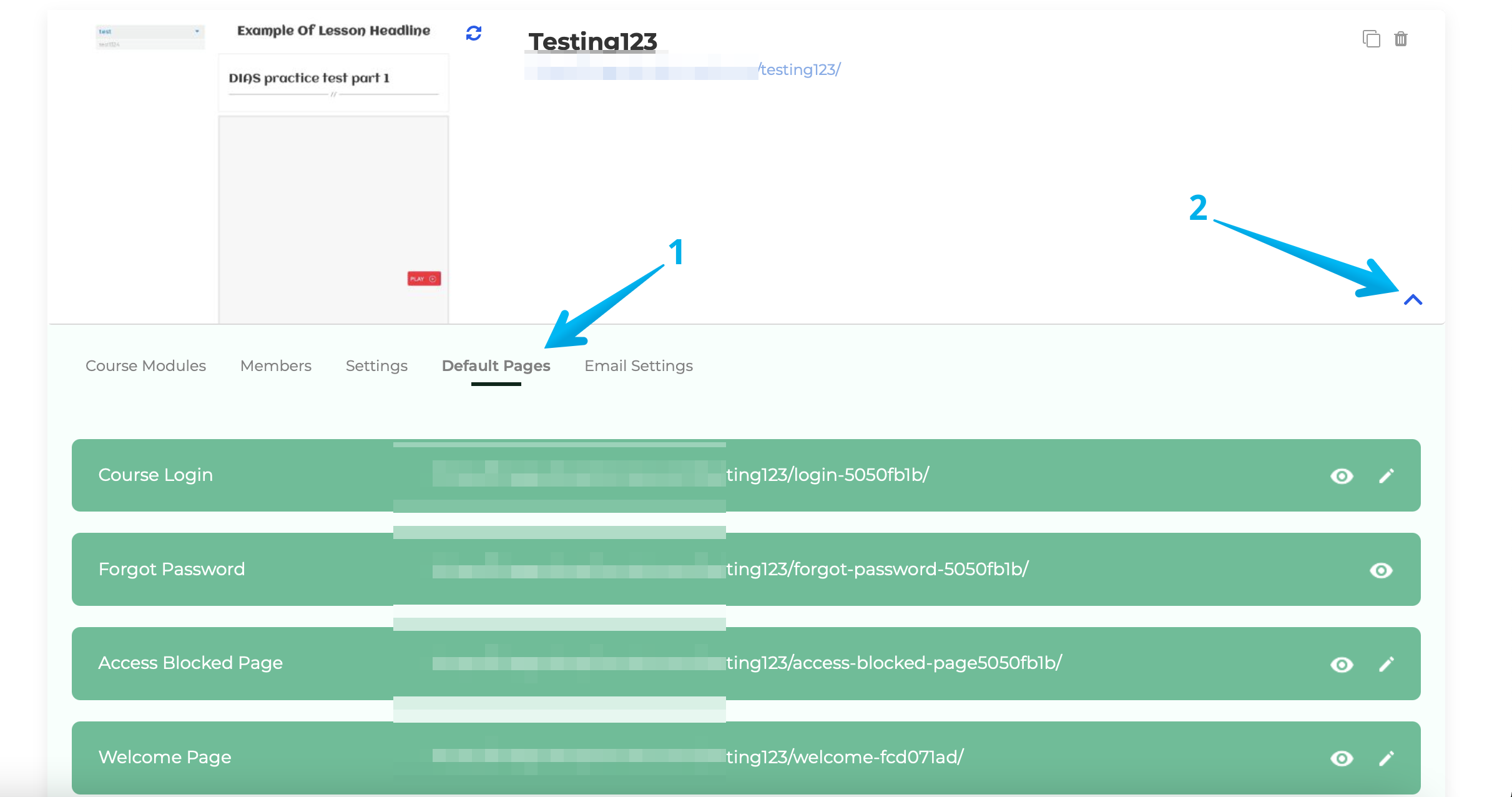
Step 2: Click edit icon to access the page builder.
Click the pencil edit icon next to the default page you'd like to edit.

Step 3: Edit the page and apply a template.
You can edit the desired default page inside the page builder and apply a template you want to use.
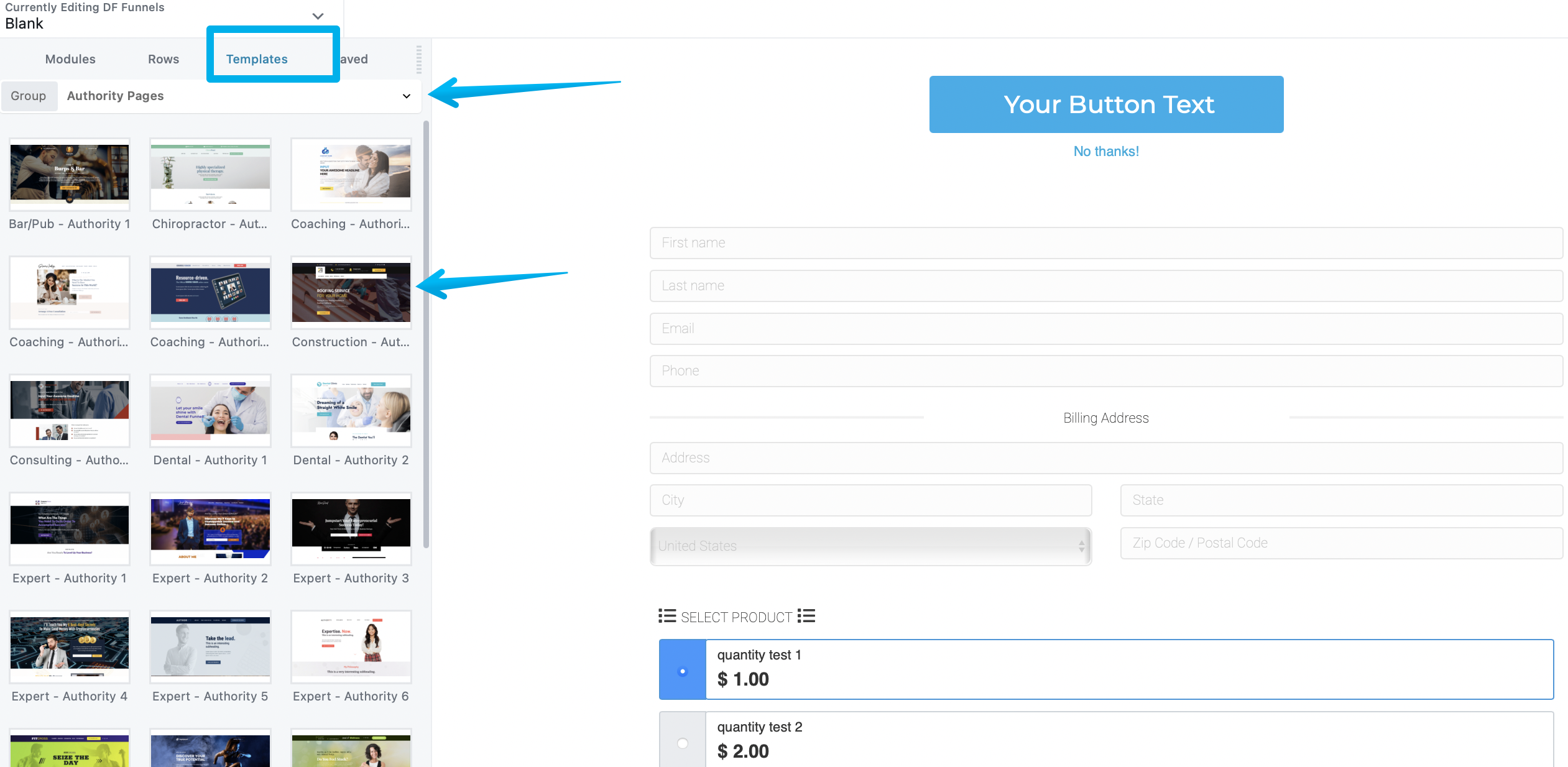
Step 5: Click Groups and Browse the different Templates
We have a number of different templates which are sectioned in groups. You are able to use any type of template you like..
Step 6: Click the Template you'd like to add and select Replace Existing Layout
!!! WARNING !!! this will remove all existing content.
Click the template you'd like to use and click replace existing layout (you can also use append and this will add the new template at the bottom of your page to allow you to merge them).
You'll now be able to edit your new template as you require. If you make a mistake please ensure you discard all changes.
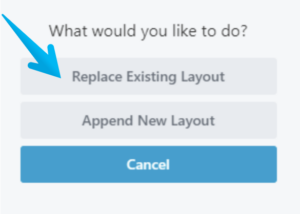
Below are the course default pages template for your course and its purpose.
Course Login
This is the page in which your customer will use their access details to login to your course.
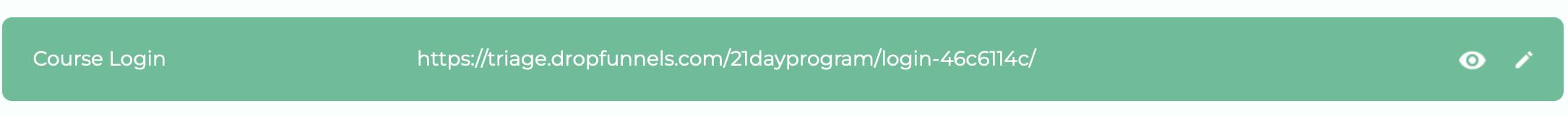
Forgot Password
This page will act as a password recovery page to reset the password credentials from the email being sent to the customer once they request it from the course login page.
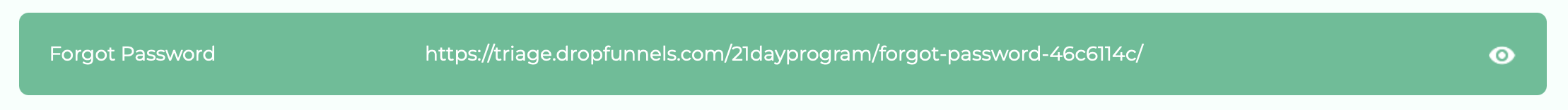
Access Blocked Page
When a customer attempts to access a content and they do not have the permission or access levels this page will be shown.
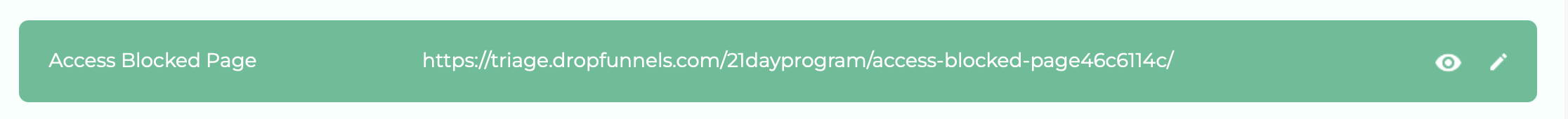
Welcome Page
Can be used to greet a user once they login for the first time.
It can be toggled inside the Course Settings
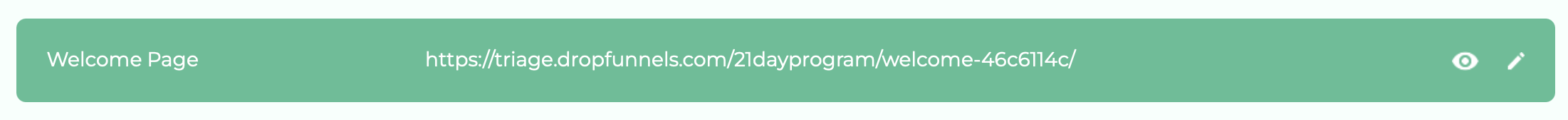
Dashboard Page
This Page can be toggled on and off from the Course Settings page.
When your customer logs in they will be taken to this page. By default we use a Course Index Template (which shows all of your modules), however you can use it for any purpose you require.
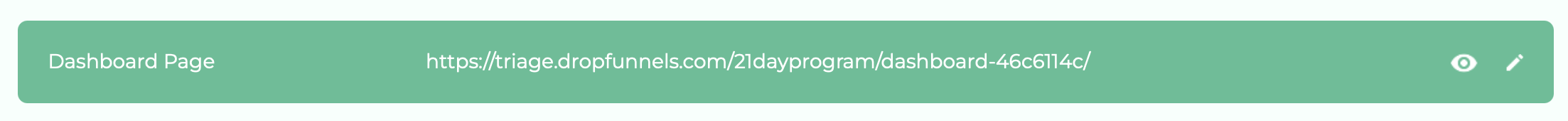
Lesson Template
This page will serve as a template for all lessons within your course. (Note: Any changes made to this template will only apply to newly created lessons. We recommend saving the template and reusing it for other lesson pages.)
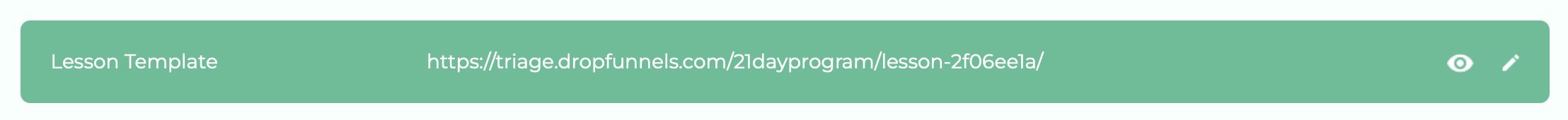
Account Settings
In this page your members/customers manage their account settings such as password and profile picture.
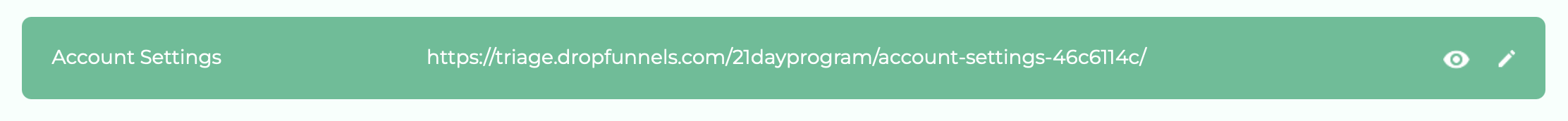
Course Header Template
You can create/edit the default header of your Course pages where your users can navigate inside the course.