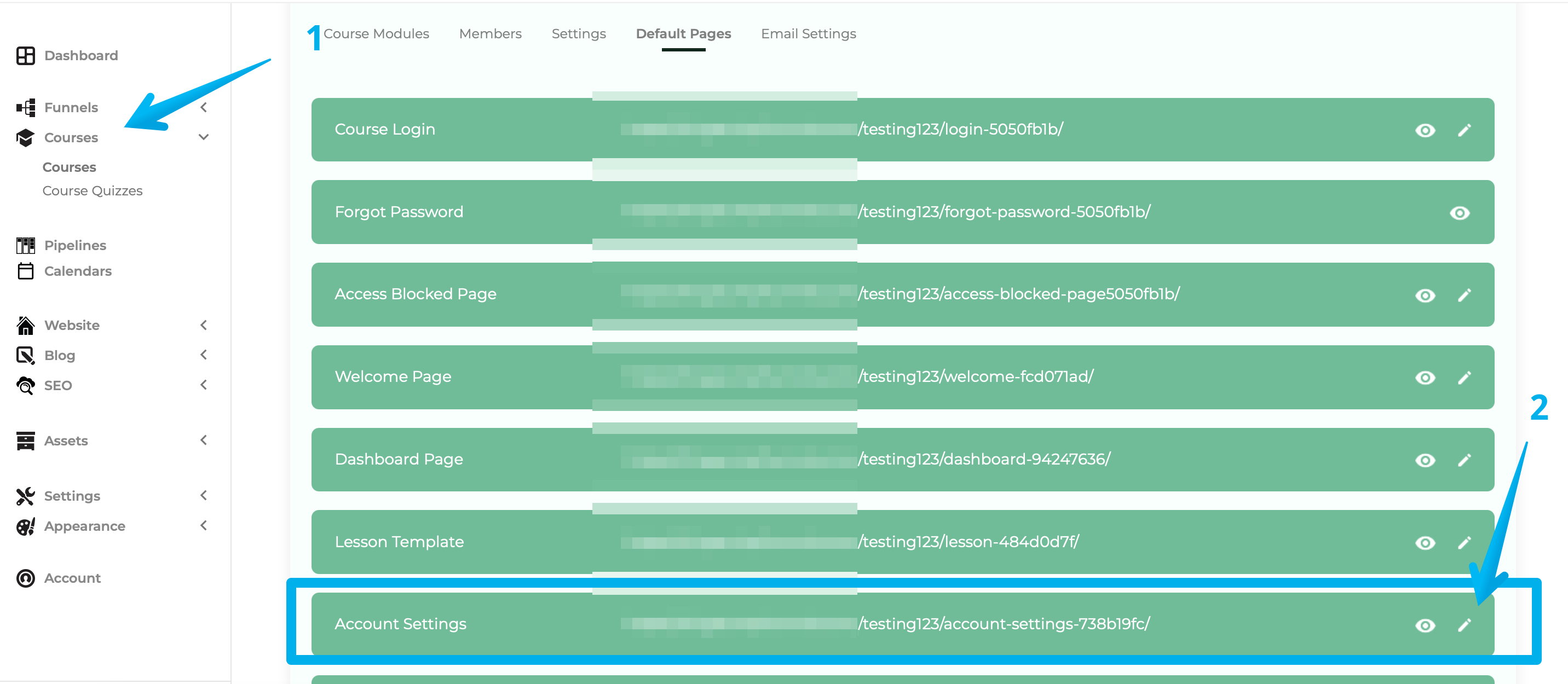Course Account Settings
The Account Settings page is where your members can manage their account inside the course/courses they owned.
To edit the Course Account Settings page inside your Course.
Step 1: Go to Courses > Select a Course.
Step 2: Click on Default Pages and select the pen button next to Account Settings.