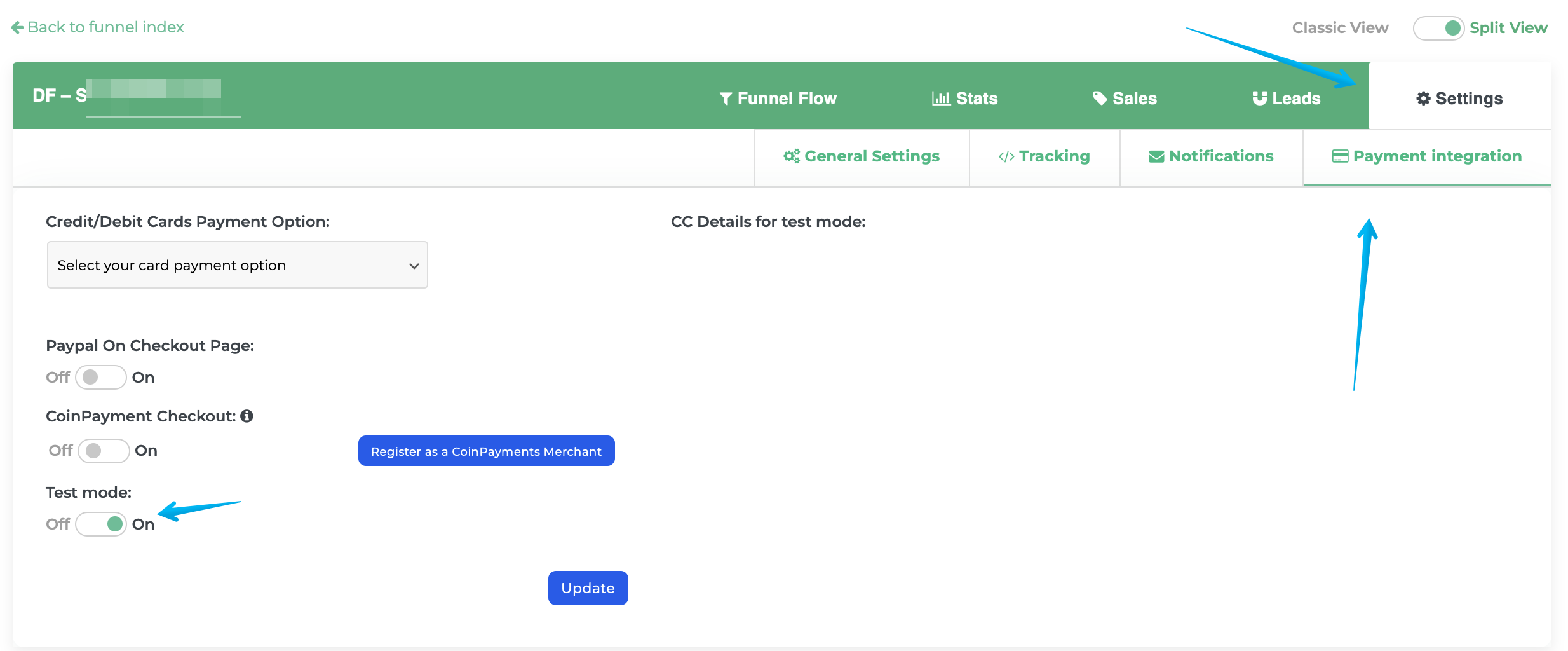Checkout types
Checkouts are used to collect money from your customers. When a checkout button is clicked a payment capture will be attempted. If that is successful your checkout will move onto the next step in your funnel.
Important Notice: Dropfunnels' checkout forms (Standard Checkout and 2-Step Checkout) must be linked to a product, payment gateway, and order receipt module on the final funnel step. Any absence of the three mentioned will render the checkout form unusable.
Standard Checkout
Collects customer information (billing, shipping, etc.) and passes information to the selected auto-responder once payment has been collected.
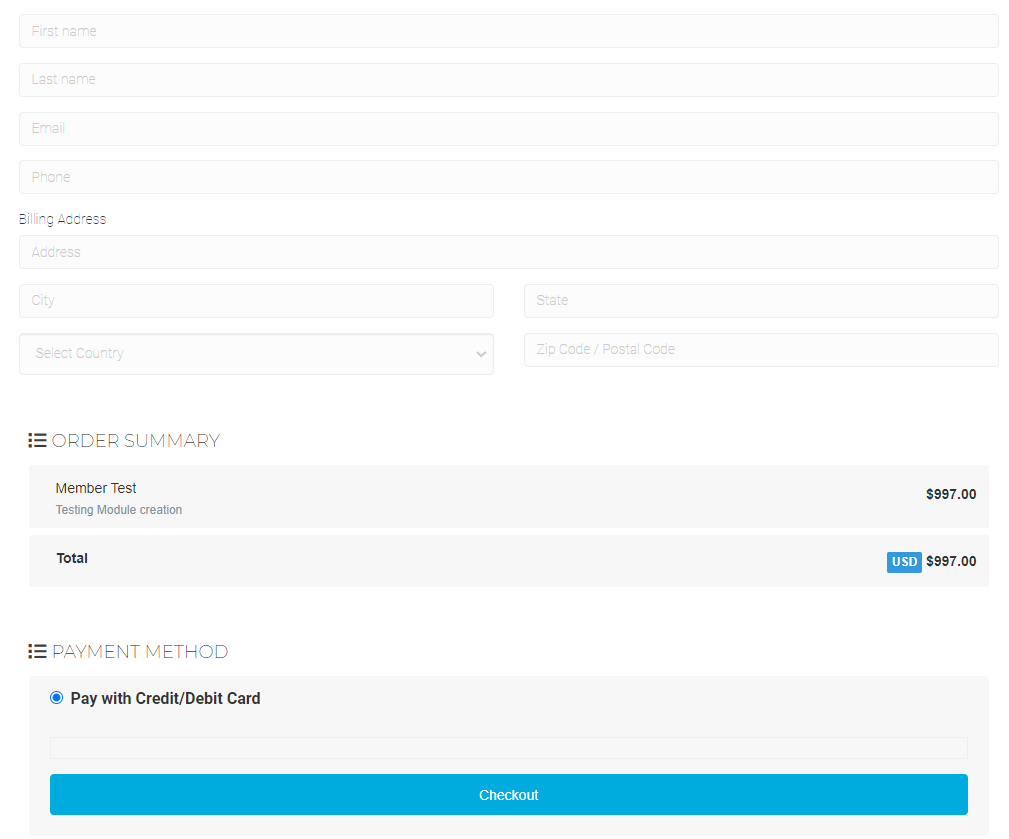
Two-Step Checkout
Collects basic information and sends that over to the autoresponder immediately, the second form screen then collects additional information such as billing address, card details, etc.
The selected autoresponder will not fire once the checkout process is completed, it fires only to let you know the customer has progressed past the 1st step.
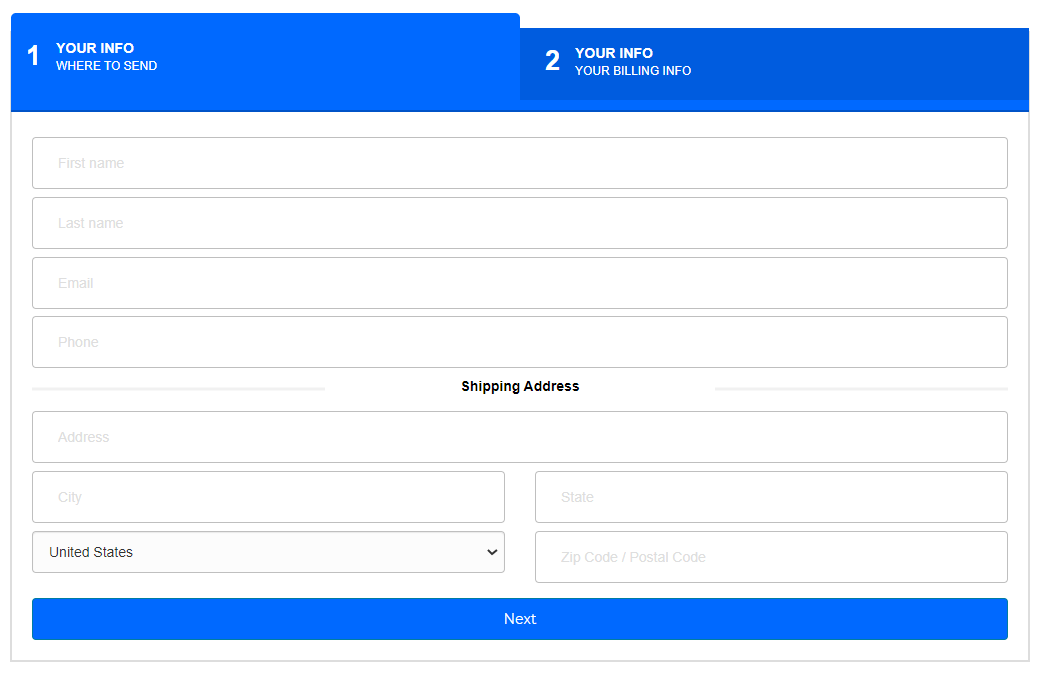
How to use a Two-Step/Standard checkout module
Step 1: Add a Two-Step/Standard checkout module
Inside the page builder when editing the page locate the Two-Step/Standard checkout module and drag it to your page.
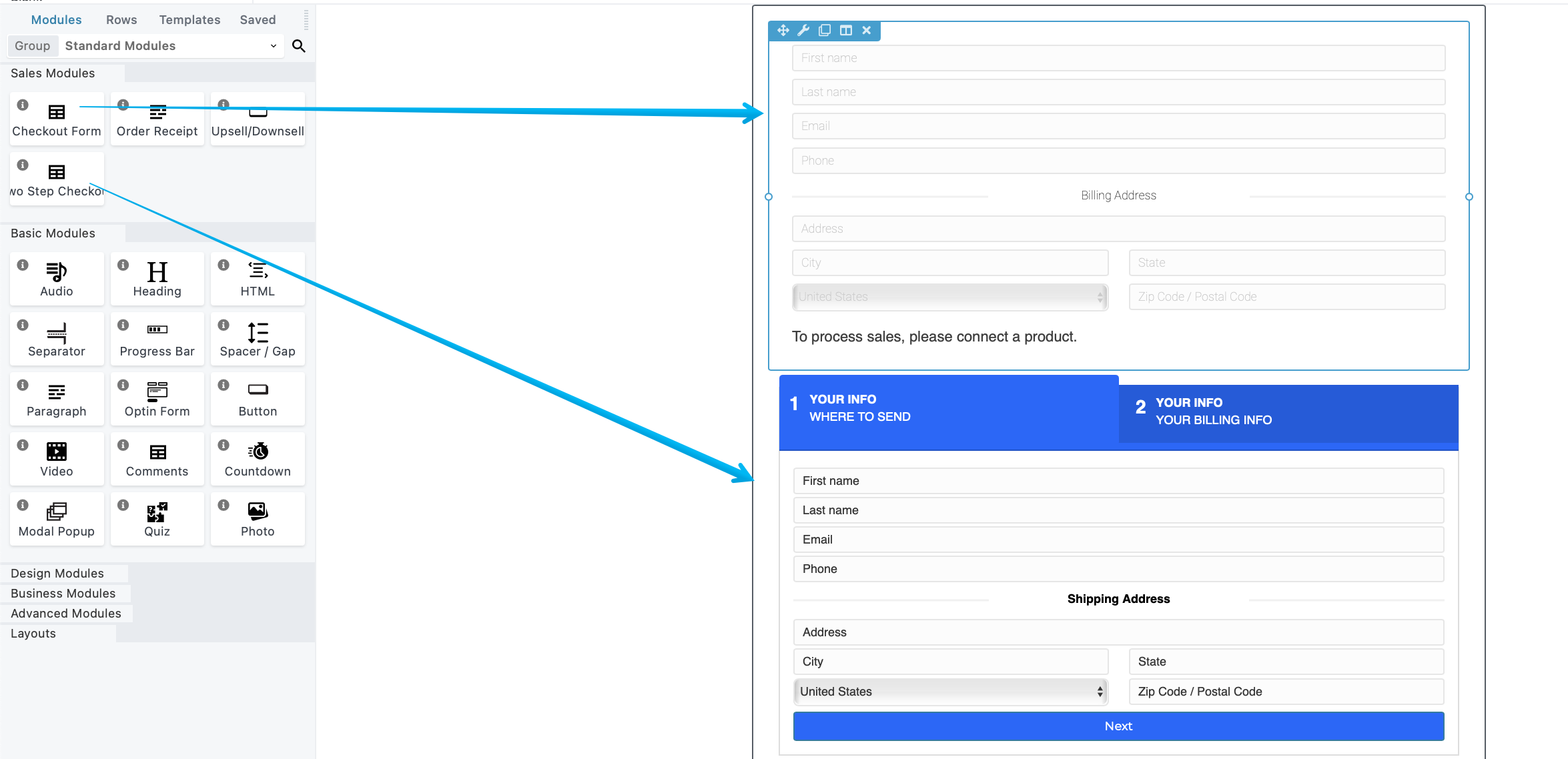
Step 2: Add a Product
Inside the Two-Step/Standard checkout you have added please select a Product you want to sell through the checkout page
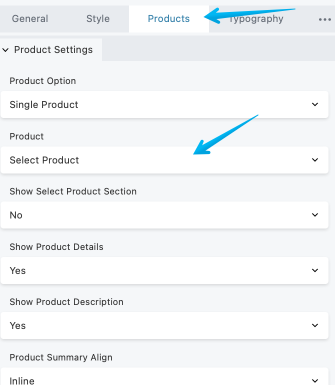
Step 3: Edit the necessary changes and perform a test purchase.
For testing purchases, ensure that Test Mode is toggled ON in Funnel > Payment Integration.
You can use a new incognito browser when performing a test purchase.