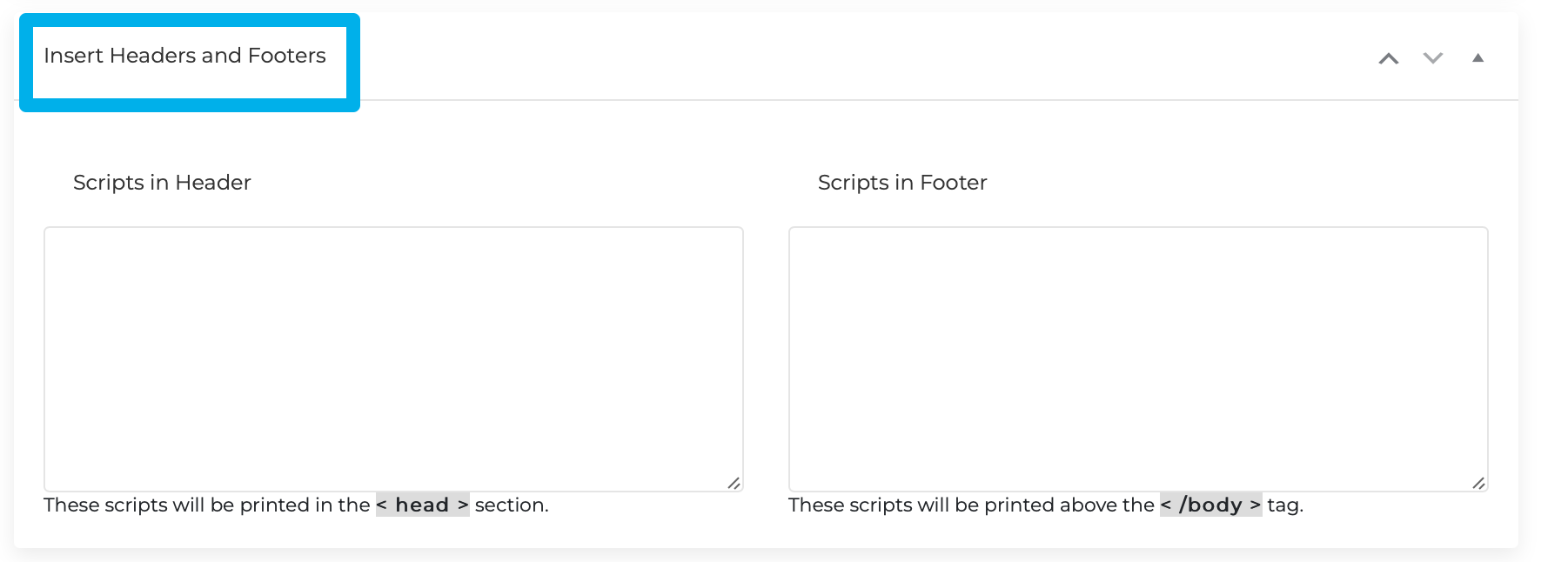Can I add tracking codes to individual pages and posts?
Adding tracking codes to individual pages and posts can be done while inside editing your content.
Step 1: Visit the page or post you want to add your tracking code too.
Step 2: Click on the Edit link found when hovering your mouse over the page/post
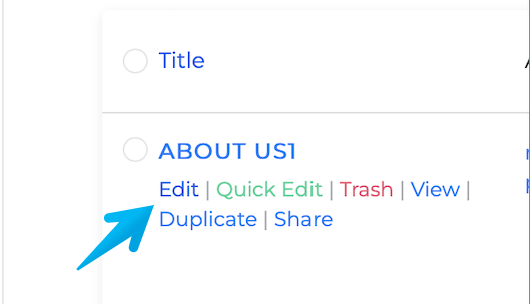
Step 3: Scroll to the bottom of the page/post and you will see a section titled "Insert Headers and Footers".