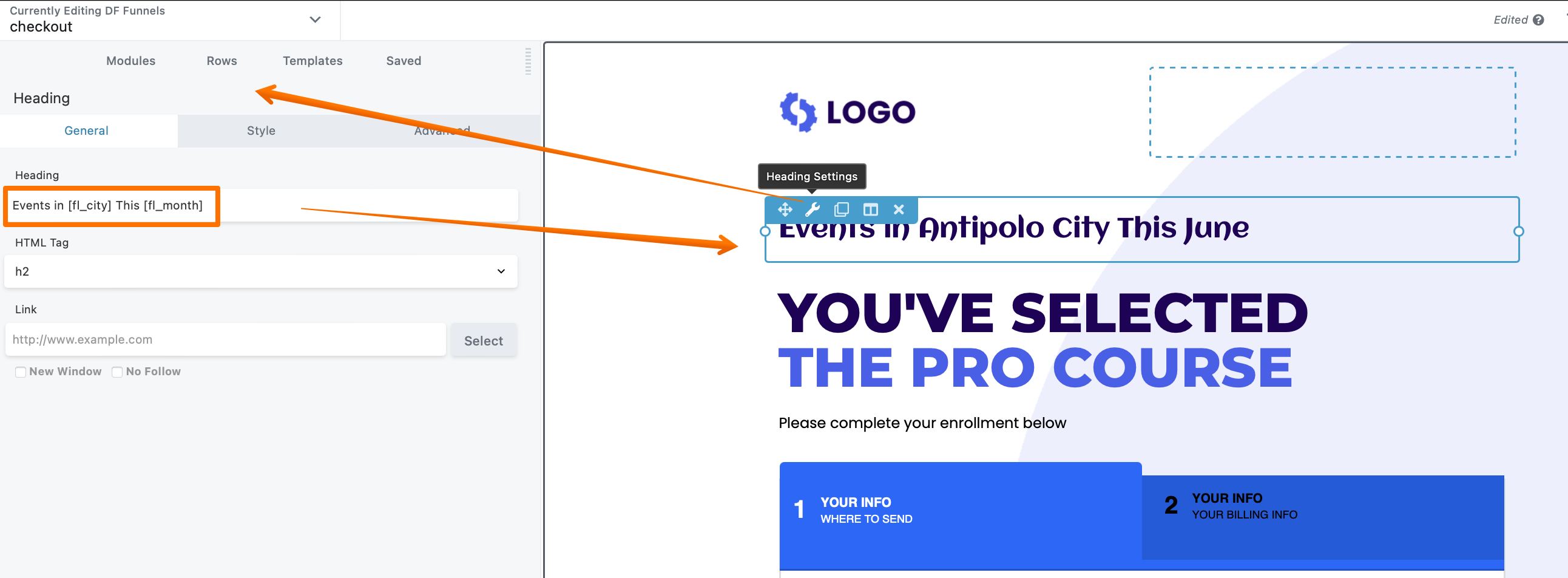Adding Shortcodes Inside The DropFunnels Page
We now offer the option to display the month, day of the week, day of the month, city (Based on your geolocation), and country (Based on your geolocation) without needing custom HTML coding. This feature can be applied to both text and headings.
Guide to Using ShortCodes for Displaying Features
To enhance your content with dynamic features, you can use the following ShortCodes. Ensure all ShortCodes are written in lowercase, as our system is case-sensitive. These ShortCodes can be used in various modules, such as paragraphs, headings, and more.
Available ShortCodes:
- Year:
[fl_year] - Month:
[fl_month] - Day:
[fl_day] - Date:
[fl_date] - Day of the Month:
[fl_daymonth] - City:
[fl_city] - Country:
[fl_country]
Instructions for Use:
- Year: To display the current year, use the ShortCode
[fl_year]. - Month: To display the current month, use the ShortCode
[fl_month]. - Day: To display the current day, use the ShortCode
[fl_day]. - Date: To display the full date, use the ShortCode
[fl_date]. - Day of the Month: To display the current day of the month, use the ShortCode
[fl_daymonth]. - City: To display the city name, use the ShortCode
[fl_city]. - Country: To display the country name, use the ShortCode
[fl_country].
Example Usage:
- In a Paragraph: "Today's date is [fl_date], and we are currently in [fl_city], [fl_country]."

- In a Heading: "Events in [fl_city] This [fl_month]"