How To Connect/Integrate Close App CRM to DropFunnels In One Click
Integrating Close App CRM with DropFunnels is a seamless process that allows you to manage leads and customer relationships effectively. By connecting Close CRM, you can automate lead tracking and communication for your DropFunnels sales funnel. Follow this step-by-step guide to set up the integration in just one click.
Access Integrations in DropFunnels
Step 1: Log in to your DropFunnels Dashboard.
Step 2: Navigate to Settings > Integrations.
Step 3: Find the Close integration and click the Configure button next to Close App CRM. You will be redirected to the Close CRM authorization page.
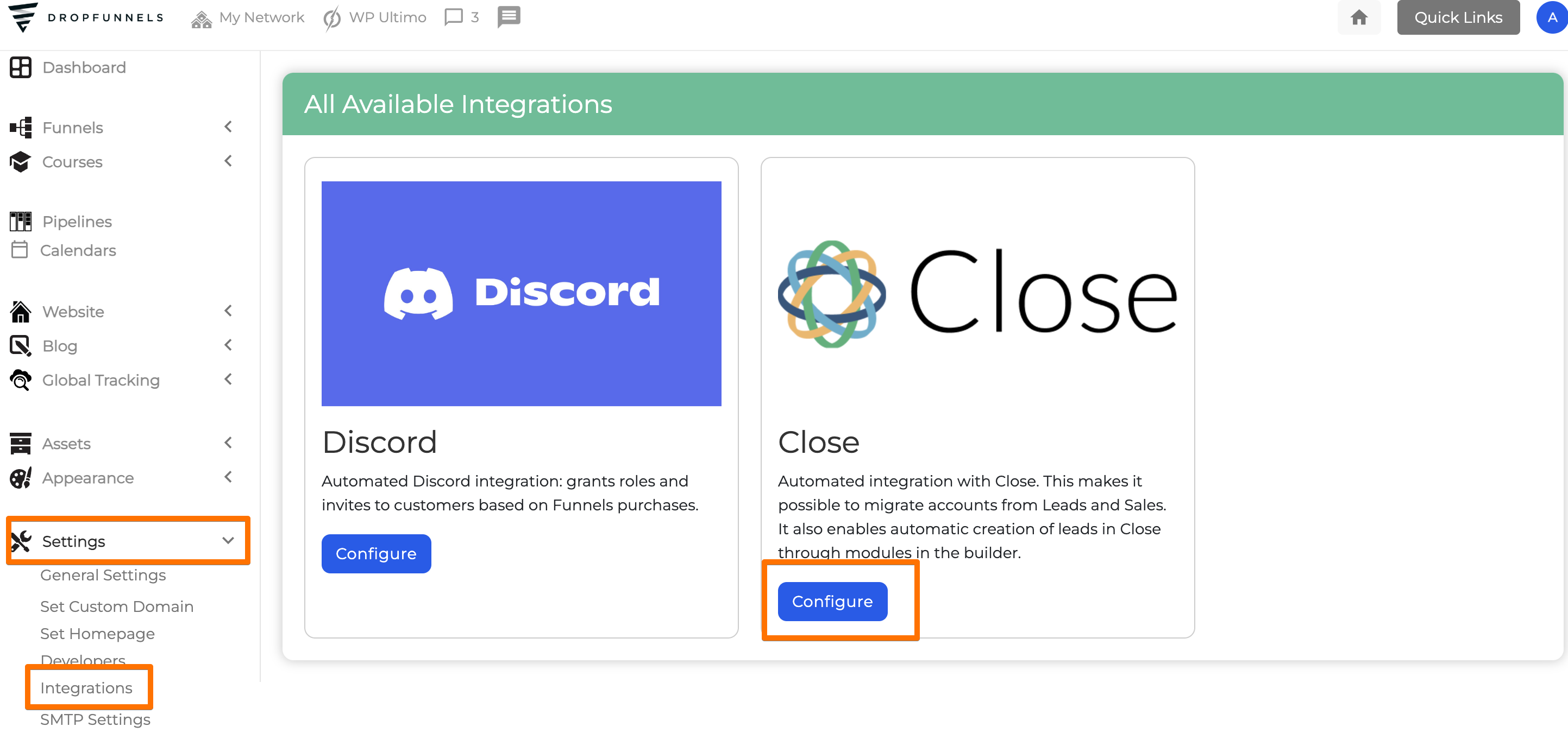
Authorize the Connection
Step 4: Log in to your Close CRM account if prompted.
Step 5: Authorize DropFunnels to access your Close CRM by clicking the Allow button.
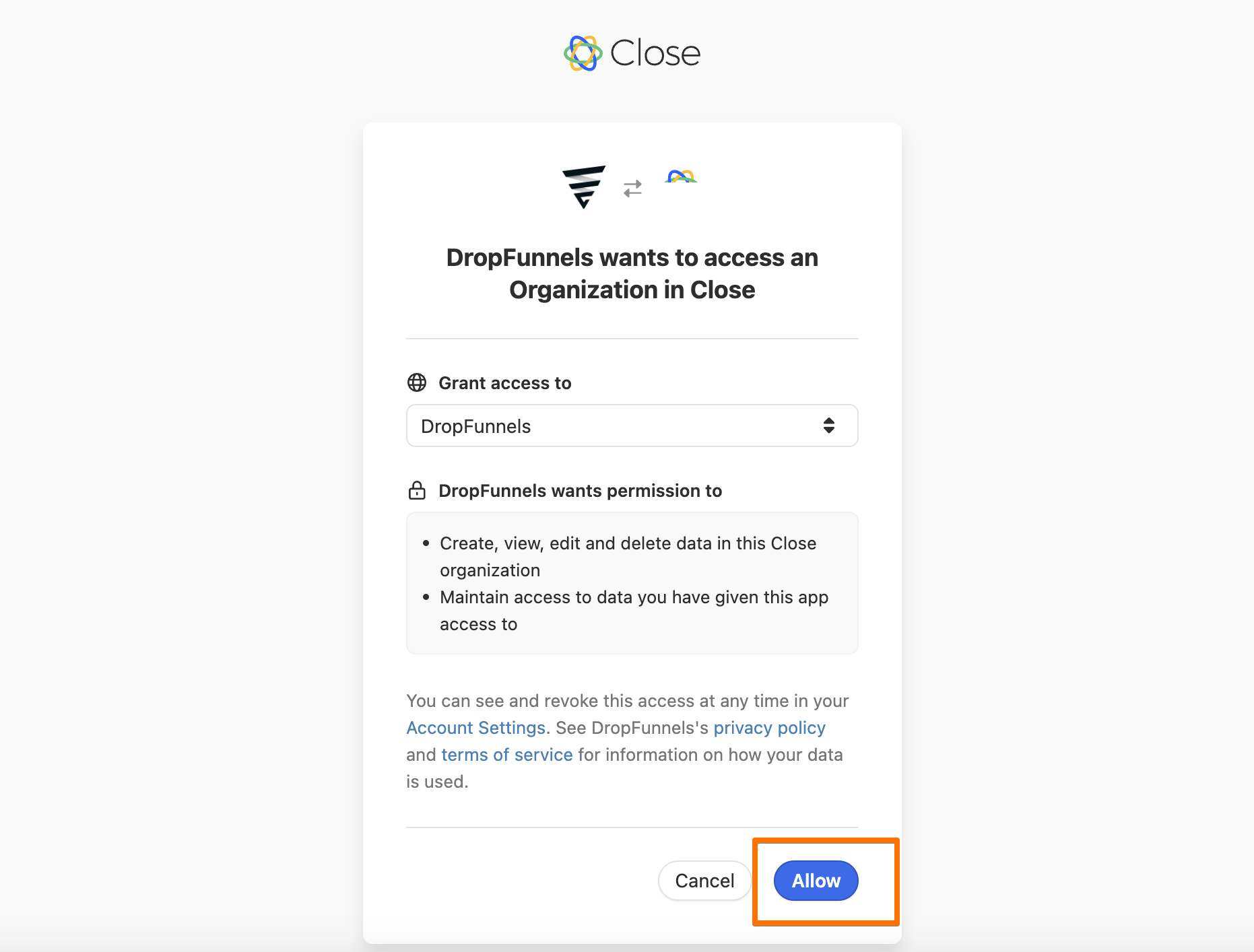
Once authorized, you’ll see a confirmation message indicating the successful connection.
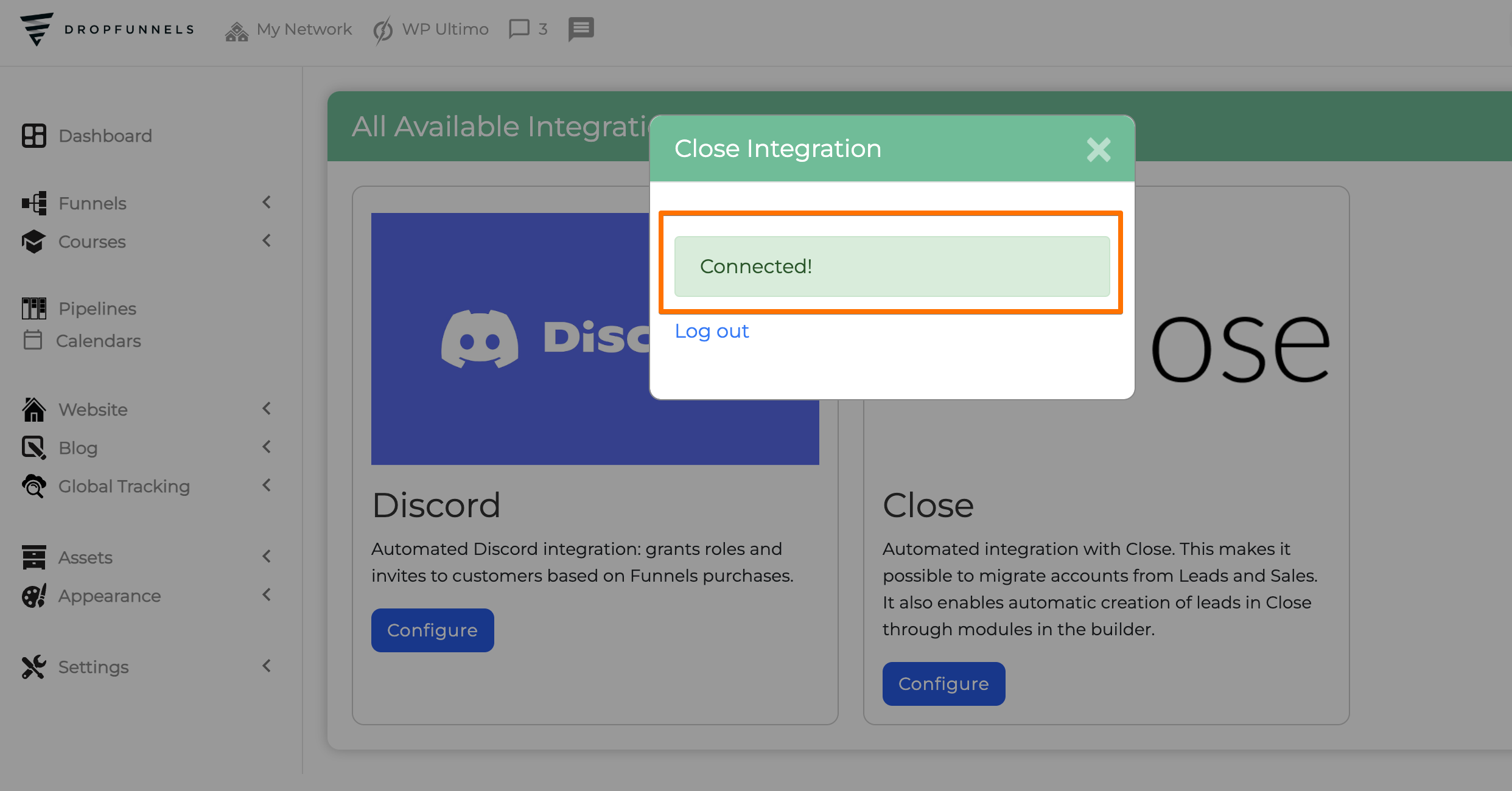
Import Leads to Close CRM (optional)
Step 1: In the DropFunnels Dashboard, go to Global Leads.
Step 2: Click on Import Leads to Close.com.
Step 3: The system will automatically transfer all your DropFunnels leads to your Close CRM account.
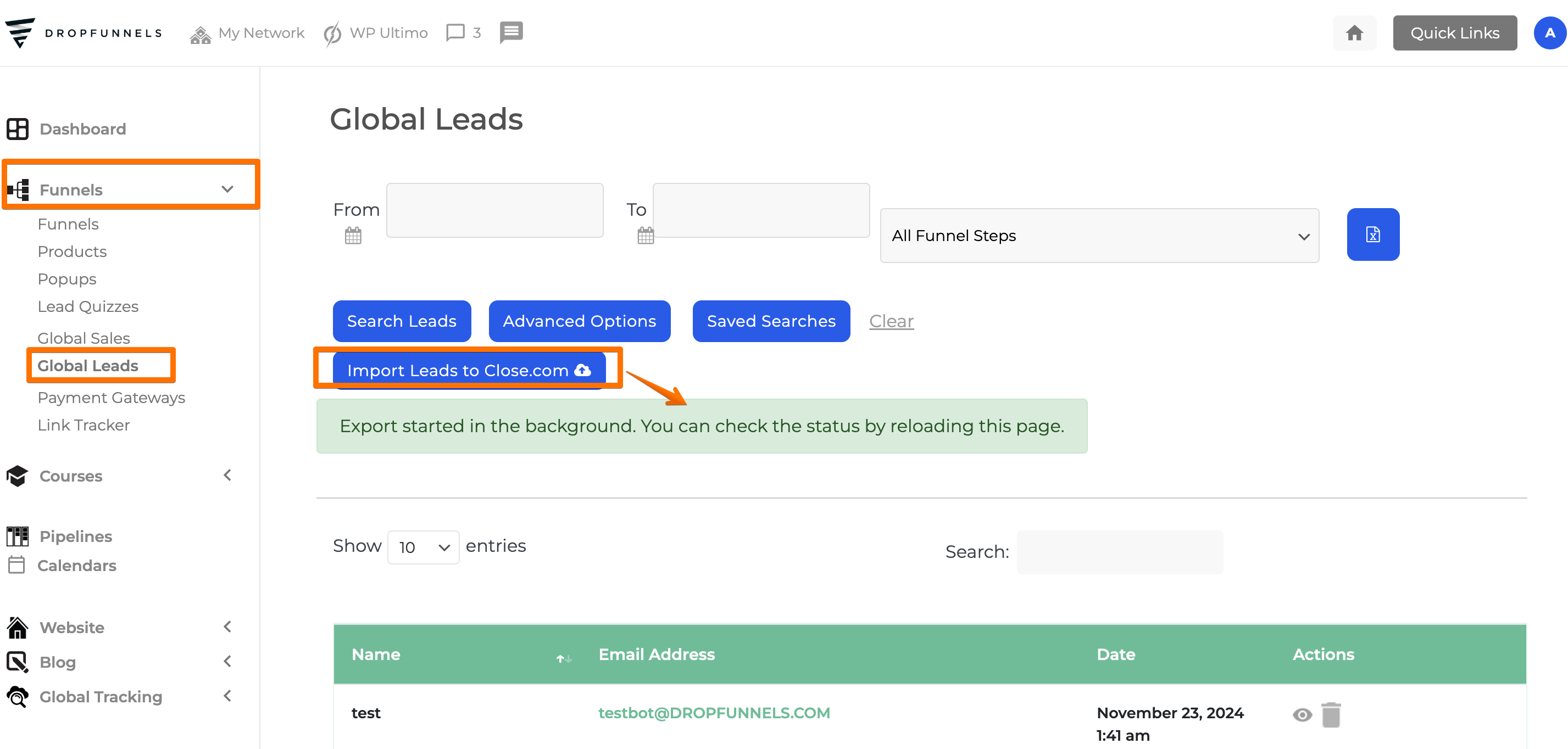
How To Use Close App CRM Inside Your DropFunnels Site
Close App CRM integration in DropFunnels allows you to automate lead and sales management directly from opt-in forms, checkout pages, and upsell products. Here’s how to set up and use Close App CRM in your DropFunnels site:
Connecting DropFunnels Opt-In Forms to Close CRM
Step 1: Add a new opt-in form or edit an existing one in DropFunnels.
Step 2: Access the General Tab in the opt-in form module.
Step 3: Navigate to Integrations and select a Status ID from your Close CRM account.
Step 4: Save your changes.
💡 Now, when someone opts in through this form, their details will automatically sync with Close CRM and update their lead status.
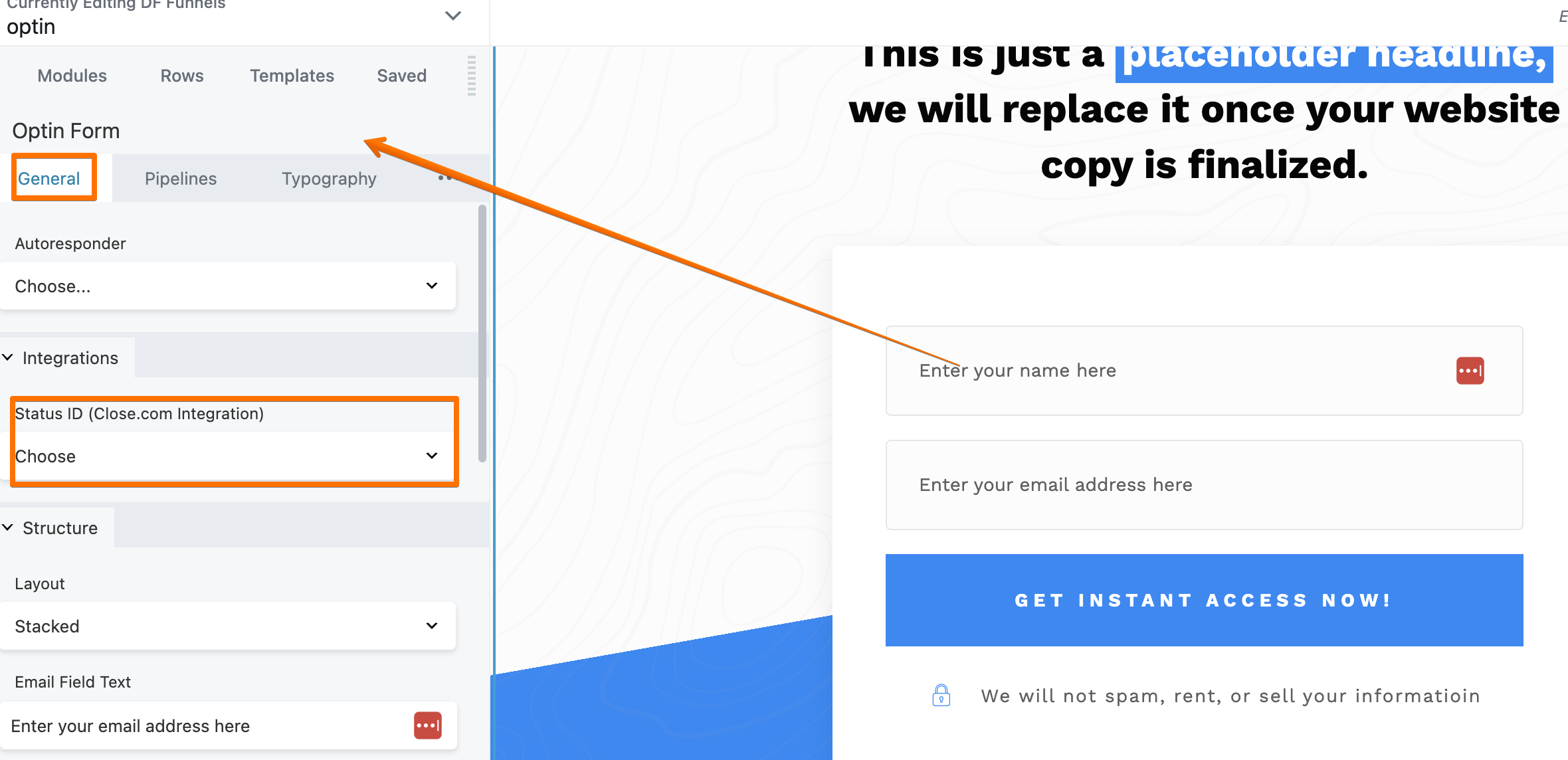
Connecting Checkout Pages and Upsell Products
You can also integrate Close CRM with specific products or checkout pages.
Step 1: Go to your Dashboard > Funnels > Products.
Step 2: Select the product you want to connect with Close CRM.
Step 3: Click on Integrations and add a Status ID for the product.
Step 4: Save your changes.
💡 When a customer purchases this product, a new lead is automatically created in Close CRM with the specified status.
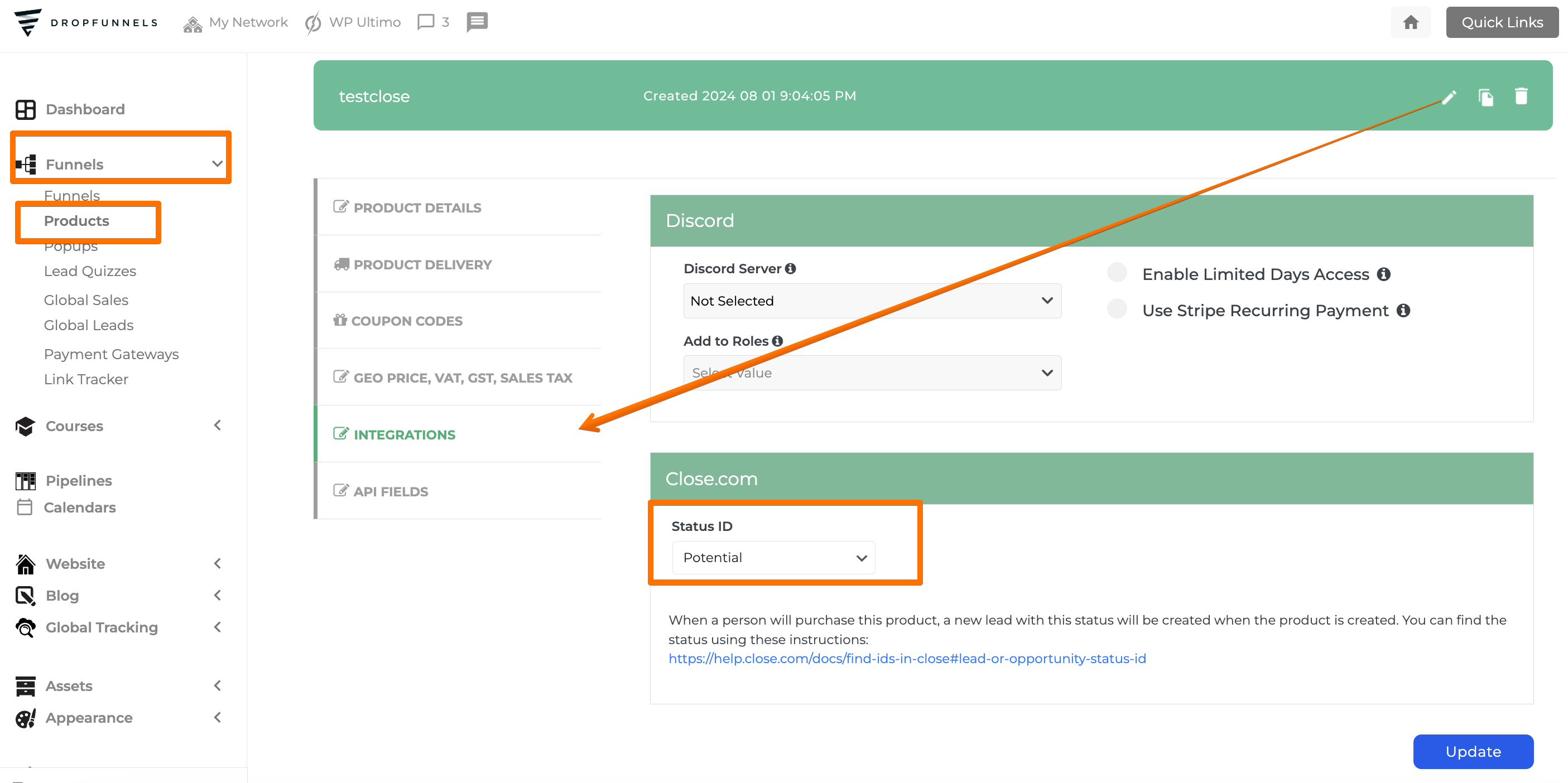
Understanding Status IDs
The Status ID determines how a lead is categorized within Close CRM, such as lead status or opportunity status. To locate your Close CRM Status ID, follow these instructions: Find IDs in Close CRM.
Quick Tip
Ensure the Status IDs you select align with the appropriate lead or opportunity workflows in Close CRM. Before setting up these features, make sure your Close App CRM account is påroperly integrated with DropFunnels.
This setup enables Close App CRM to automatically sync leads and statuses from your DropFunnels site, improving the efficiency of your sales process and lead management.
Watch the full video tutorial here: How to Connect Close App CRM to DropFunnels.

