How To Use DropFunnels Phone Validator
The Phone Validator feature in DropFunnels helps you capture only real, valid phone numbers—ensuring better lead quality and improving the reliability of your contact database.
Each phone number submitted through your forms is automatically checked to see if it's registered to a real phone carrier. This process verifies that the number is active and actually exists, filtering out fake, mistyped, or non-functional entries.
How to Enable Phone Validation in Your Forms
To start validating phone numbers in your forms:
Step 1: Go to your Opt-In Form Module settings
Step 2: Under the General tab, find the setting for Phone Validation
Step 3: Set Phone Validation to "Yes"
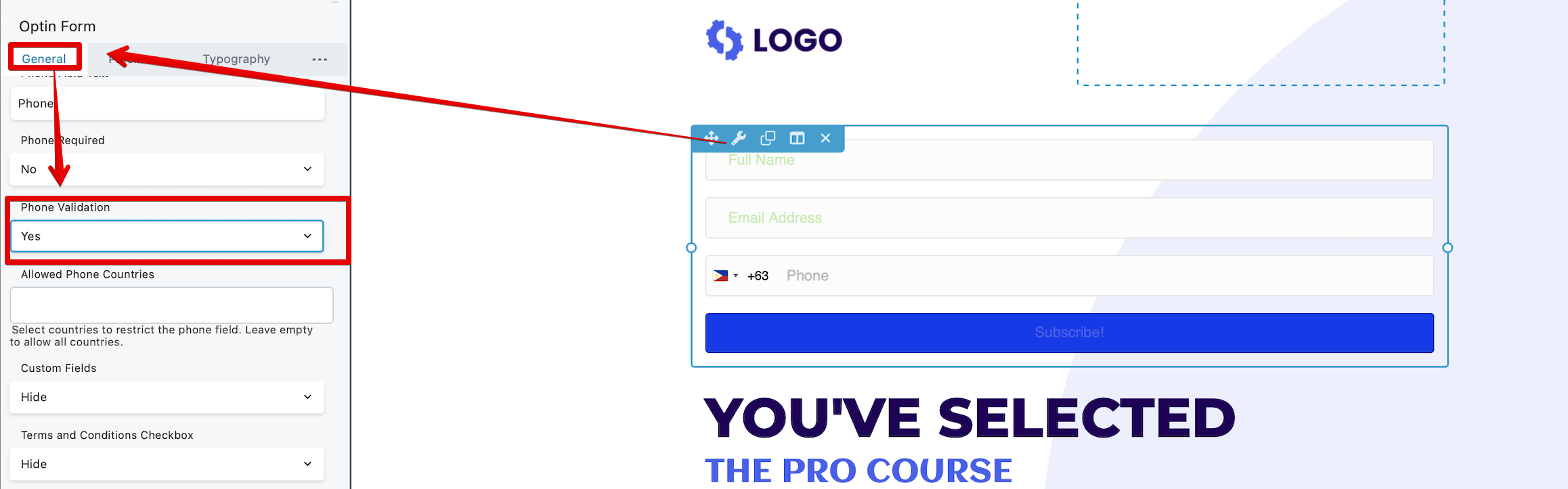
Once enabled, the form will automatically validate whether the phone number entered is real and active. Any invalid or fake phone numbers will be rejected with an error prompt, ensuring your pipeline only receives clean, verified data.
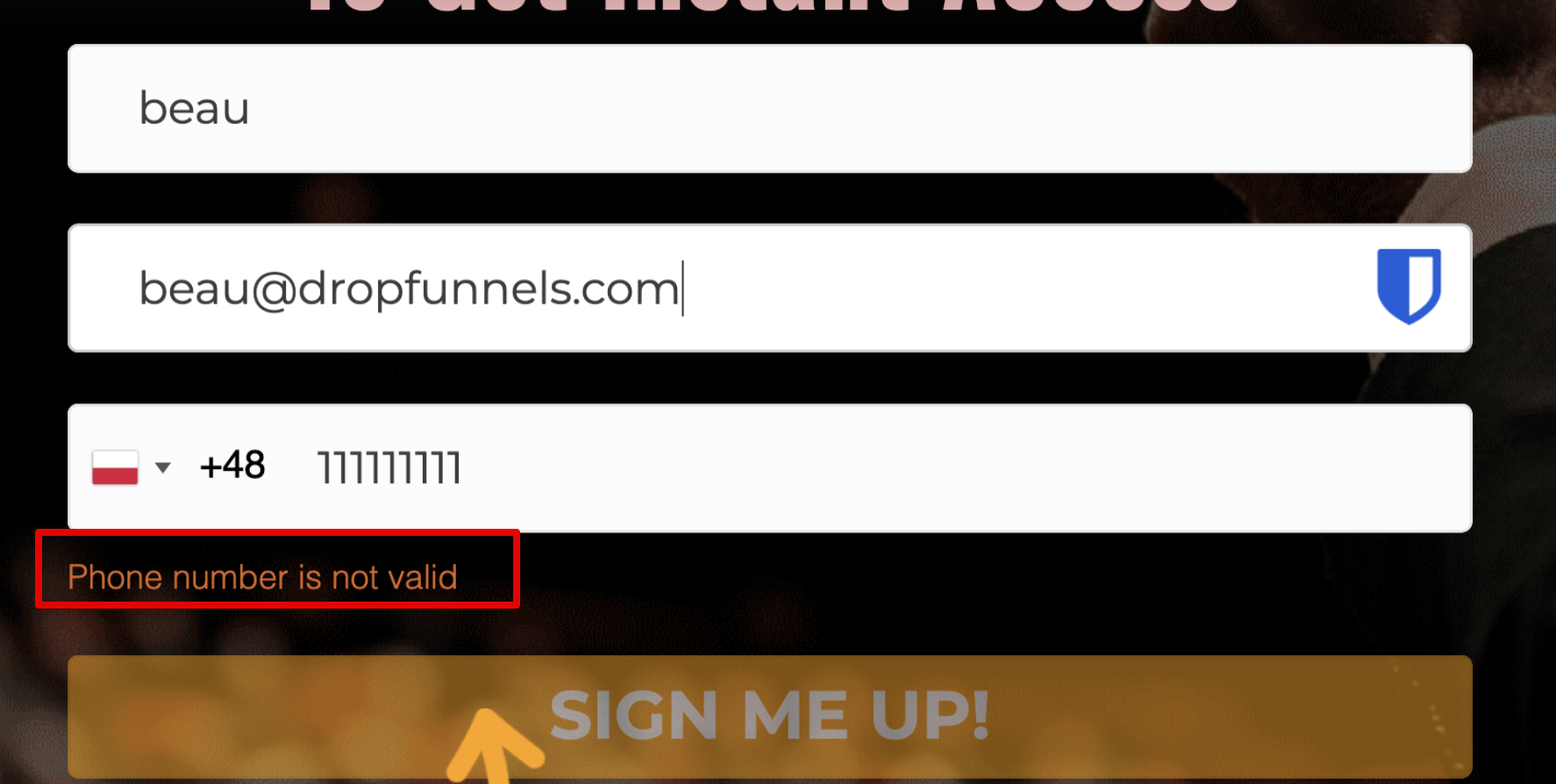
By enabling phone validation, you're adding an extra layer of quality control to your lead generation process—leading to more effective communication and higher ROI on your campaigns.
If you need further assistance, feel free to reach out to [email protected].

