How to Integrate Paystack with DropFunnels
Paystack, a Stripe subsidiary, is now integrated with DropFunnels! This allows merchants in Nigeria, Ghana, South Africa, and Kenya to easily handle local and international payments. Making it easier than ever to accept payments from customers.
Here’s a step-by-step guide to set up the integration.
Obtain Your Paystack API Keys
To integrate Paystack with DropFunnels, you’ll first need to retrieve your Paystack API keys.
Step 1: Log in to Paystack Go to the Paystack dashboard and sign in with your account credentials.
Step 2: Access API Keys Once logged in, navigate to the "Settings" section, then select "API Keys & Webhooks." This is where you’ll find both your live and test API keys. For more detailed instructions, you can refer to this Paystack support article.
Step 3: Copy the Test API Keys Copy the Test Public Key and Test Secret Key as well. These keys are used for testing your setup before going live.
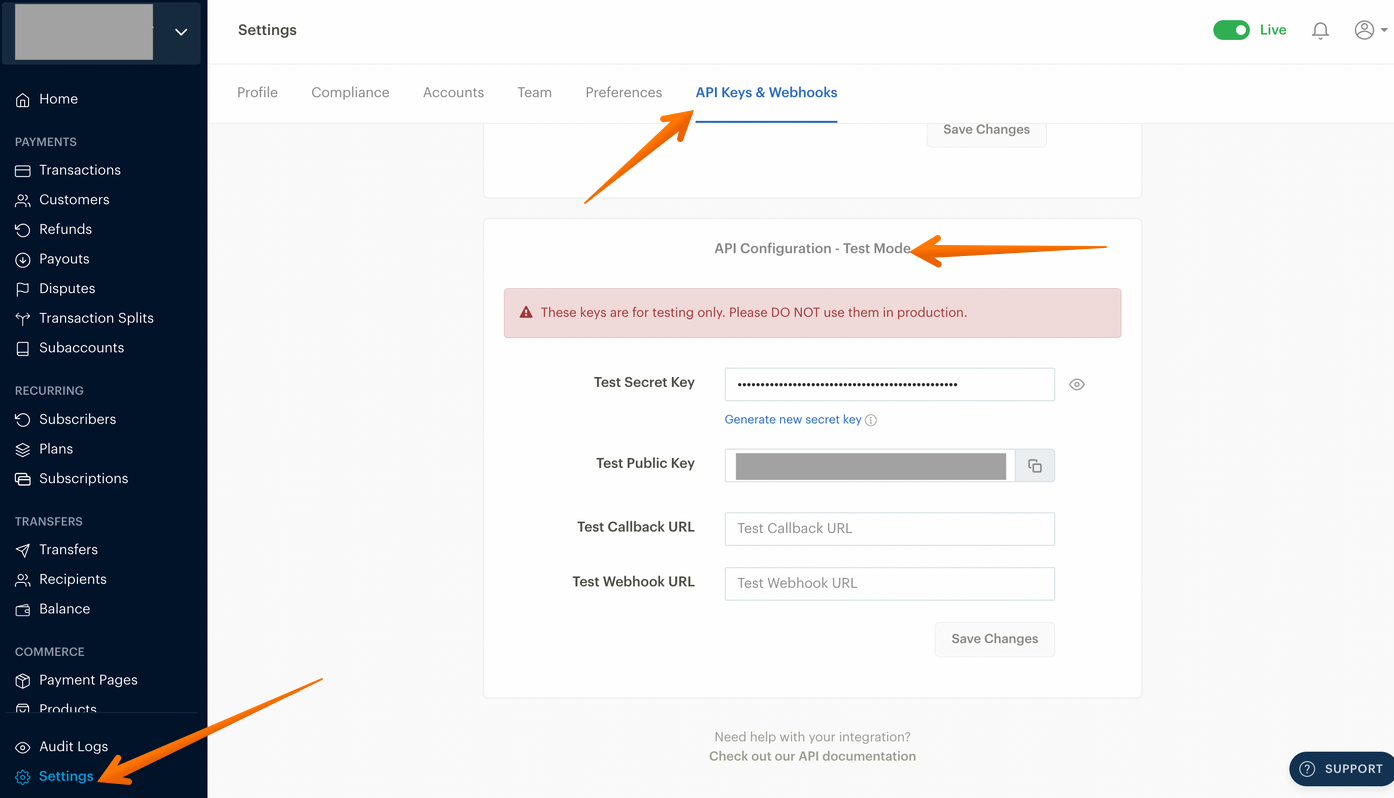
Step 4: Copy the Live API Keys Copy the Live Public Key and Live Secret Key. These keys are essential for processing real transactions through your DropFunnels pages.
Important note from Paystack: "You can only toggle to "Live Mode" if your account has been activated. Please follow this link to learn more about how to activate your Paystack account."
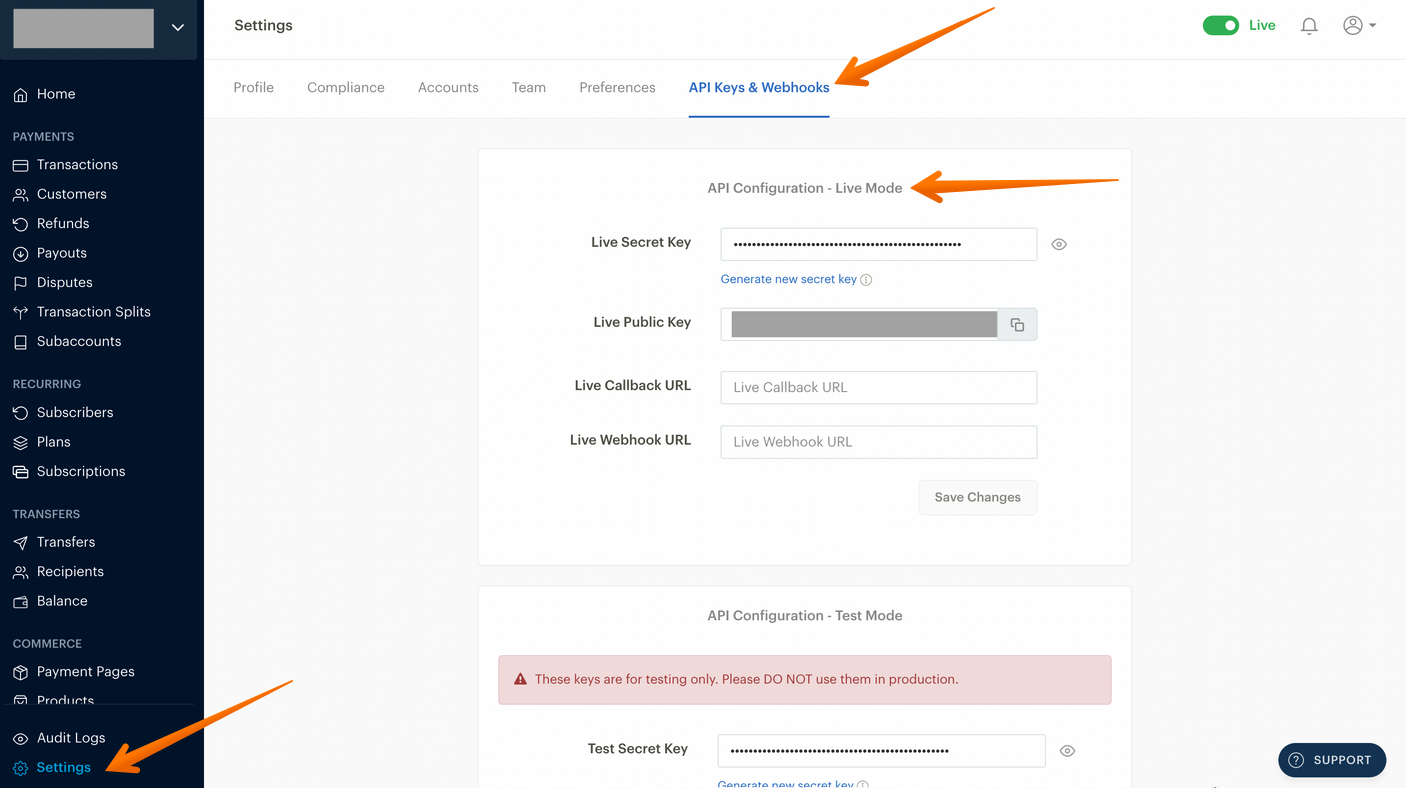
Connect Paystack to DropFunnels
Now that you have your API keys, follow these steps to integrate Paystack with DropFunnels.
Step 1: Log in to DropFunnels Access your DropFunnels account by logging in at DropFunnels.
Step 2: Access the Payment Gateway Settings In your DropFunnels dashboard, go to Funnels and then select Payment Gateway.
Step 3: Choose Paystack Scroll through the list of available payment gateways until you find Paystack. Click to select it.
Step 4: Enter Your Paystack API Keys You’ll be prompted to enter your Paystack API keys. Paste the Live Public Key and Live Secret Key into the respective fields for processing live transactions. If you wish to test the integration first, enter the Test Public Key and Test Secret Key instead.
Step 5: Save the Integration After entering the API keys, save your settings. Your Paystack account is now successfully connected to DropFunnels.
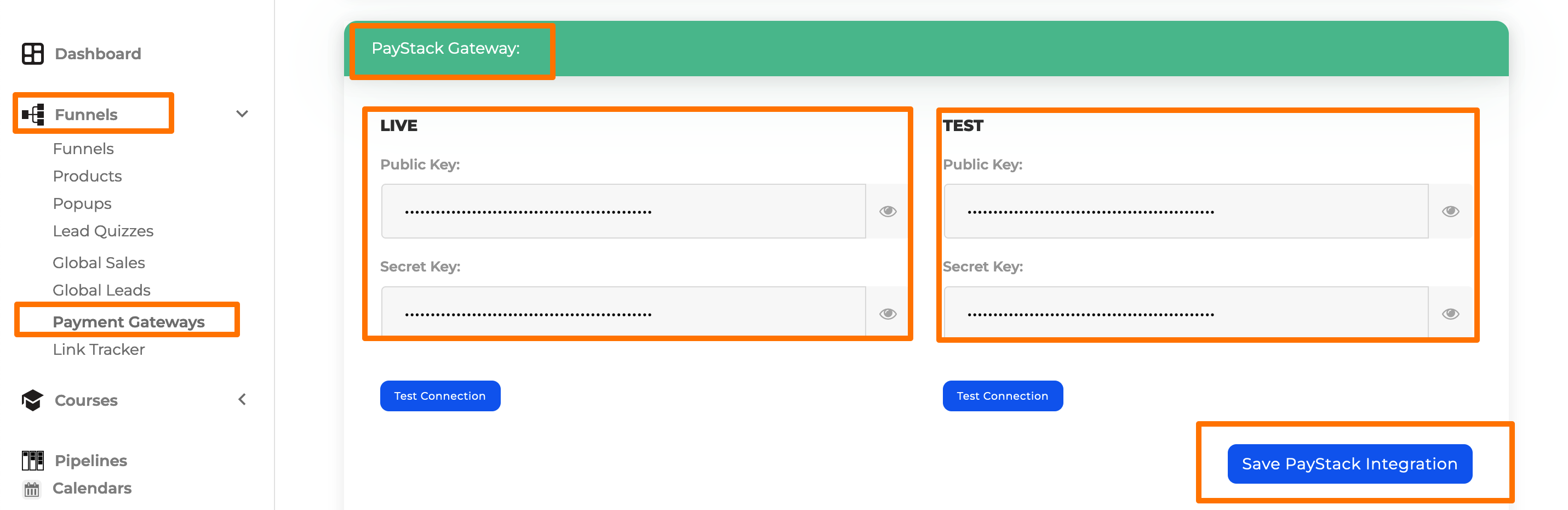
Start Accepting Payments
With Paystack integrated, you are ready to accept payments from customers across Nigeria, Ghana, South Africa, Kenya, and internationally. By enabling seamless local and international transactions, this integration helps businesses expand.

