How to get your site indexed in search engines
When you are starting off creating your brand new site, by default, DropFunnels has the Search Engine Visibility turned on. This allows you to build your site without search engines crawling your website with template data.
Once your site is ready and a homepage has been set, you can start to have search engines crawl your site to start ranking, follow the simple instructions below. (You can also initiate this process during the time you are setting a homepage for your account).
Step 1: Inside your DropFunnels dashboard, navigate to Settings > Set Homepage (This will take you to the Reading Settings page).
Step 2: Scroll to the bottom of the page and ensure the "Search Engine Visibility" is unchecked.
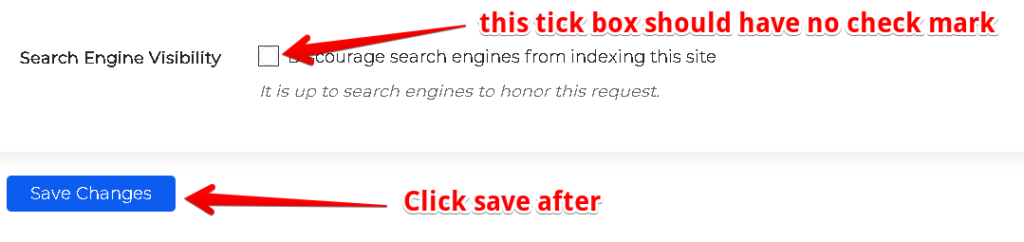
Step 3: Click the Save Changes button


Good little quick and easy to understand instructions. I can follow these steps easily!
Thanks, Martin!