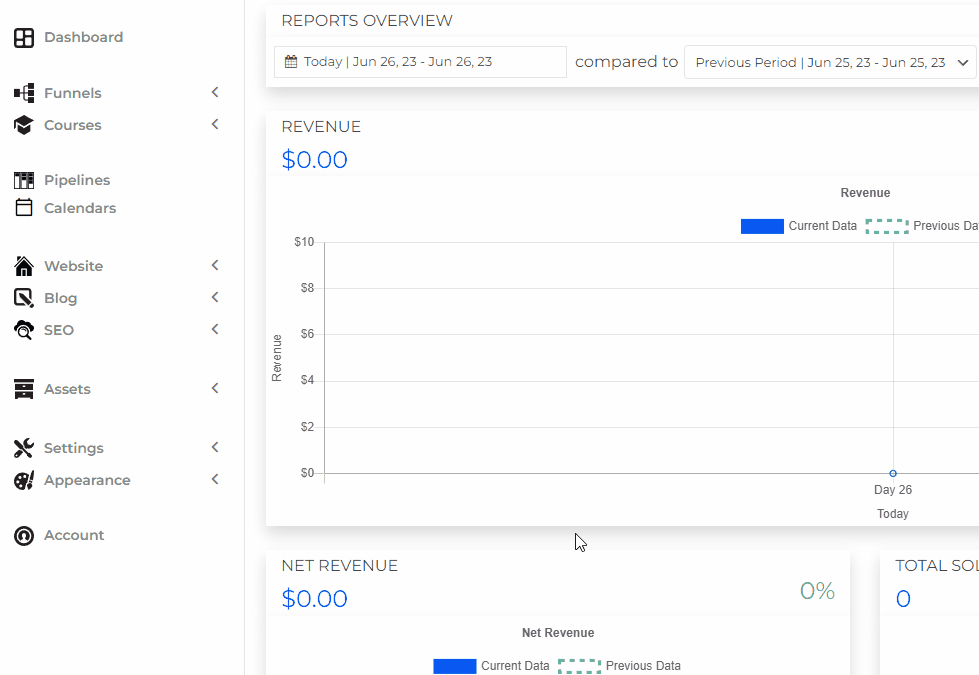2 Ways to Change the Author Display Name on Blog Posts
How to select an Author on a Blog/Post Page?
Step 1: Go to Blog -> Blog Posts
Select Blog from the left hand menu of your Dashboard.
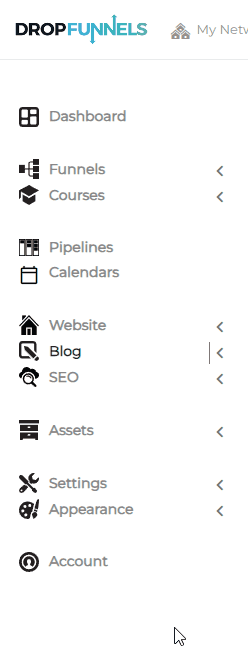
Step 2: Find the Blog Post you want to change.
Use the Search Box in top left of the list to find the Post.
Step 3: Mouse over the Blog Post Name and Select -> Quick Edit
This will bring up a settings menu where you can change various information about the Post.
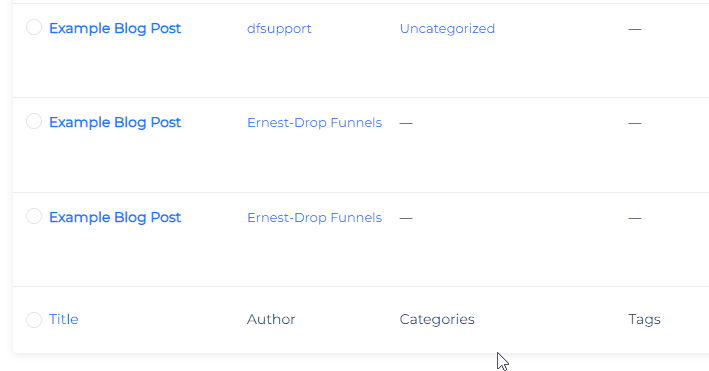
Step 4: Change the Author.
Select the Account that you would like to show as the Author of this Blog.
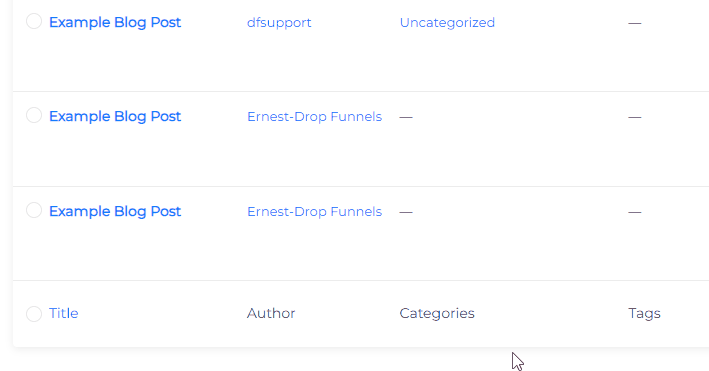
How to change the Blog Author Display Name for a specific User
In this tutorial, you are going to learn how to change the Author Display Name on your Blog Posts. In this example, we will be changing the name of the Author below.
Step 1: Click on Settings> Go to Team and User > Select a user and Click Edit.
Step 2: Go to Display name publicly and Choose a new display name or Create a new Nickname
Step 3: Click Update User.
Step 4: After clicking update it should display the correct name of the author in the Blog Post.