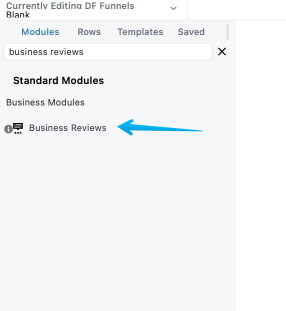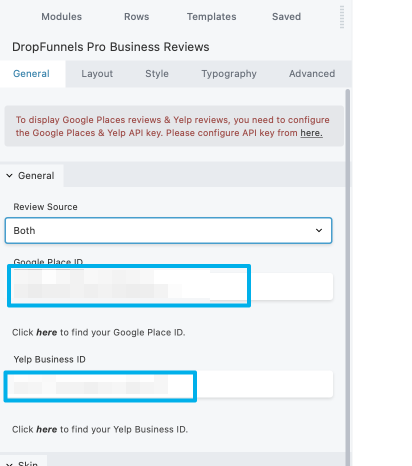How to add Business Review Module to a page
A Business Review module allows you to showcase a reviews and stars of your Business through Google and Yelp Review. Inside the Page builder when editing the page.
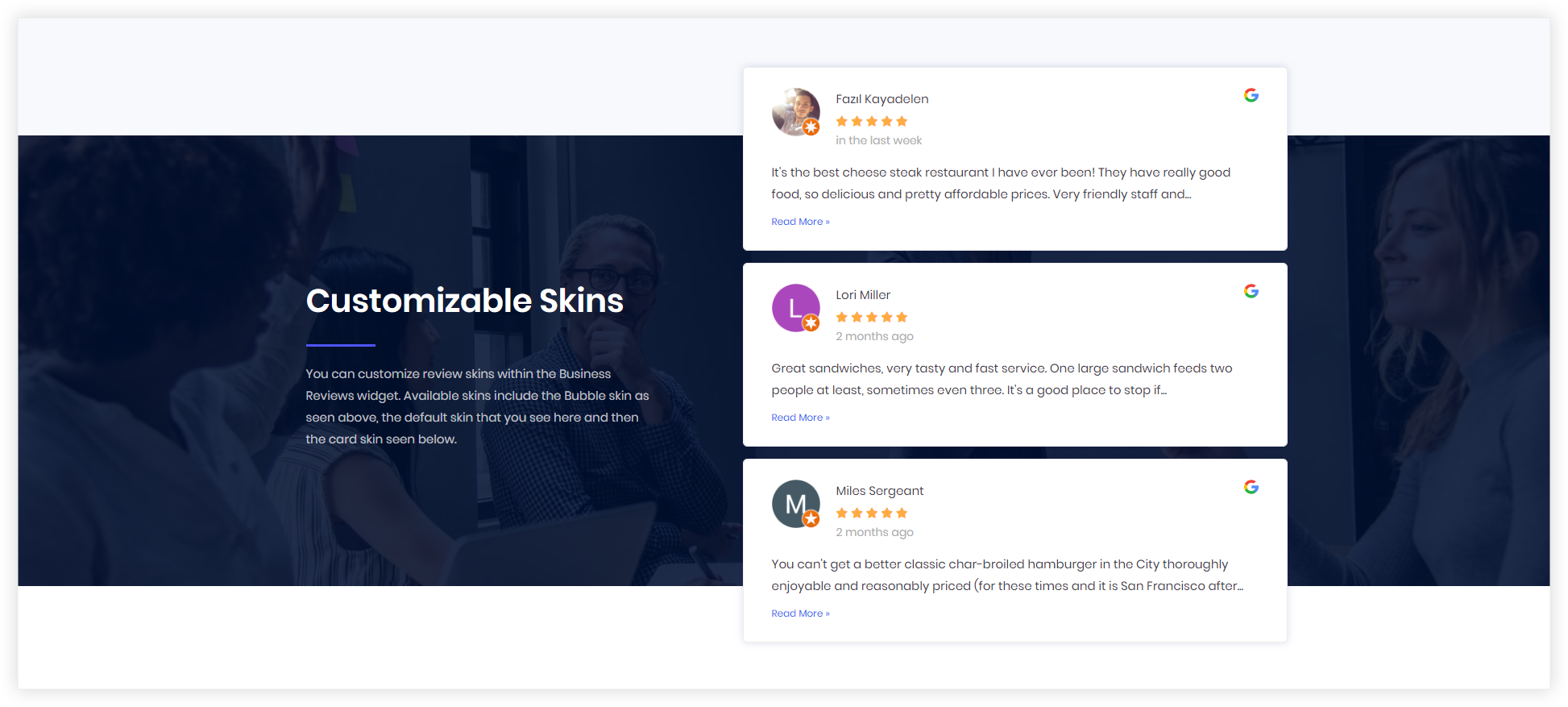
Step 1: Add the Google places API key
To add the API key Go to Settings > Additonal Settings> Add the Google places API key.
See this guide on how to get the Google Place MAP API key and for Google Places API key.
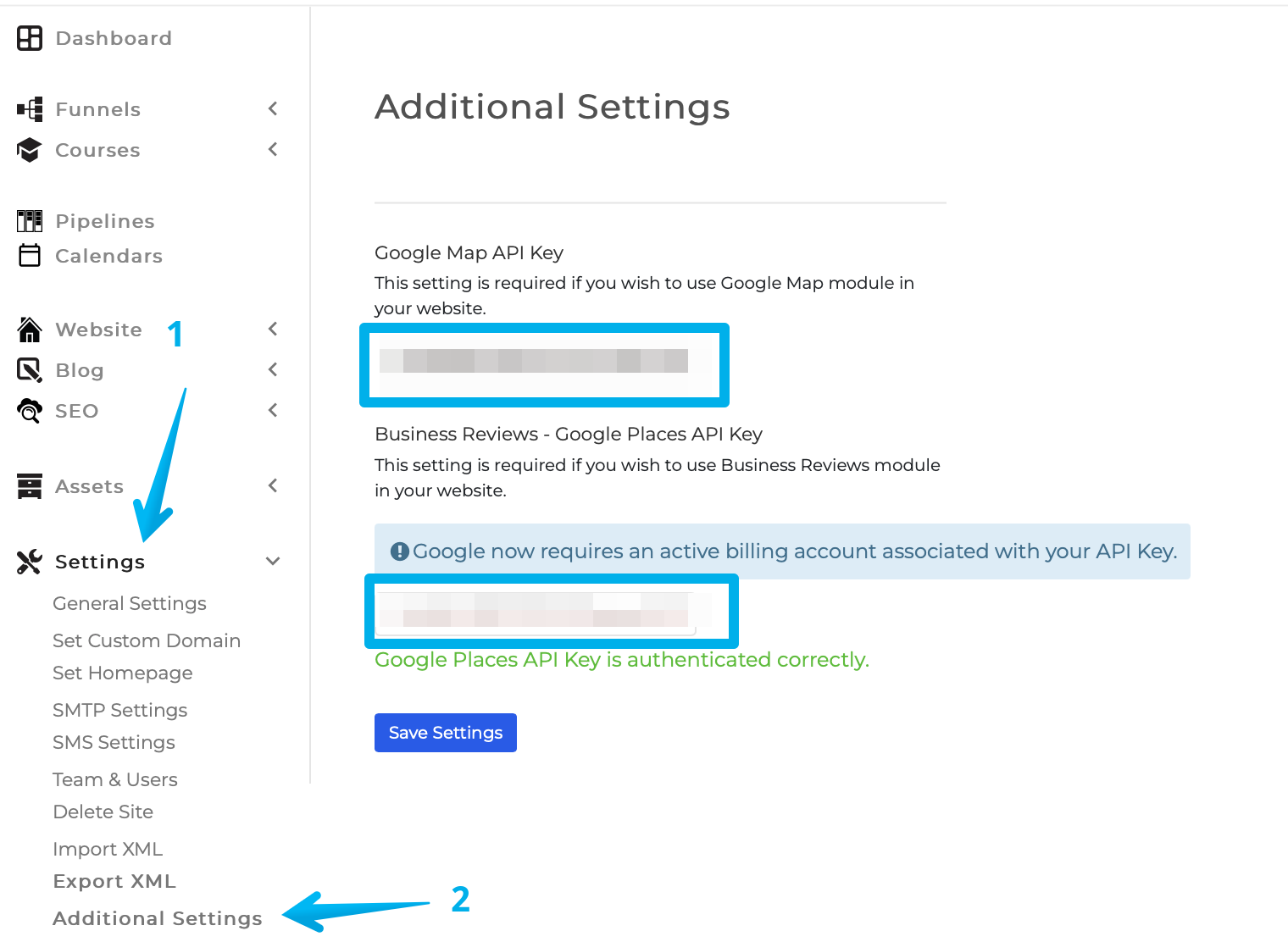
Step 2: Add the Business Review Module
Edit the page and add the Business Review Module.