How to Integrate DropFunnels with Square Payment Gateway
Integrating Square with DropFunnels couldn't be easier. With just one click and a quick login, your DropFunnels Products are ready to start processing payments through Square. This seamless setup allows you to focus on growing your business without worrying about complicated technical integrations.
Access the Payment Gateway Settings
Step 1: Log in to DropFunnels Begin by logging into your DropFunnels account at DropFunnels.
Step 2: Navigate to the Payment Gateway Section Once you're in the dashboard, go to Funnels from the main menu.
Step 3: Access Payment Gateway Settings Within the Funnels section, look for the Payment Gateway option. Click on it to view available payment gateways.
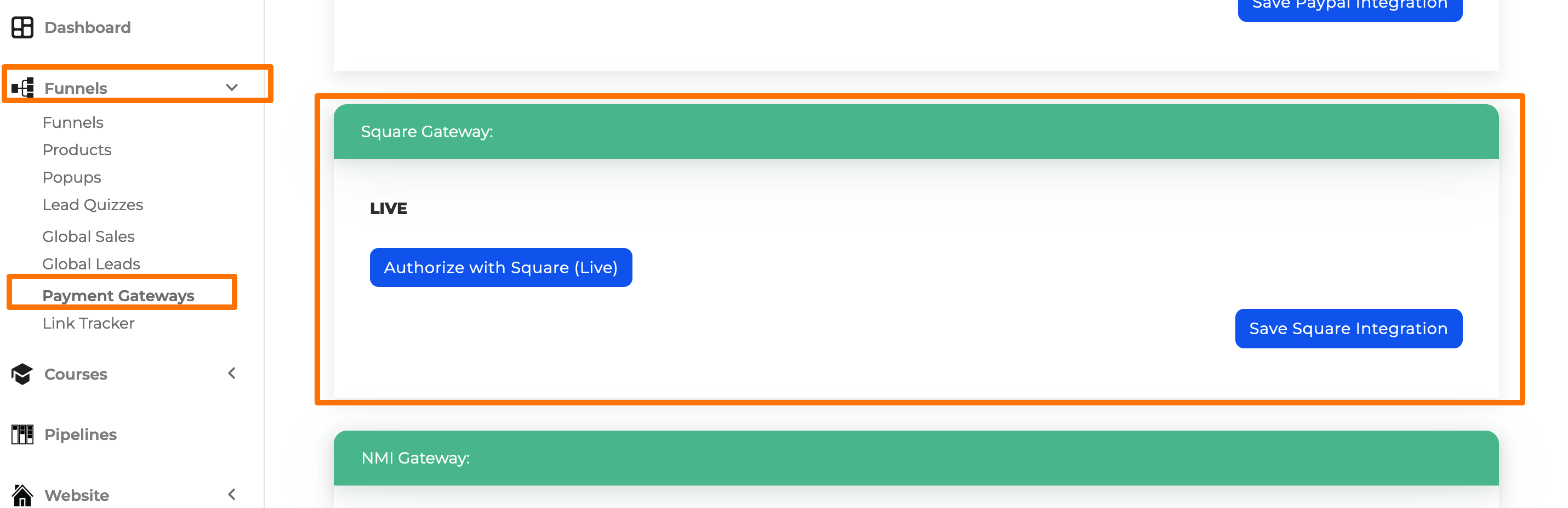
Connect Square to DropFunnels
Step 1: Scroll to Find Square In the Payment Gateway settings, scroll down until you find the Square app.
Step 2: Click to Connect Once you see the Square option, simply click on the button to initiate the connection.
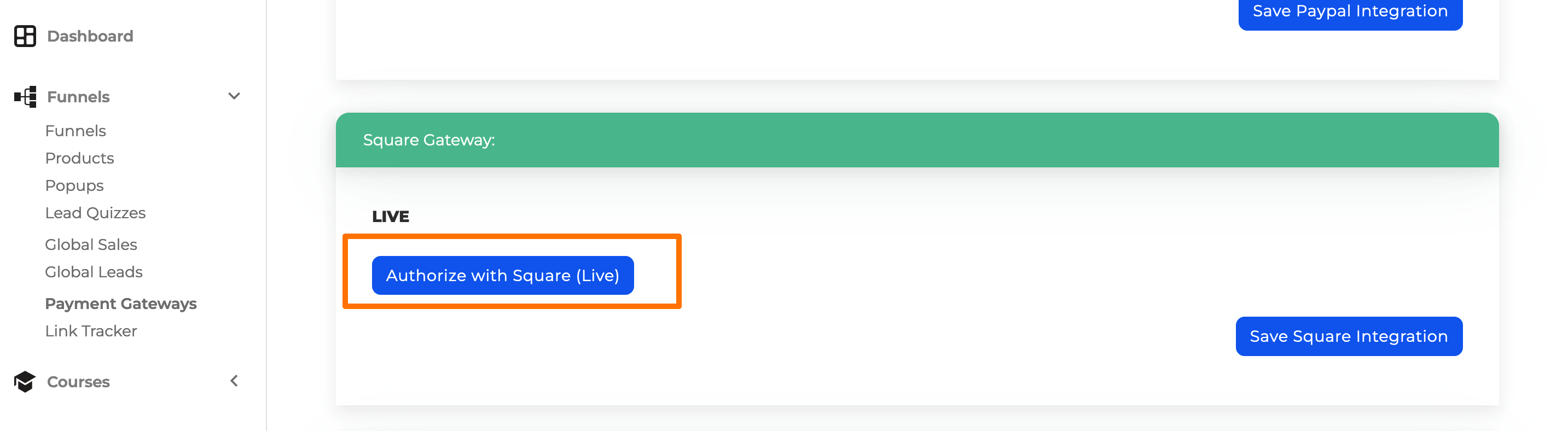
Step 3: Log in to Square A new window will prompt you to log in to your Square account. Enter your credentials and sign in.
Step 4: Complete the Connection After logging in, your Square account will automatically be connected to DropFunnels. No further setup is required!
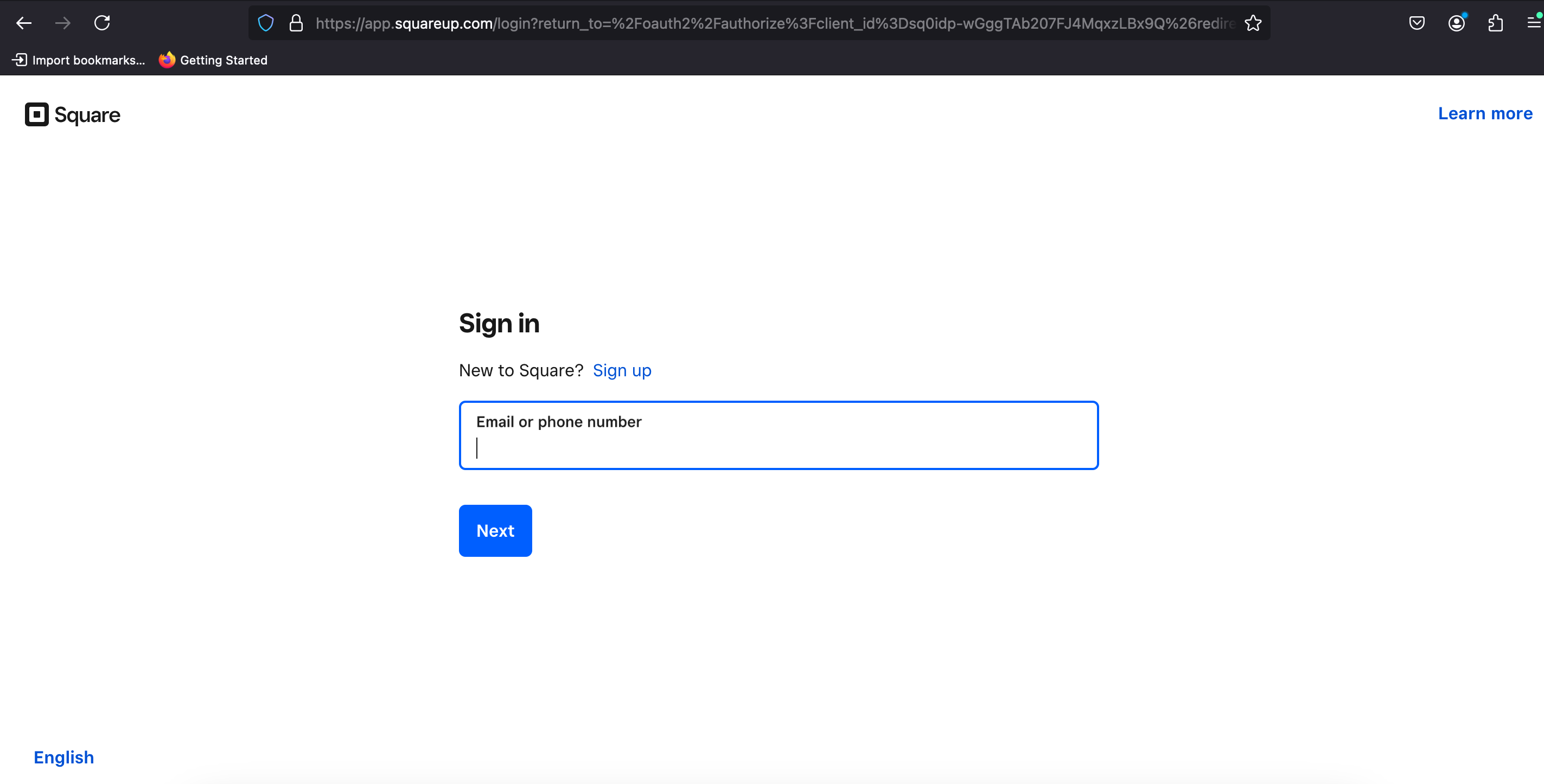
Step 5: Once the account is connected, it should appear as shown in the image below. Make sure to press Save to save the integration.
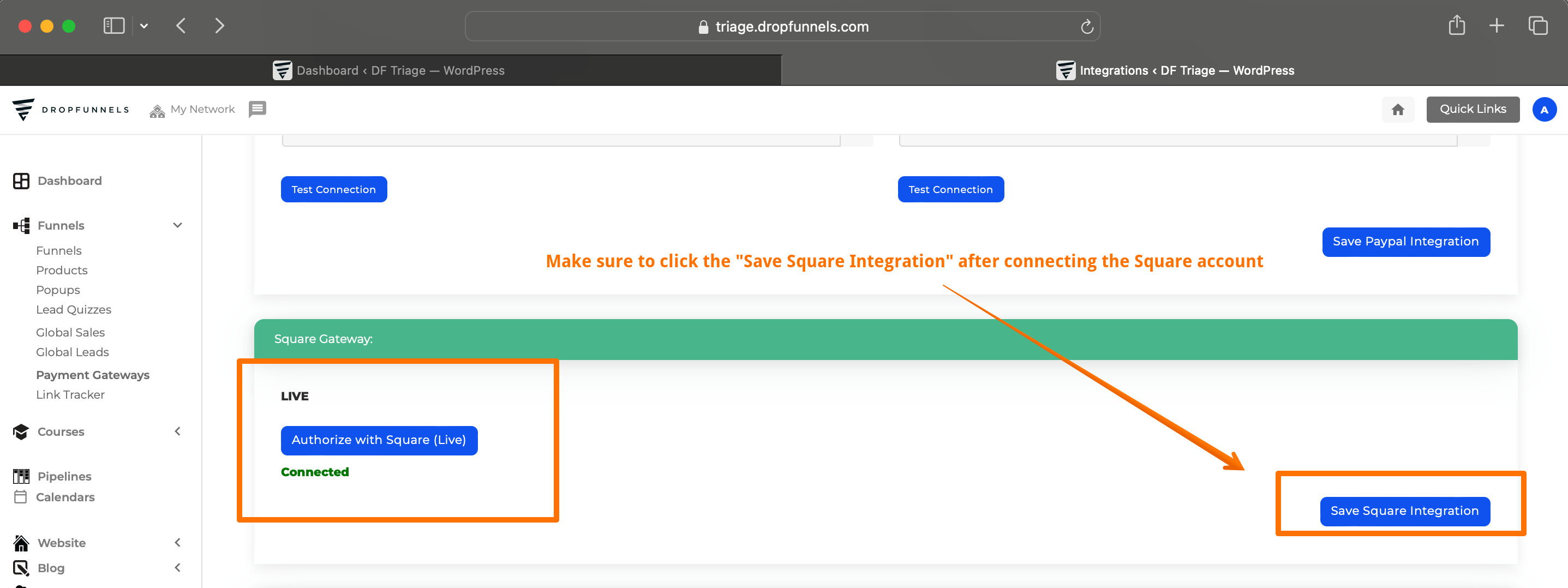
Start Accepting Payments
With Square now integrated, you can start accepting payments on your DropFunnels pages. Whether you're selling products, services, or subscriptions, your customers can easily make secure payments through the Square gateway.

