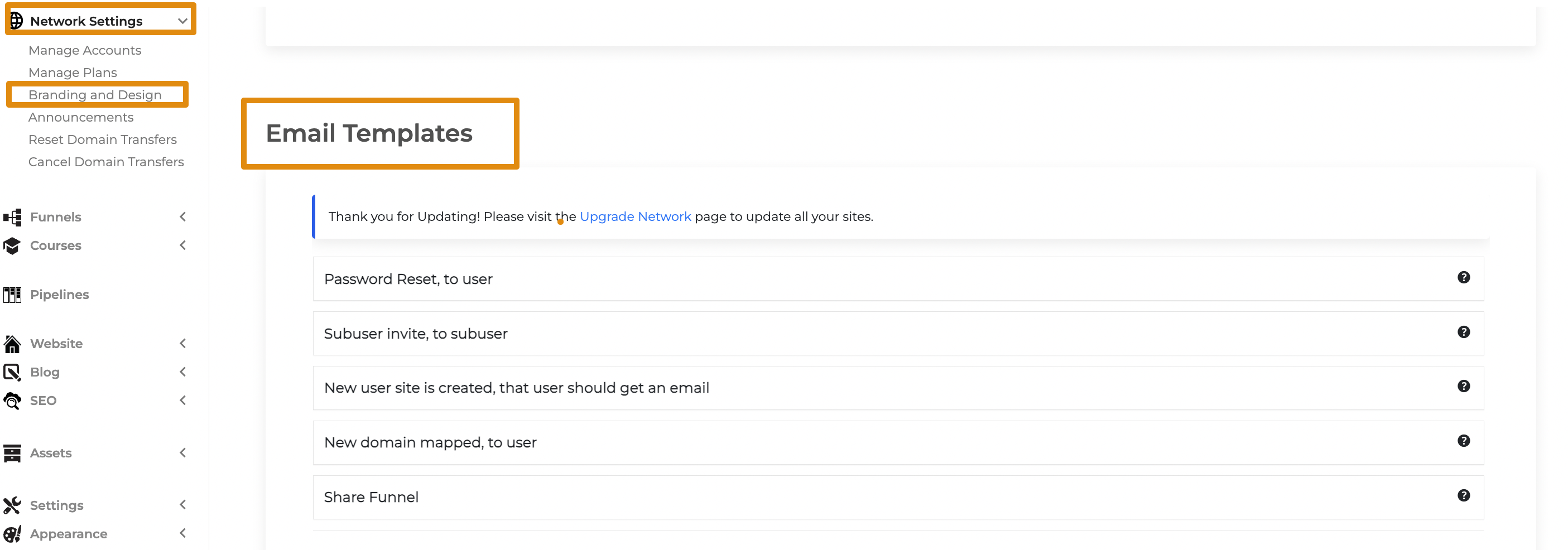Managing Email Templates
This article will cover the default email configurations for your White Label sites:
- Password Reset, to user: This email is sent to a user who has requested to recover their account password.
- Sub-user Invite to subuser: This email is sent to a sub-user when an admin user adds them to your sites. The sub-user will need to click on the confirmation link inside the email before being added.
- New user site is created, that user should get an email: When a new user is created, this email is sent to them with their login details.
- New Domain Mapped: This email is sent to a user once they have connected a custom domain.
- Share Funnel and Share Quiz: You can send an email to an existing white-label user to share the Funnel or Quiz with them.
(We highly recommend that when editing the following templates, please ensure not to remove the short codes and only edit the text.)
To access the Email Templates for your White Label site, navigate to your Dashboard, then proceed to Network Settings. From there, click on Branding and Design, and scroll down to find the section labeled "Email Templates."