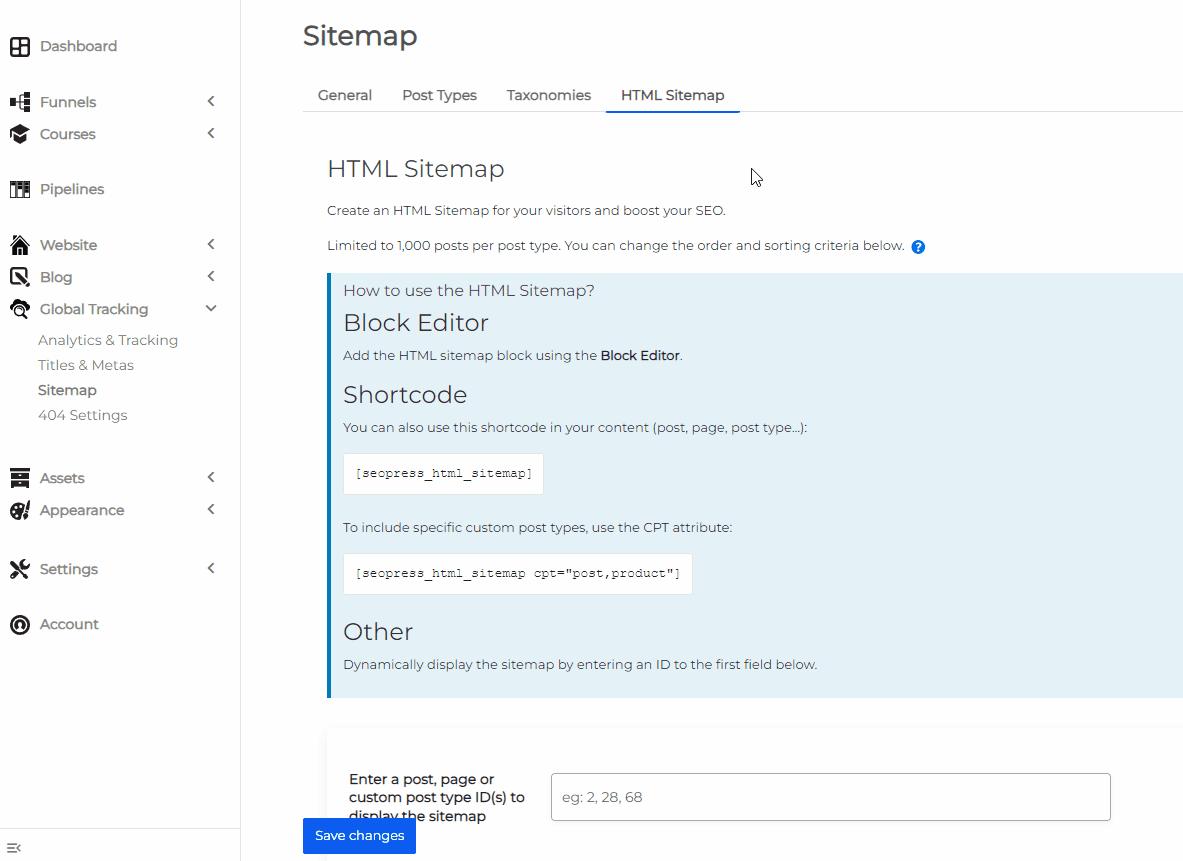Site Map
A sitemap is a file where you provide information about the pages, images, videos... and the relationships between them. Search engines like Google read this file to crawl your site more efficiently.
General
This gives you an option to view your Sitemap URL. This is the URL of your index sitemaps to submit to search engines like Google.
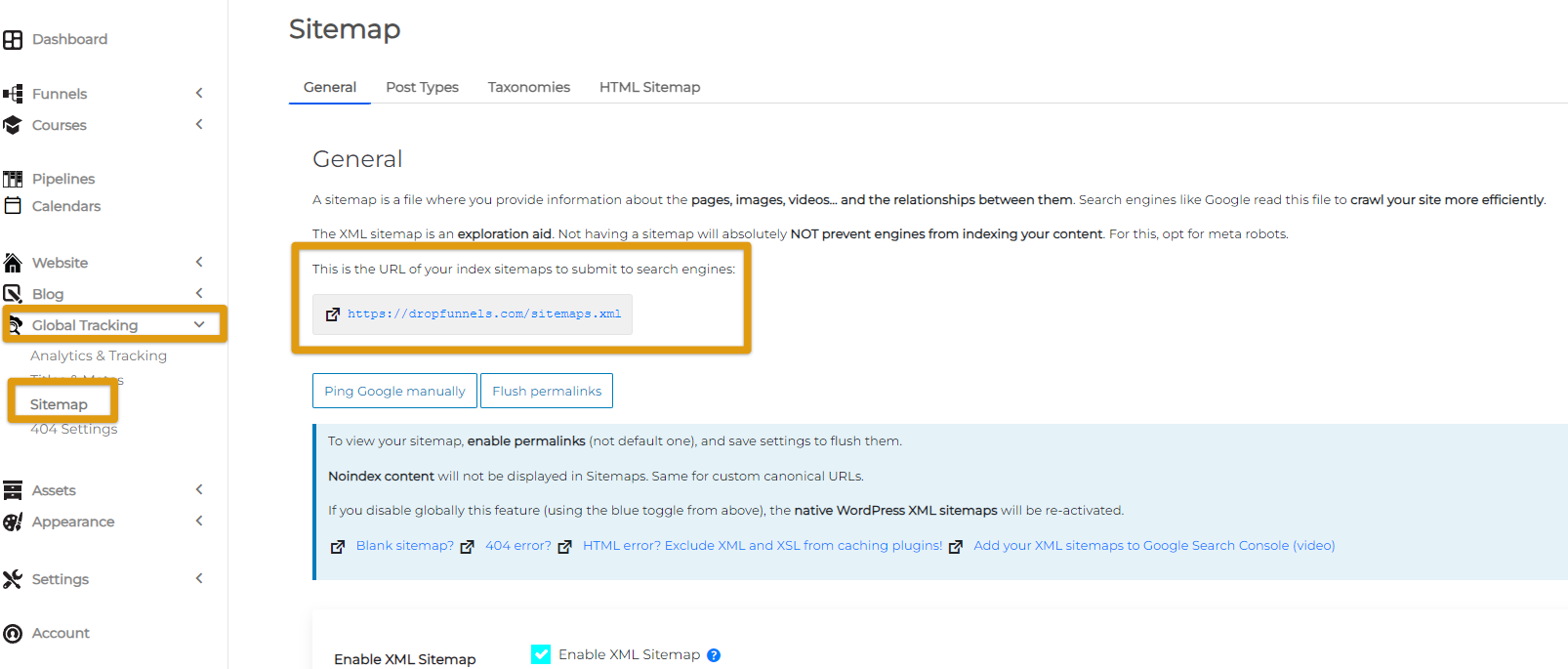
It also gives you an option to enable the following in your Sitemap:
- Enable XML Sitemap
- Enable XML Image Sitemaps
- Enable XML Video Sitemaps
- Enable Author Sitemap
- Enable HTML Sitemap
Make sure to save changes when enabling these feature.
Post Types
Check or uncheck Post Types you want to include or exclude in post types:
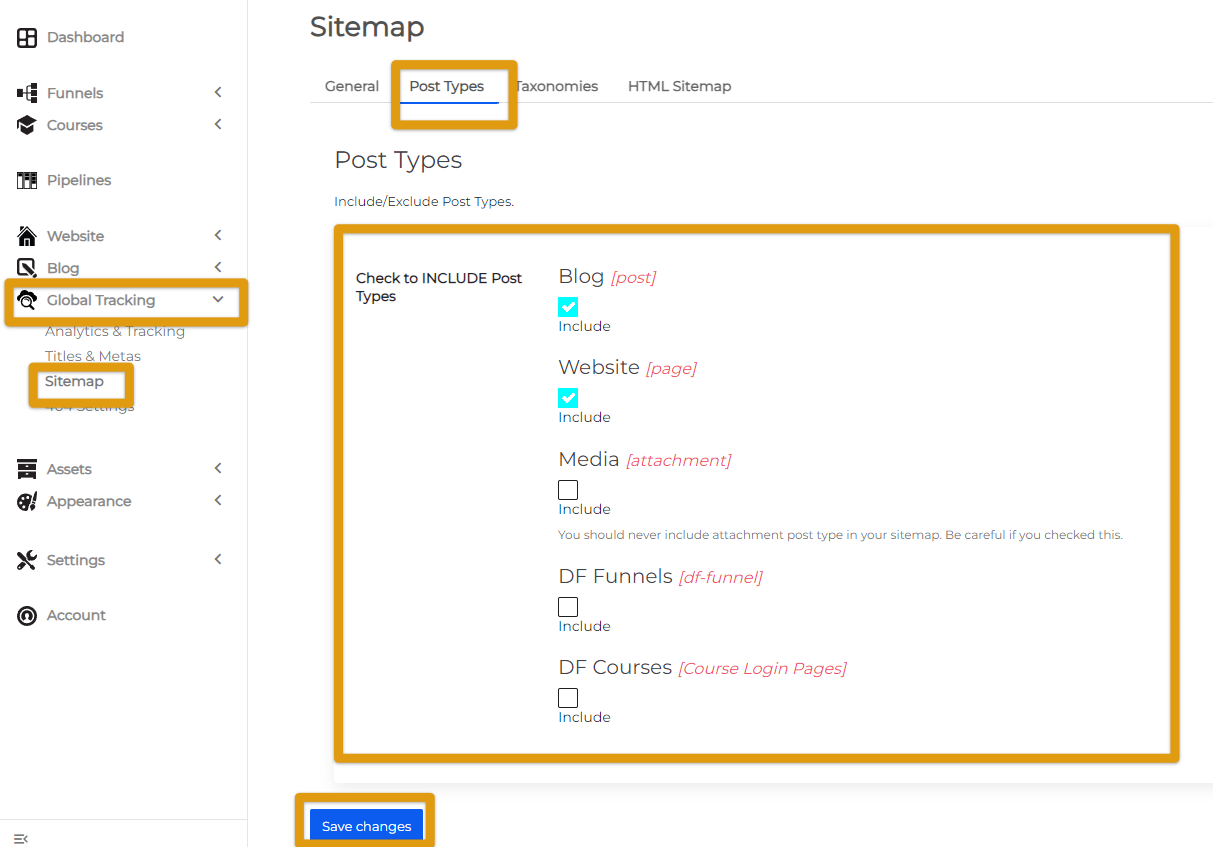
Post types include:
- Blog [post]
- Website [page]
- Media [attachment]
- DF Funnels [df-funnel]
- DF Courses [Course Login Pages
Taxonomies
Check or uncheck Taxonomies you want to include or exclude in post types:
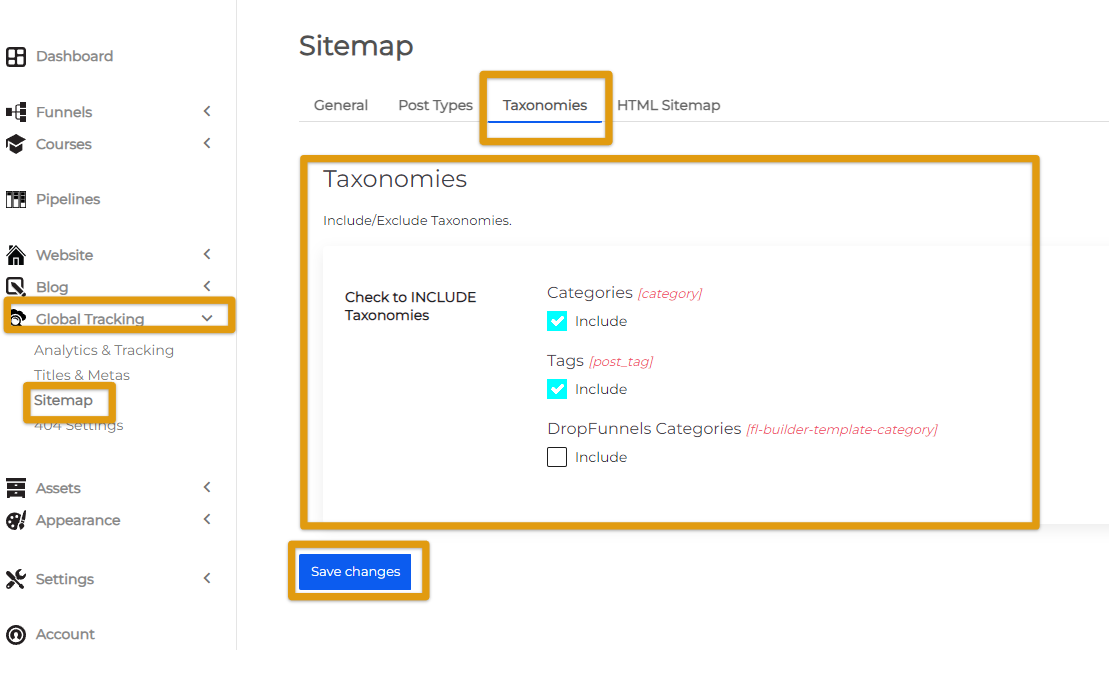
Taxonomies include:
- Categories [category]
- Tags [post_tag]
- DropFunnels Categories [fl-builder-template-category]
HTML Sitemap
HMTL Sitemap helps your Site boost your SEO.
Limited to 1,000 posts per post type.
How to enable your HTML Sitemap
Go to Dashboard > Global Tracking > Sitemap > General > Check "Enable HTML Sitemap"
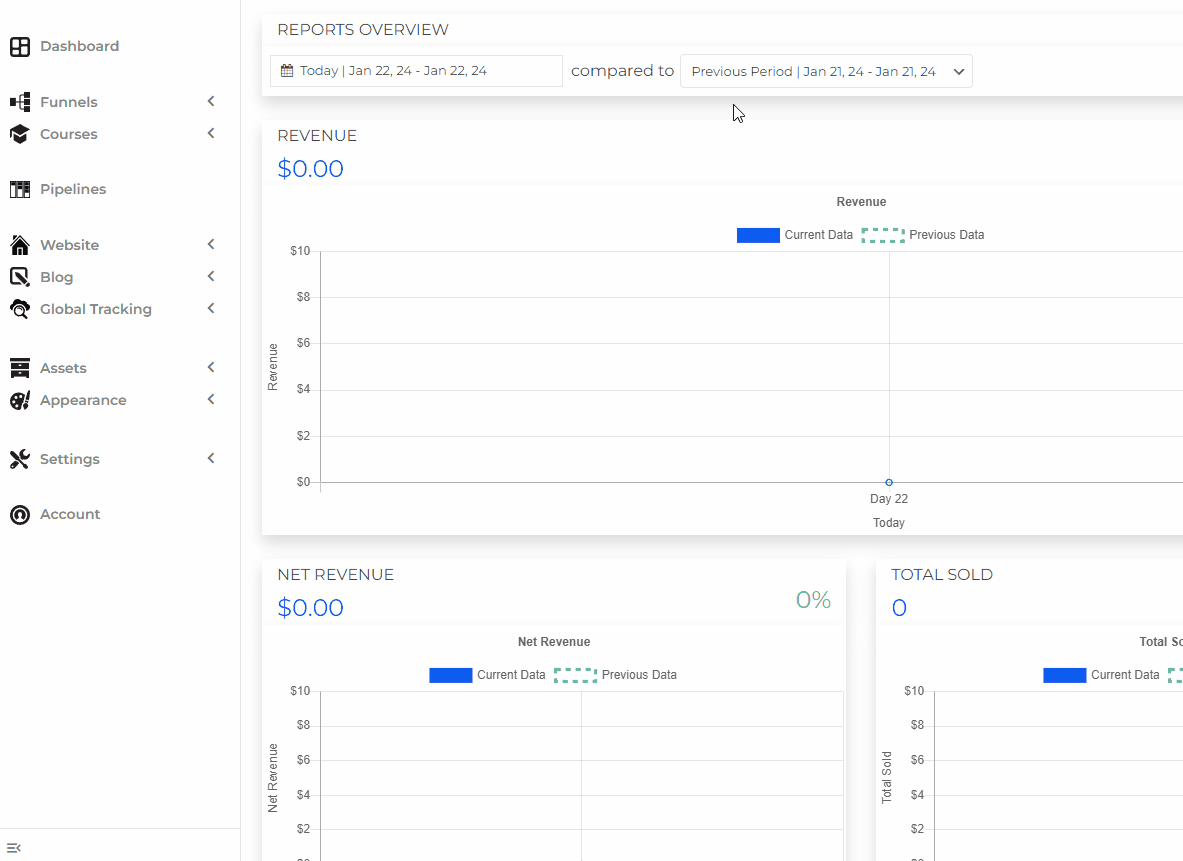
How to display SiteMap anywhere on your Site
You can use the shortcode [seopress_html_sitemap] in your content (funnel, post, page, post type...), to include specific custom post types, use the CPT attribute like [seopress_html_sitemap cpt="post,product"]