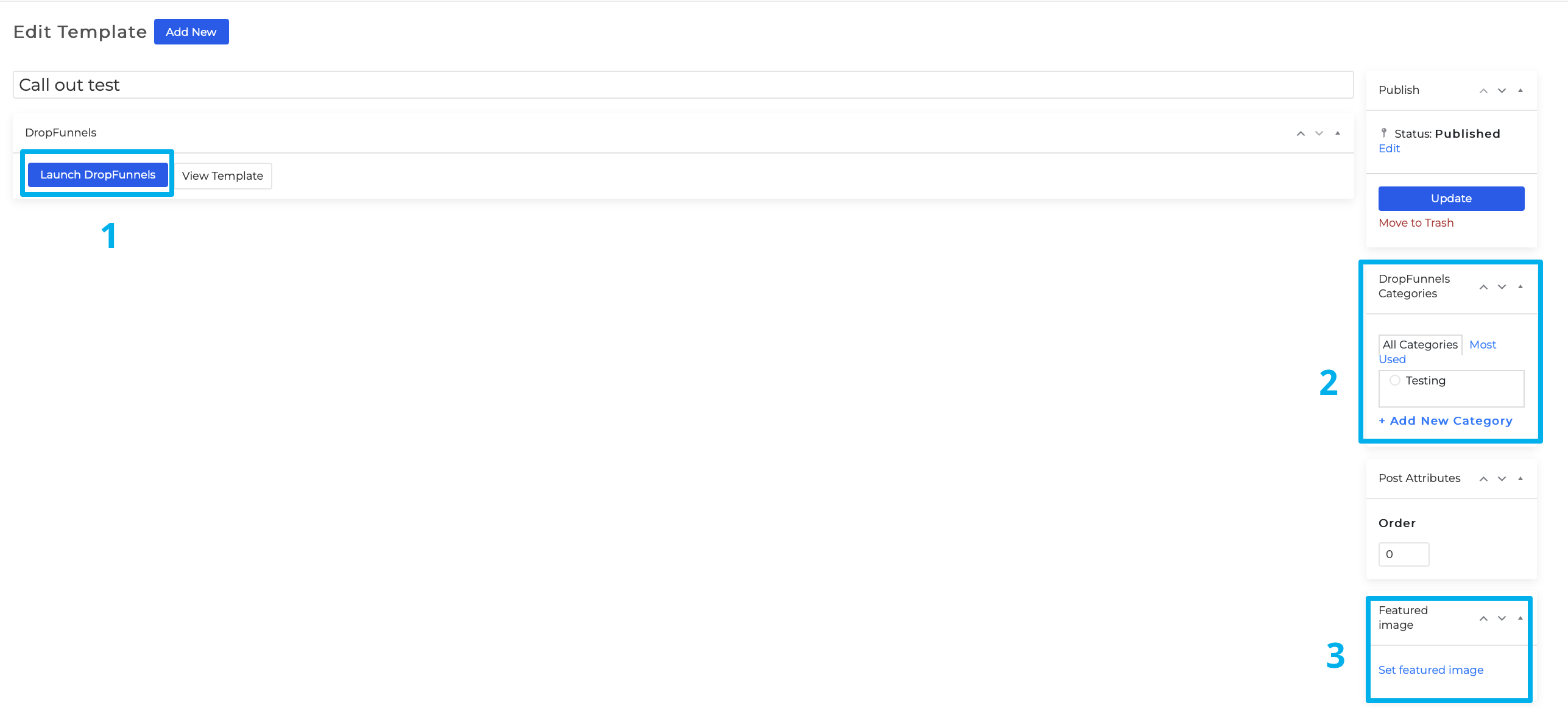Manage Saved Layout Templates
To manage saved layout templates Go to Appearance > Saved Page Templates.
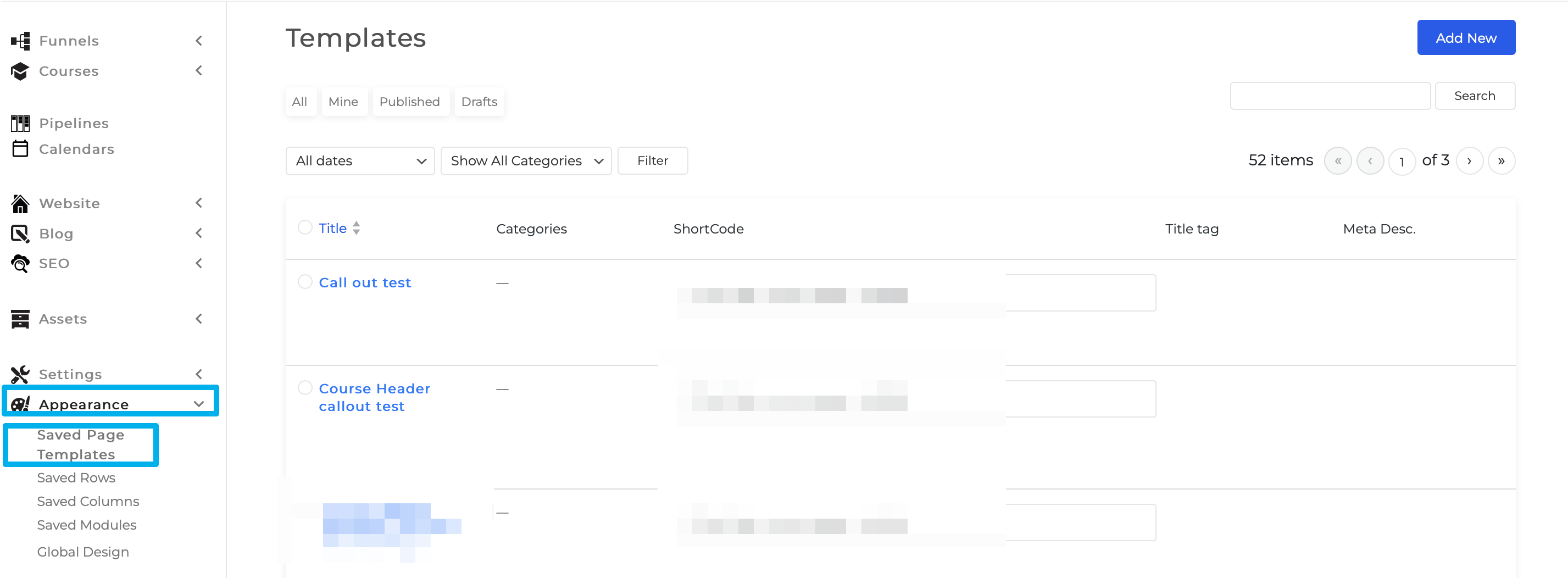
To edit the Name, Category, and the Featured Image of the Saved page template.
Step 1: Go to Appearance > Saved Page Templates.
Step 2: Hover the mouse from the Saved page Template and click on Edit.
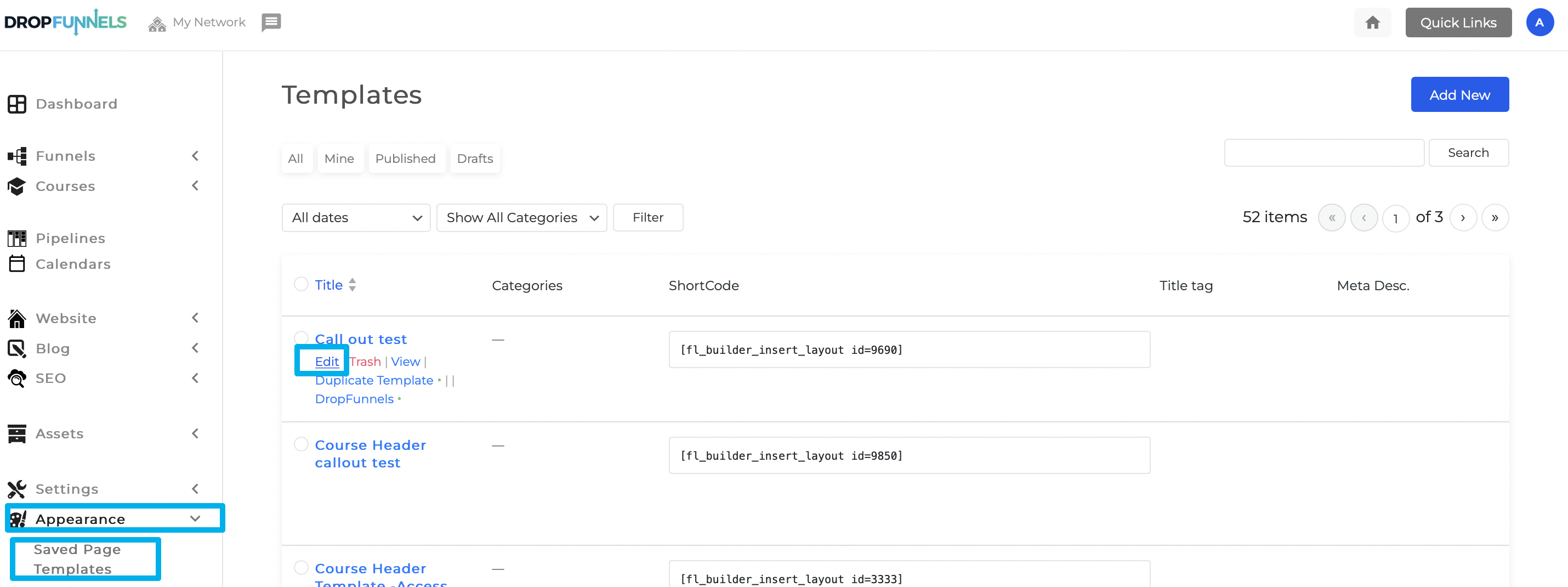
Step 3: You can now edit the saved Page template when you Launch the DropFunnels Editor (1). Change/add a Category for the Saved Page Template (2) and upload a featured image (3).