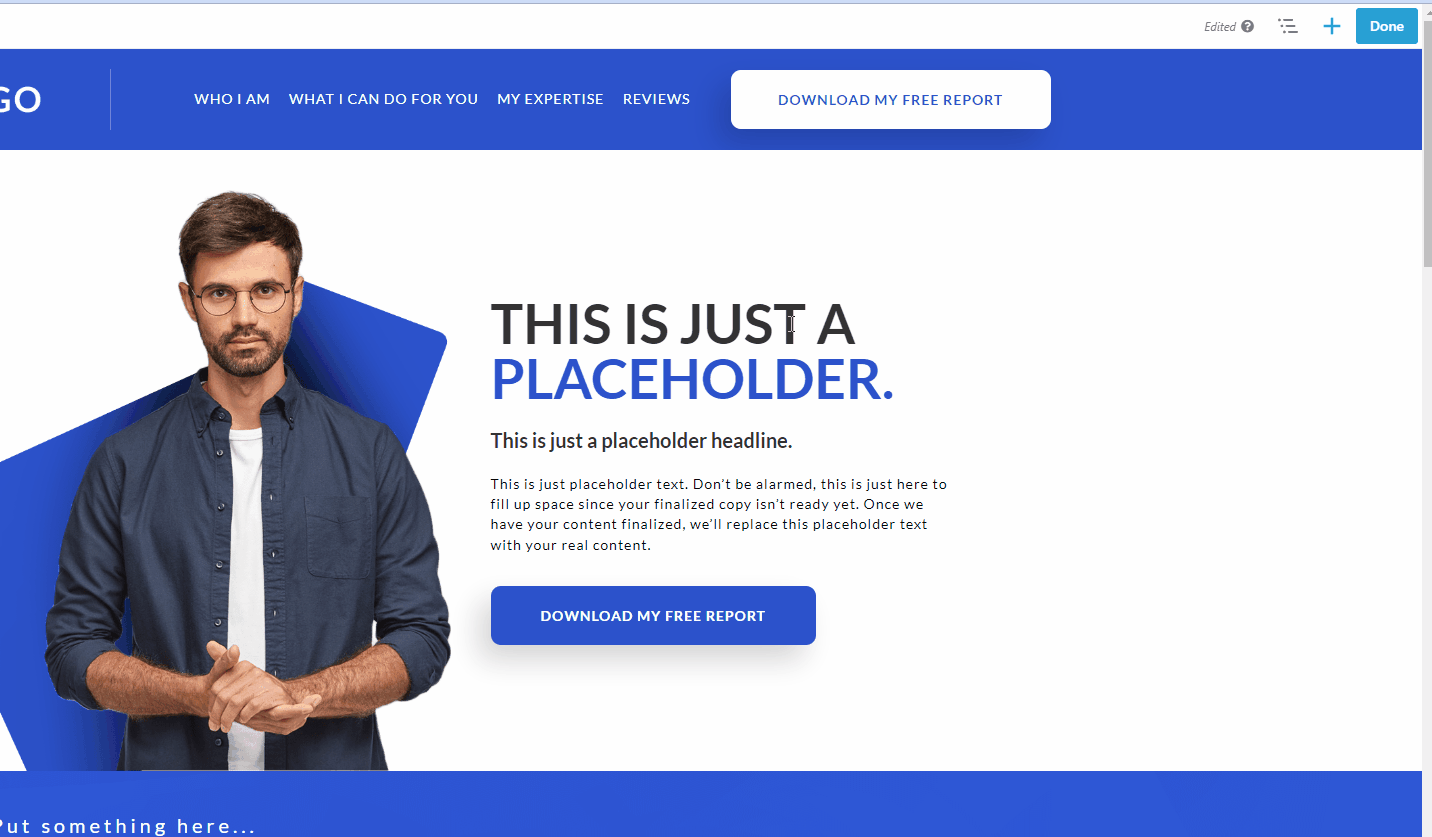How to Duplicate Row / Column
There are several ways to duplicate a Row and a Column. In this tutorial, you will learn how to Duplicate in Builder View and the Outline View.
How to Duplicate a Row
Duplicating a Row is a good way to create a copy that is solely made for other screens like tablets and smartphones. We strongly suggest to do this if you want to make your Page responsive. To duplicate a row you need to hover your cursor on Row and Click on the Duplicate Icon
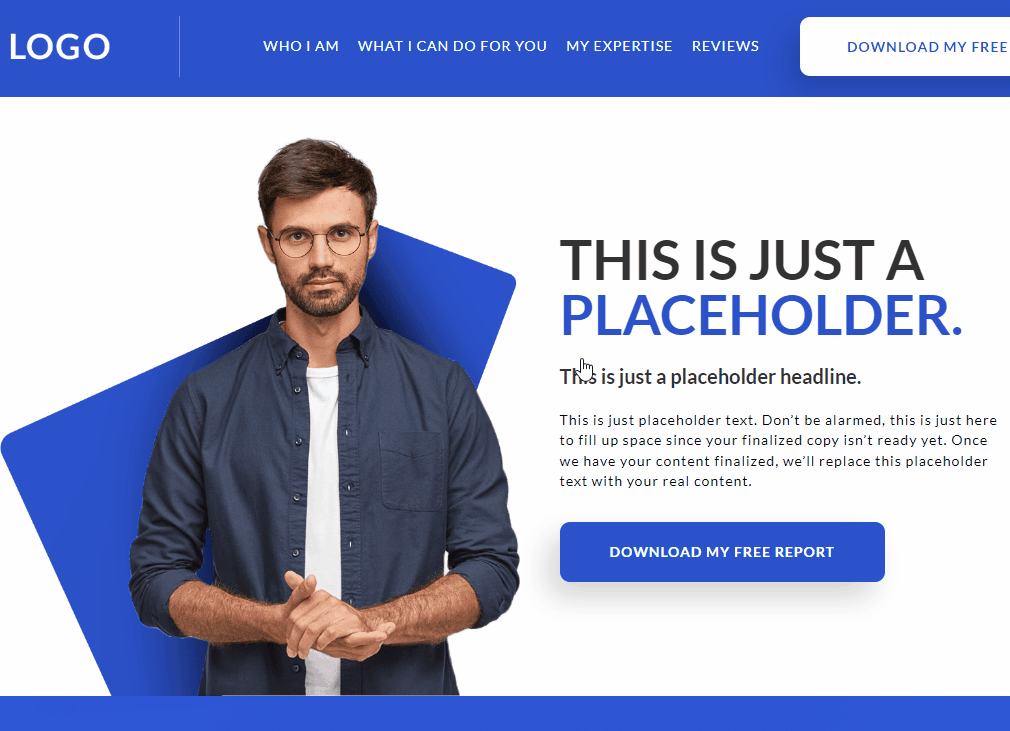
How to Duplicate a Column when selecting a Module
Just like duplicating rows, modules of please are using this option to create a copy for others designed for other screen views. Another reason why you want to duplicate a column is, that if you design an Optin form, Upsell/Downsell, Button, etc., you may reuse that and place it somewhere on the funnel/page and retain the same look and feel.
Modules are nested inside a column so you need to hover your cursor on a Module> Click on Edit Column > Dropdown options will show, choose Duplicate Column
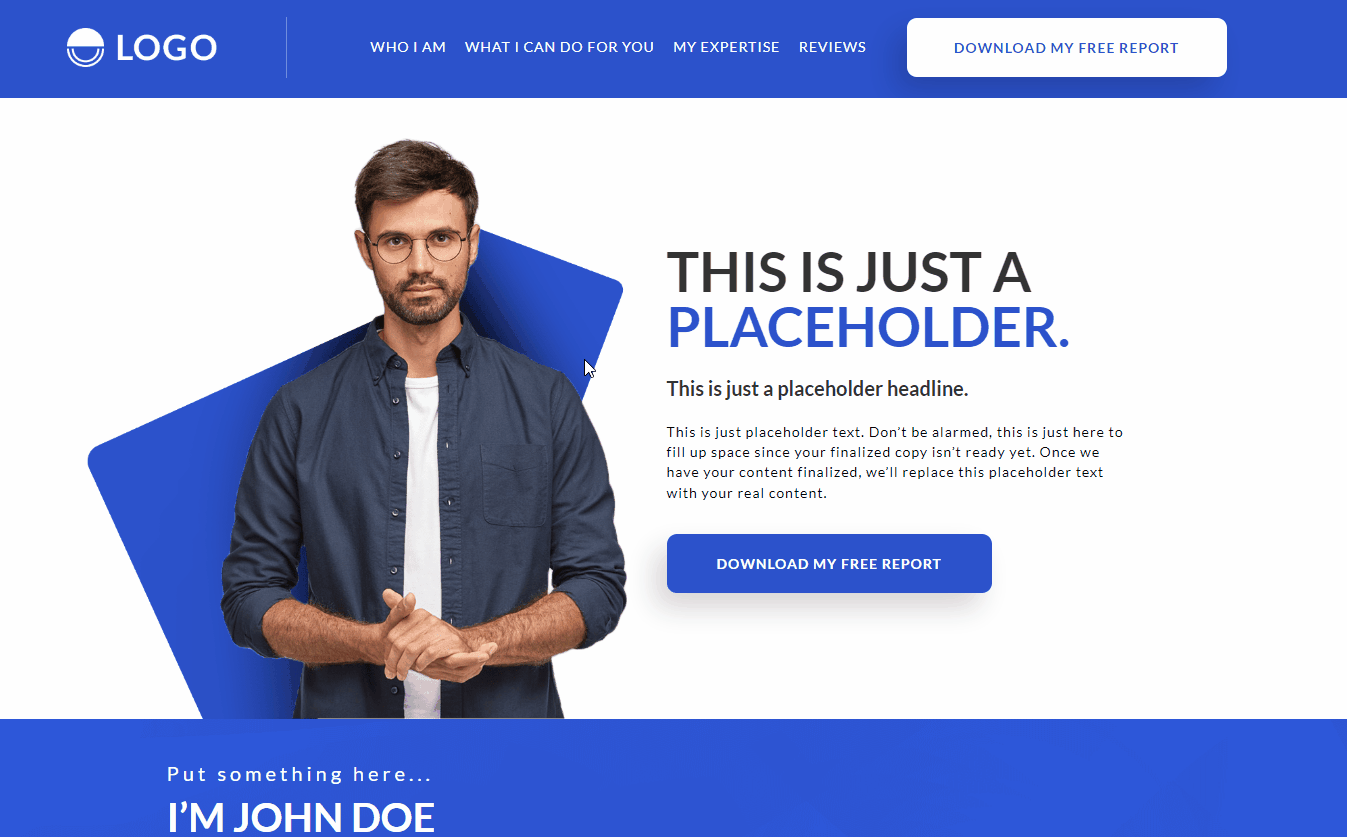
How to Duplicate a Row/Column on Outline View
If you ever find yourself having a hard time finding the option to duplicate a Row/Column, Outline View is the answer that you are looking for.
Locate the Outline view icon at the top right corner> Right click on Row/Column > options will show, choose Duplicate.