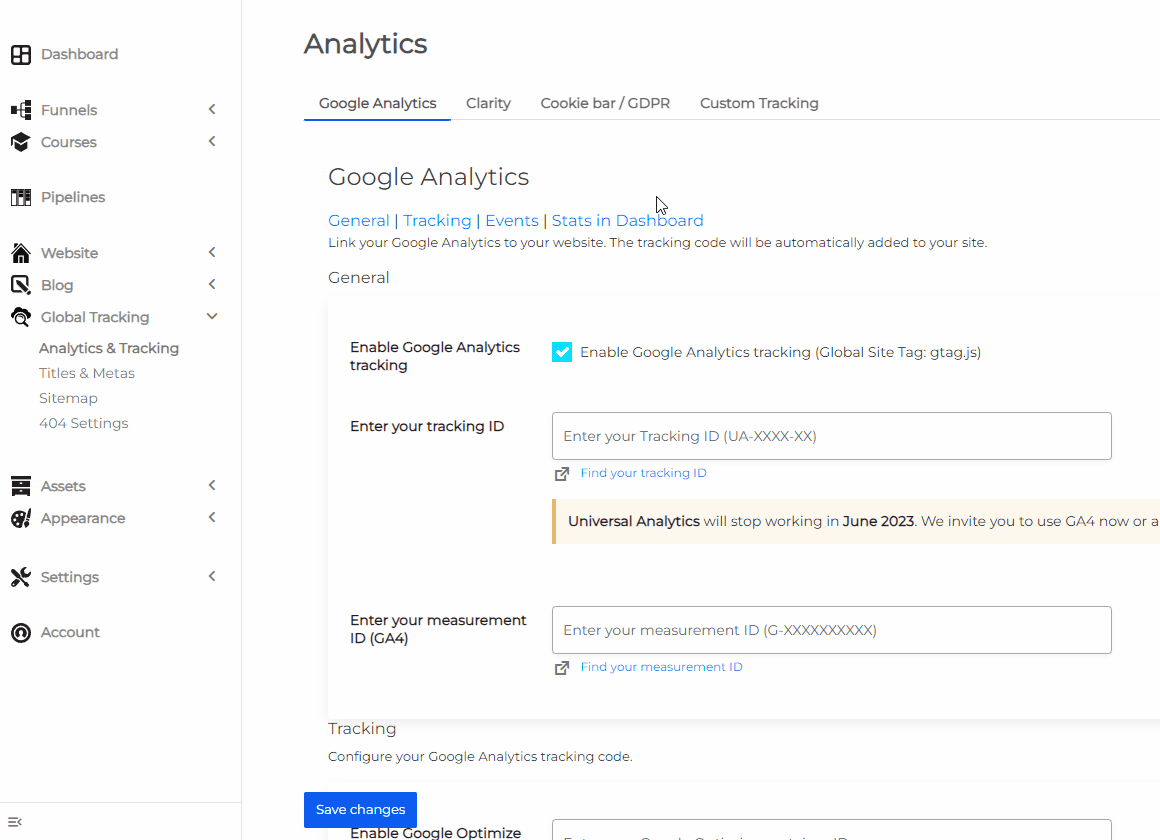How To Link Your Google Analytics To Your Website
According to their support site: Google Analytics is a platform that collects data from your websites and apps to create reports that provide insights into your business.
Step 1: Create your Google Analytics 4 Measurement ID
If you don't have an account yet follow the video below:
Go to Google Analytics website, admin page >Add account name>Add Property Details>Add Business Details>Choose Business Objectives>Accept Terms of Service>Choose Data collection Platform>Enter your URL and Website Name>Click "Create Stream">Copy the Measurement ID.
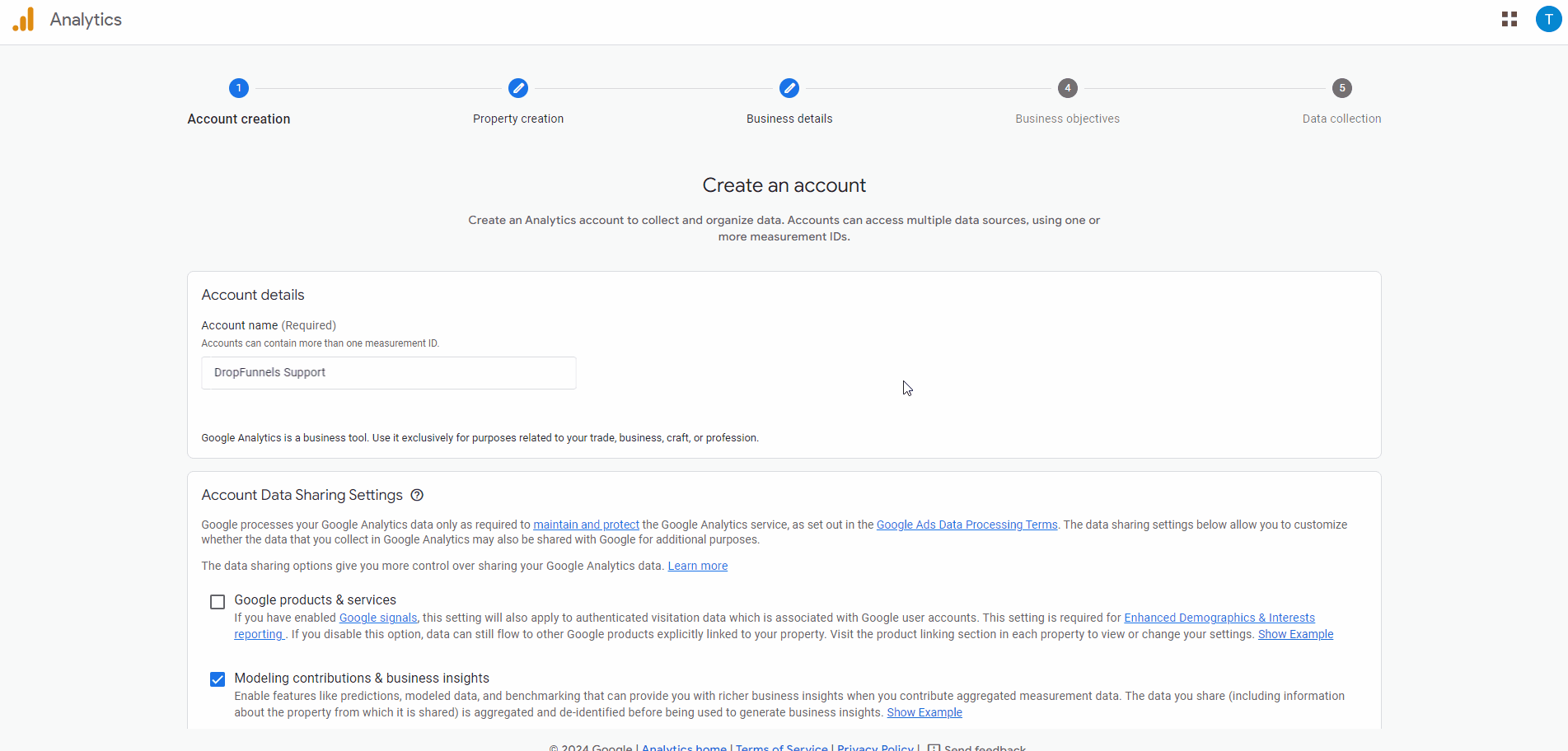
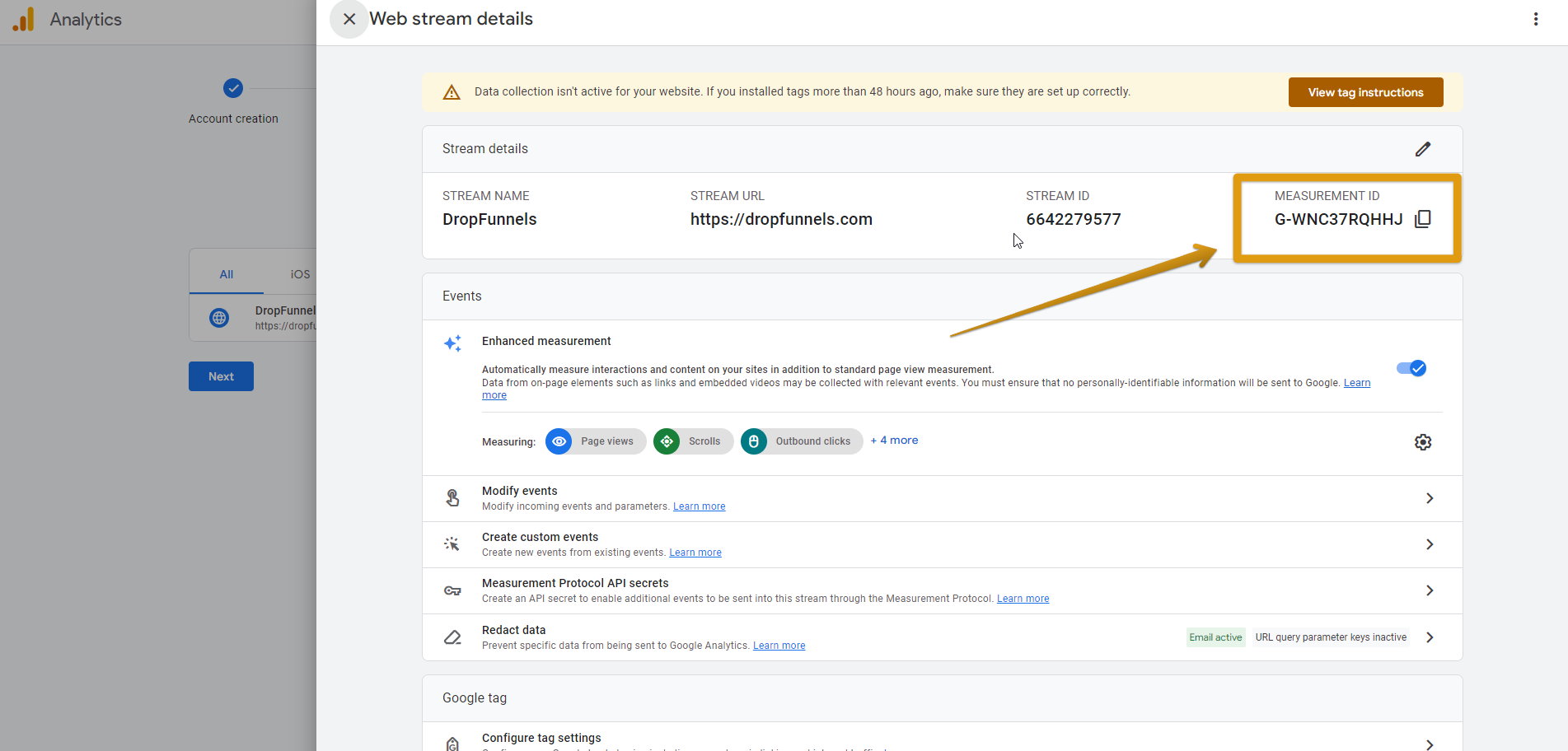
Step 2: Add Google Analytics 4 Measurement ID to your DropFunnels website
Go to DropFunnels Dashboard>Global Tracking>Google Analytics>Enter your Measurement ID (GA4) in the field> Save changes