Creating New Templates
This guide will discuss the steps involved in creating a page template and making it available for your White Label site.
How to Create a Page template
Step 1: Go to Appearance > Saved Page Template > Click on "Add New".
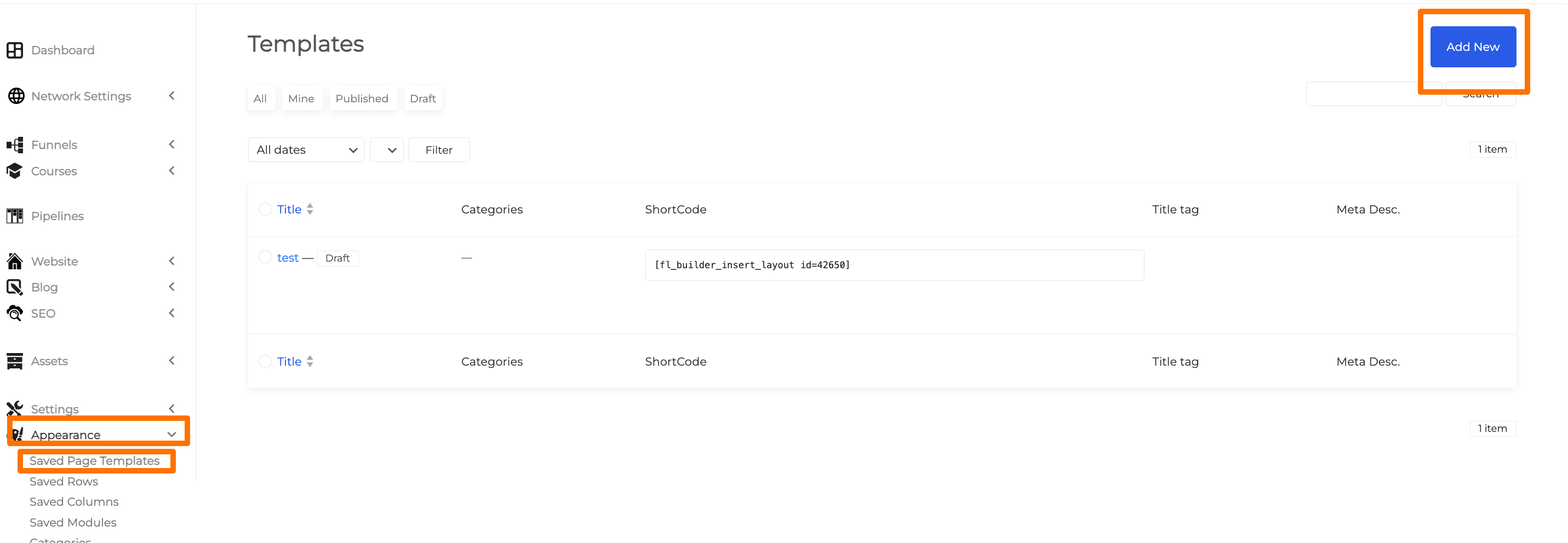
Step 2: Create a title, select a type, and utilize the Template option to generate a page template.
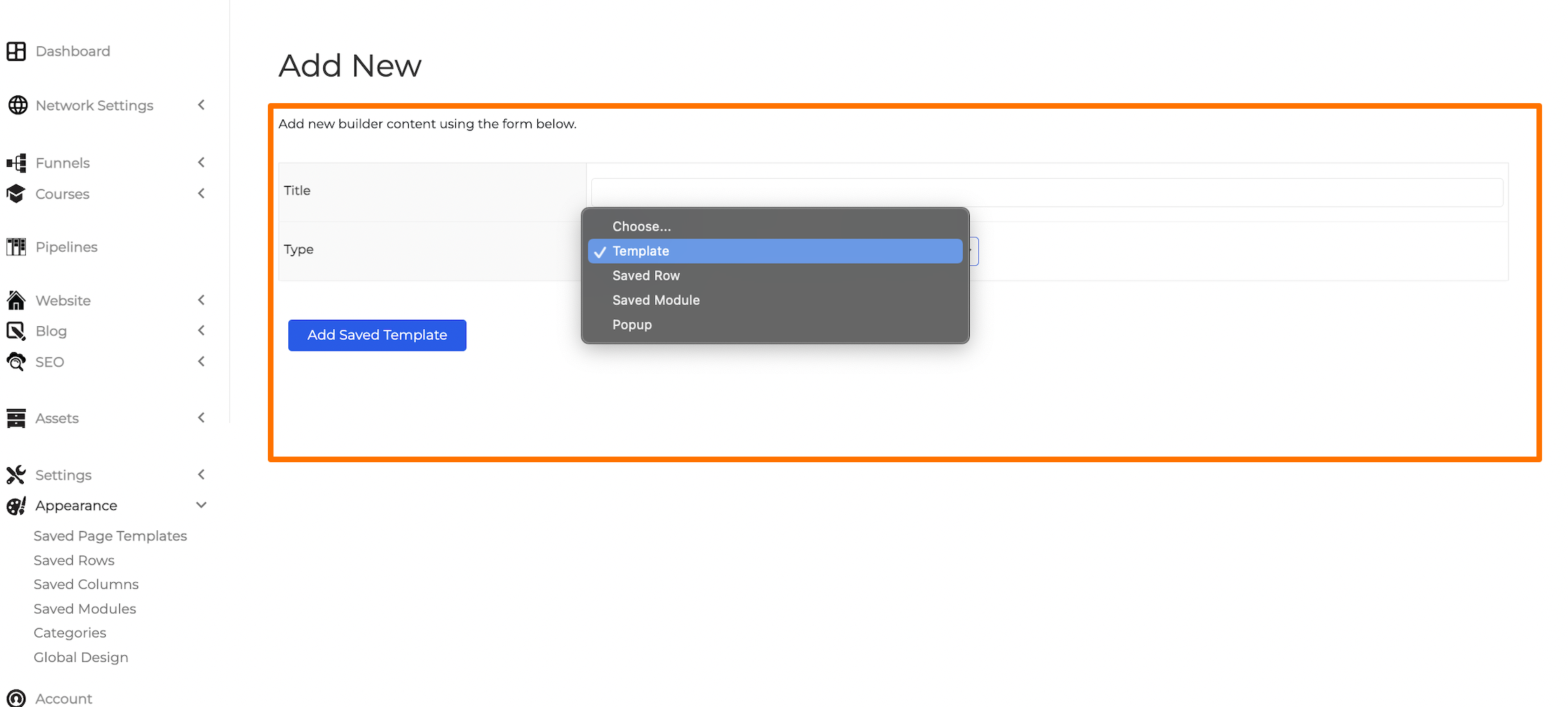
Step 3: Click the "Launch" button to edit the template.
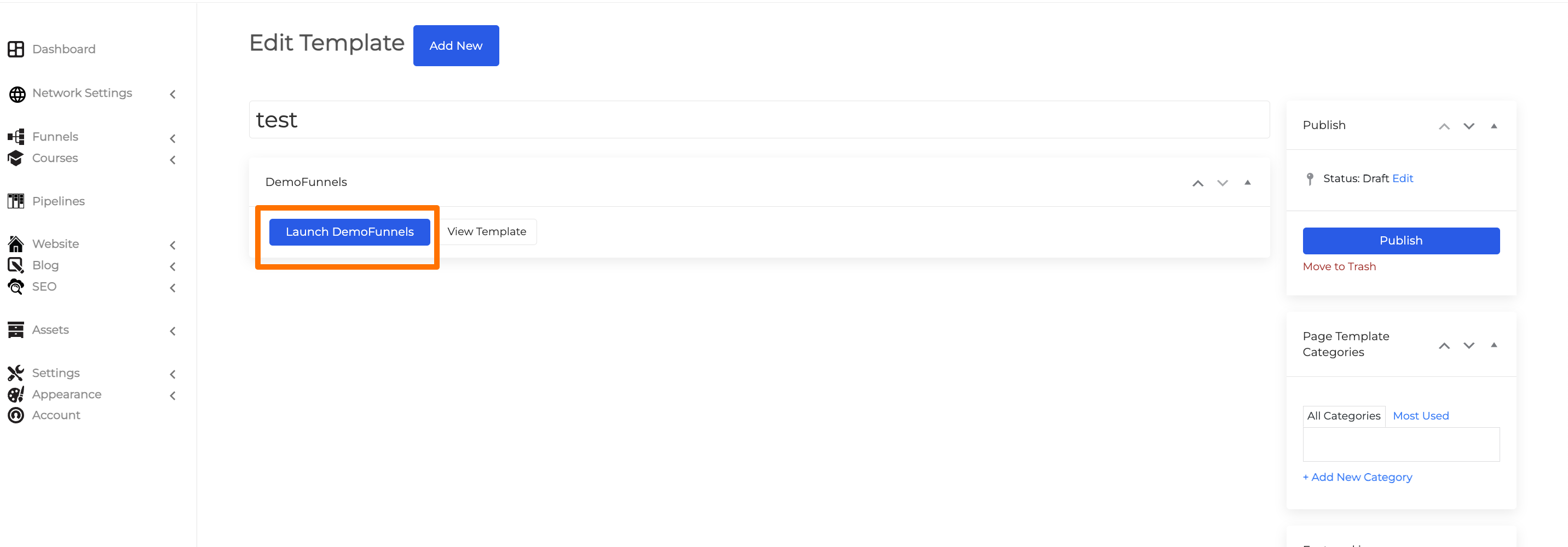
Step 4: Modify the page by adding modules or incorporating preloaded DropFunnels templates.
Editing a page template mirrors the process of editing a DropFunnels page, enabling you to rearrange modules through drag-and-drop functionality.
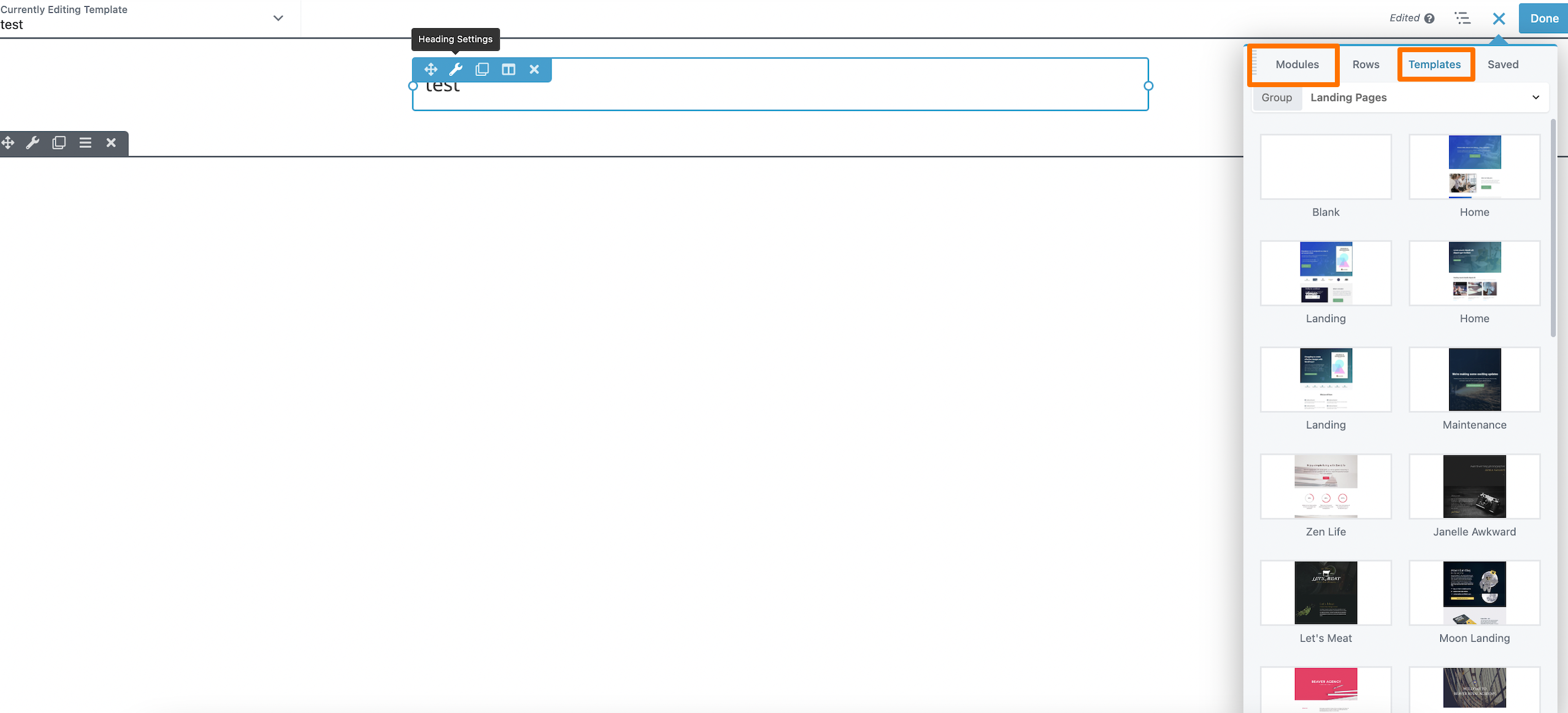
Step 5: Save the Page Template by clicking the "Done" button, then select the "Publish" button. Your template is now ready for use when creating a page.
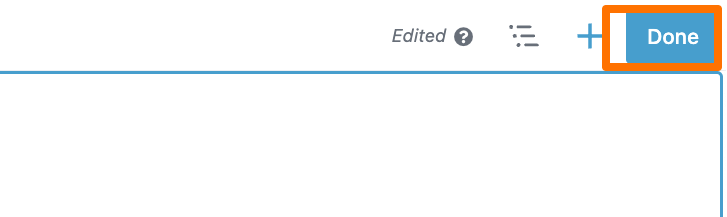
To designate the Page template as a Category and make it available to your White Label sites, please refer to this guide How to Create/Assign Categories for your Page Template.

