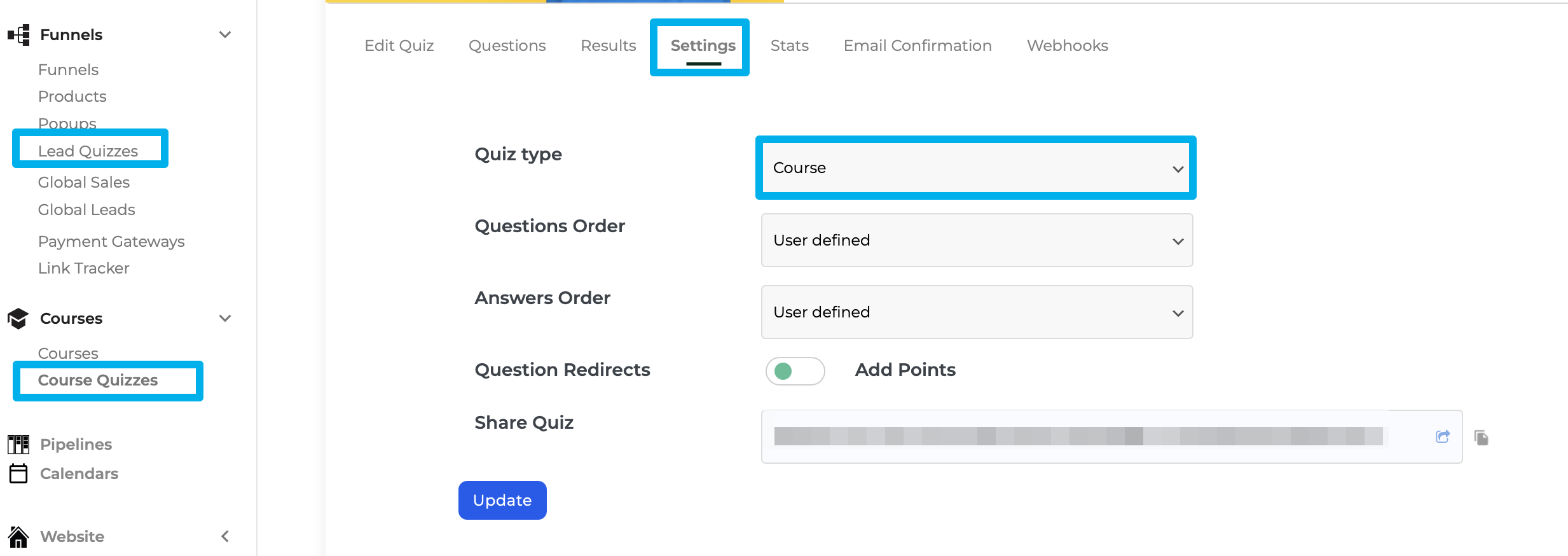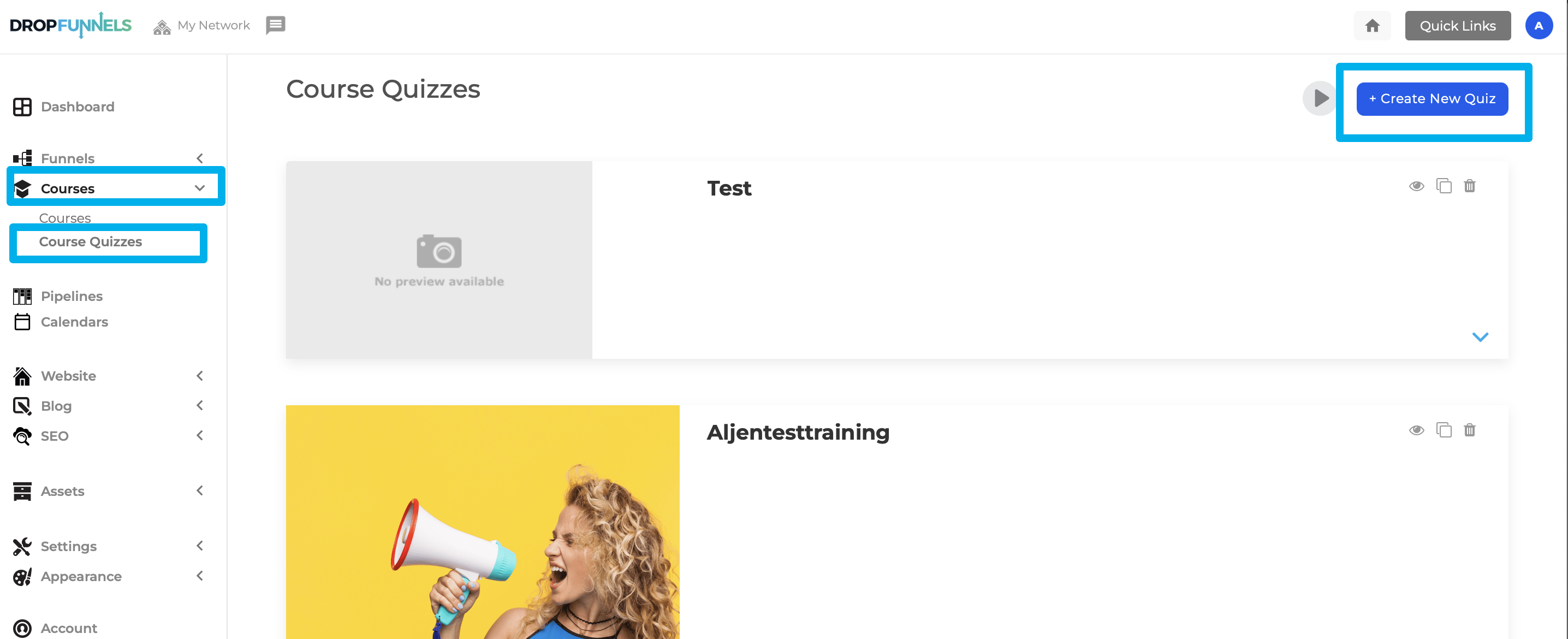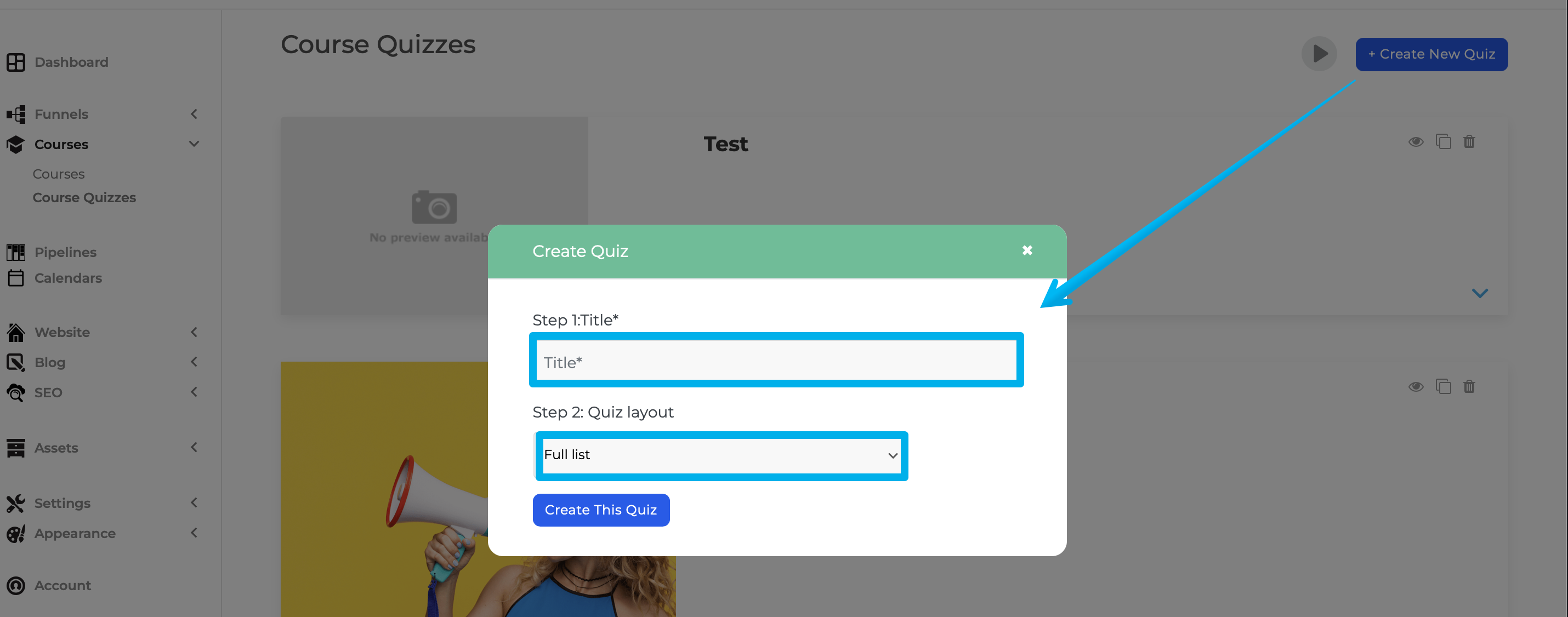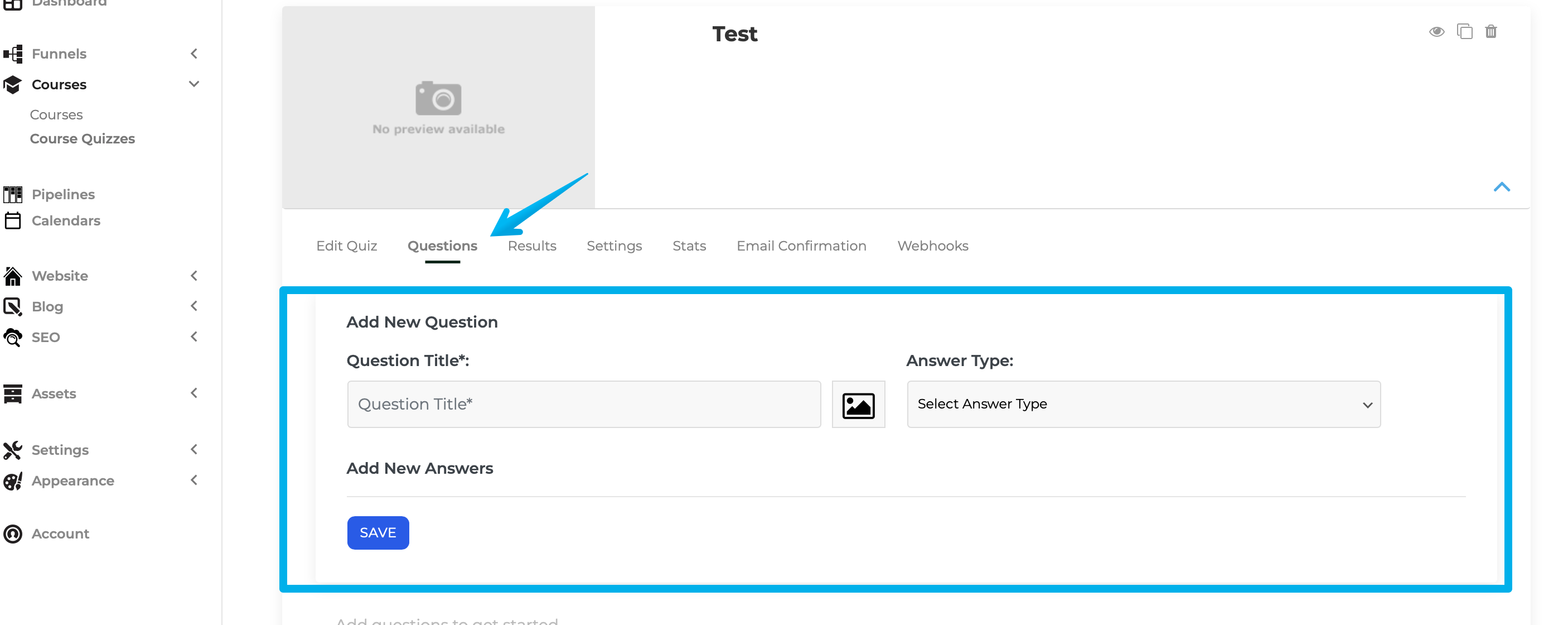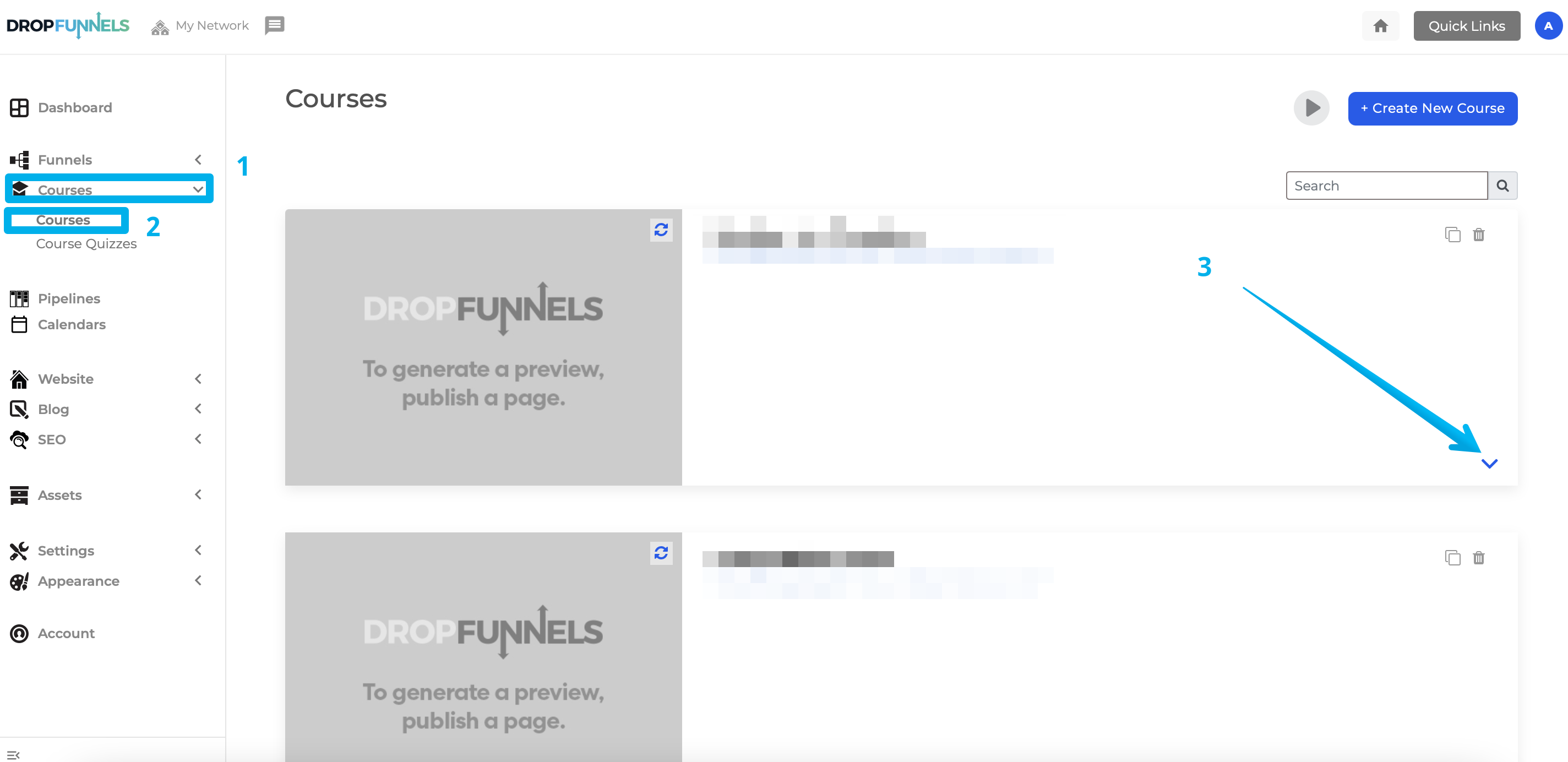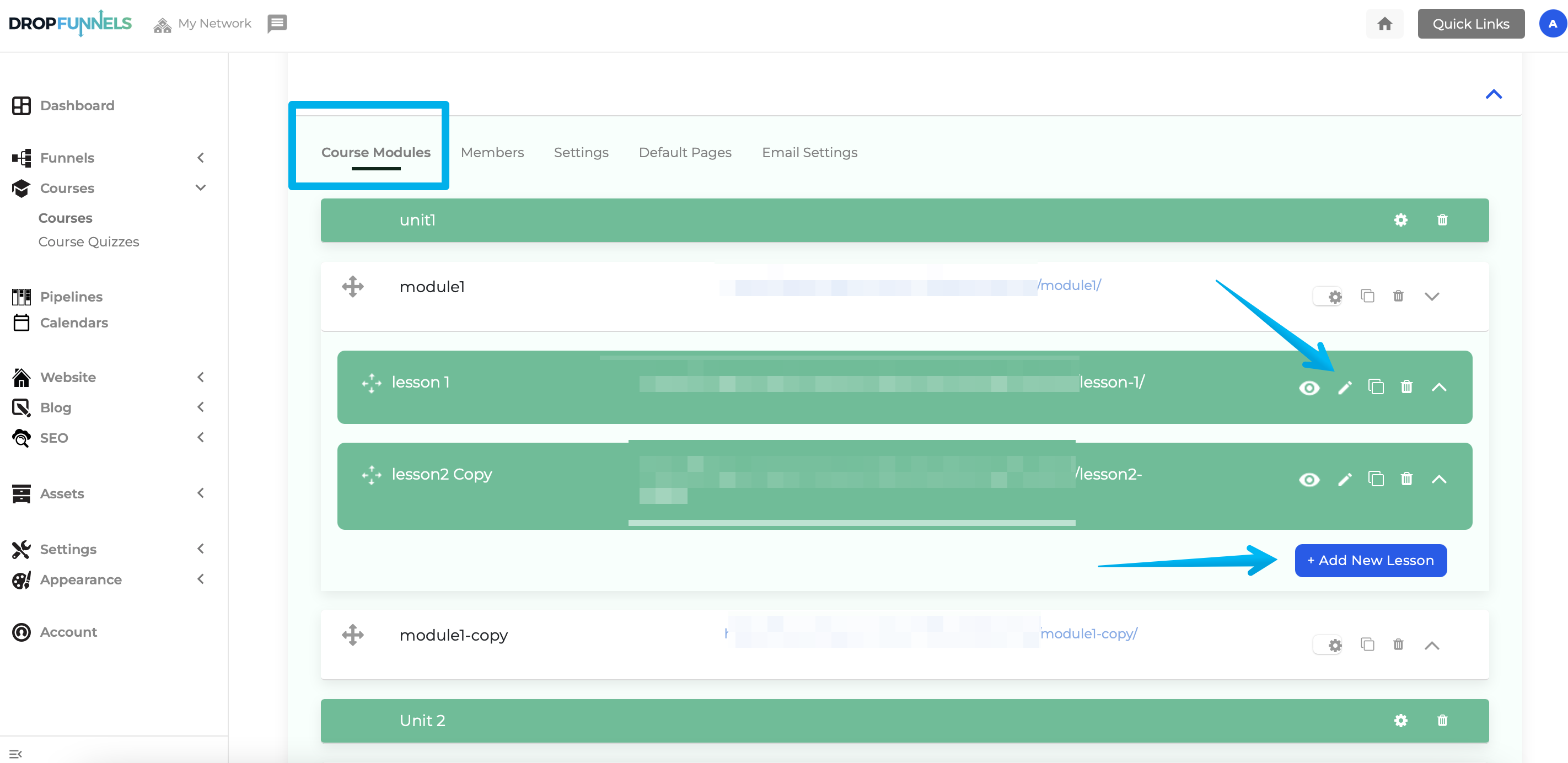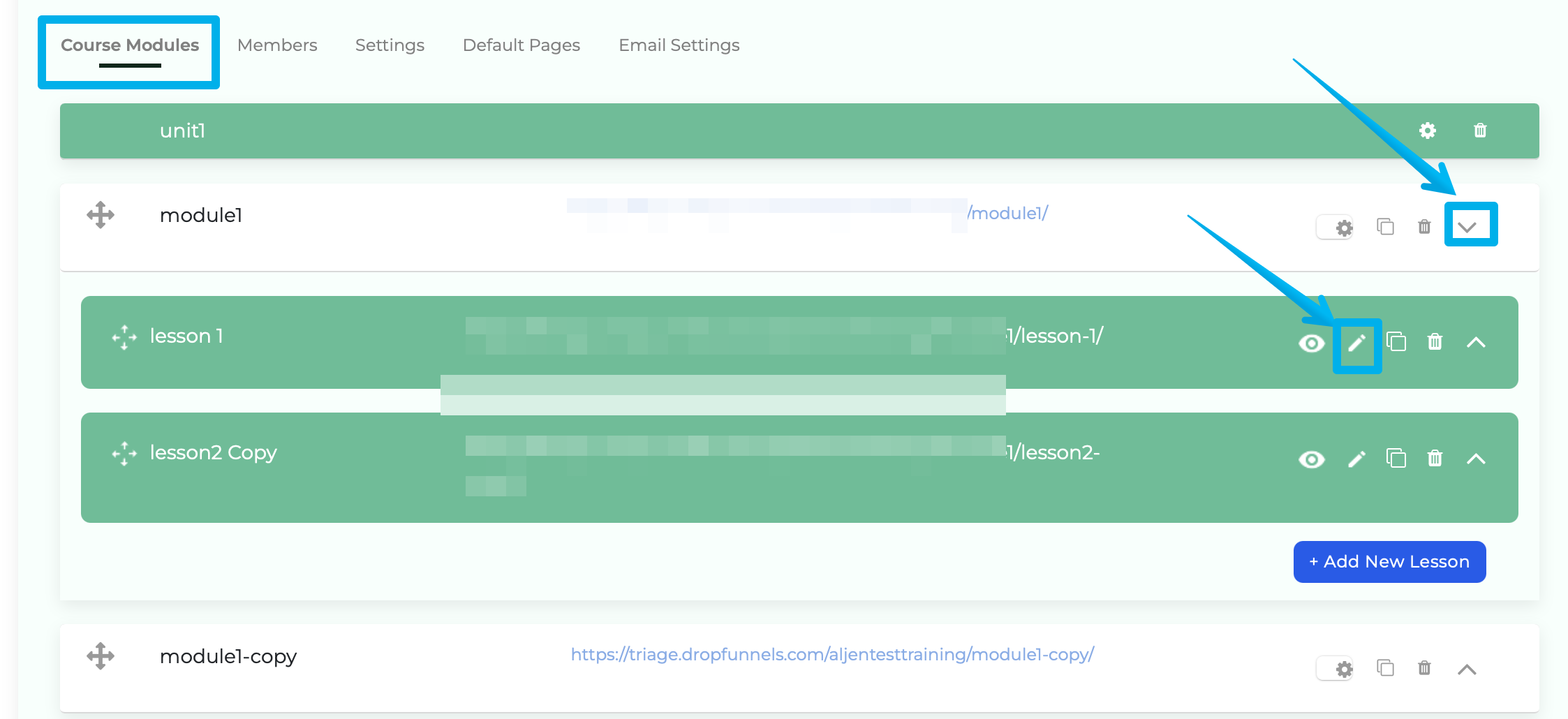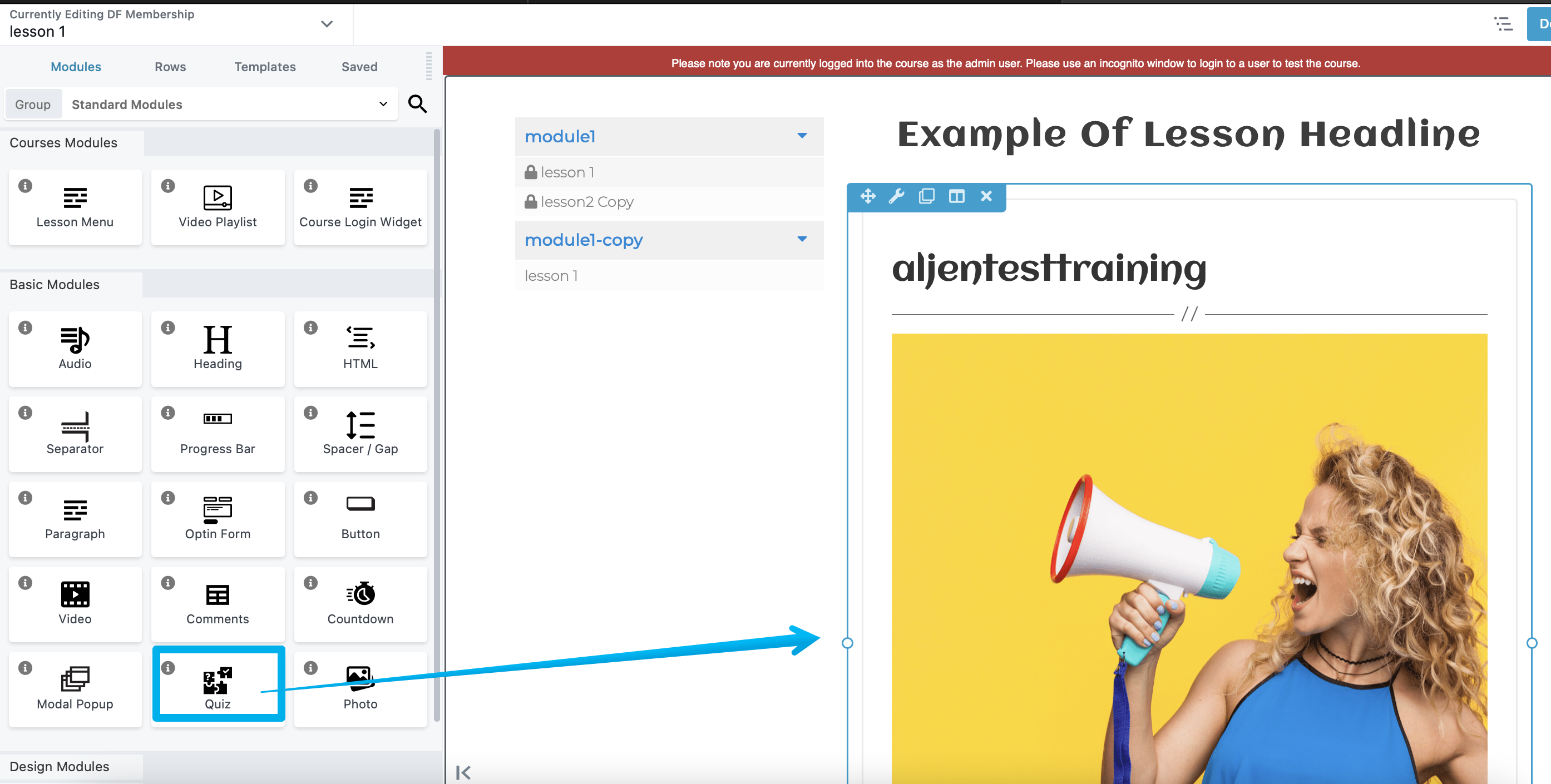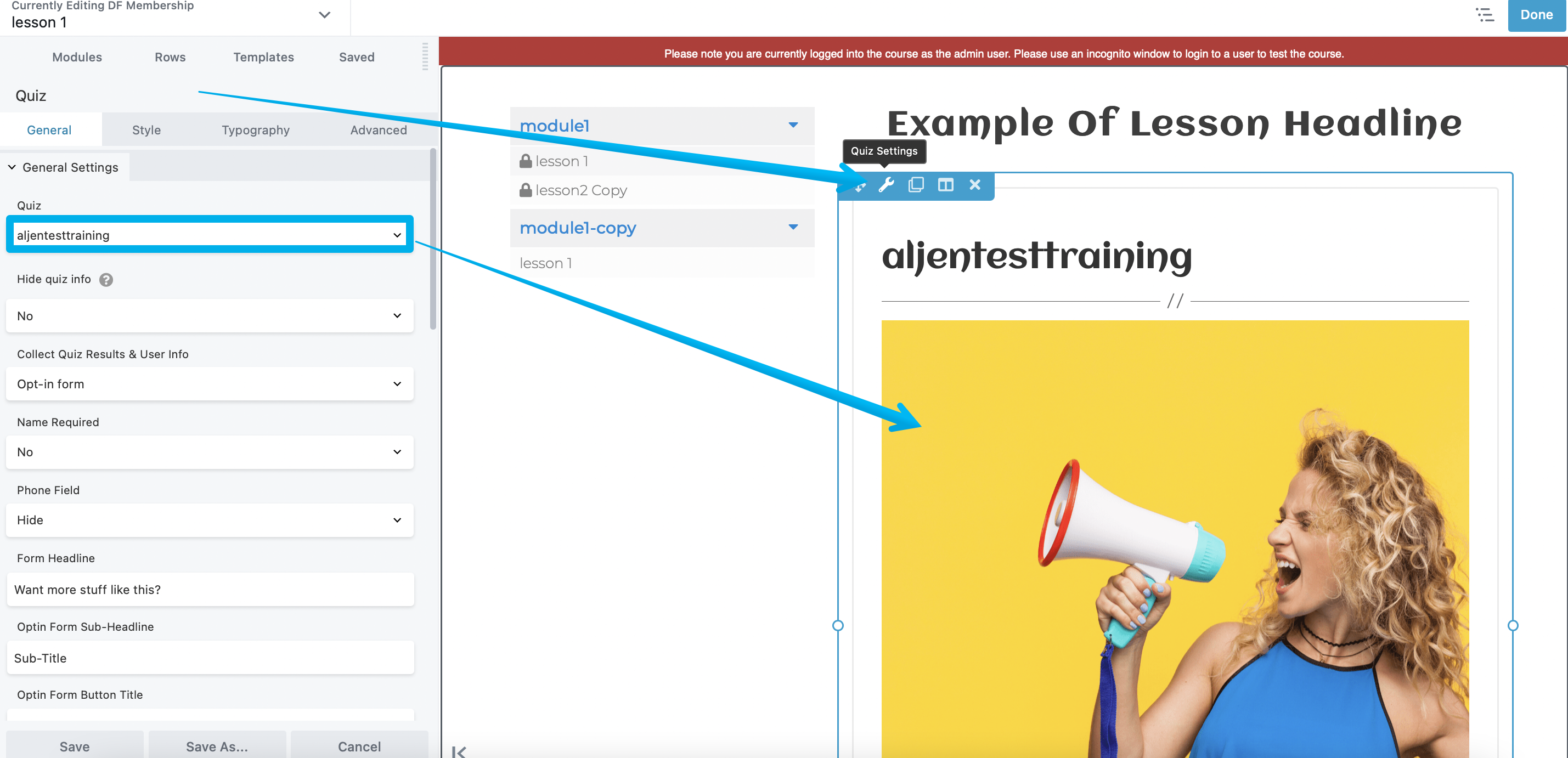Course Quizzes
The Course Quizzes is specially designed to create quizzes, survey, or questionnaire for your course members. In order for you to gauge knowledge or gather information.
Course quizzes vs Lead Quizzes
Course quizzes is used for course membership area. And will automatically capture the member's information based on the login credentials they have inside the course to access it.
Lead quizzes is commonly used for data capturing and lead generation. Wherein you will need to enable the opt-in form to gather the respondent information. Here's a guide on Lead Quiz Stats shows "Anonymous"
How to create a Course quiz and add it inside your course membership.
Step 1: From your course Dashboard Go to Courses> Course Quizzes > Create a quiz.
Step 2: Configure the Quiz title and Select a layout.
(Note there's two option for the layout Full list enables you to show all the questions at one page and the Single question slider shows all the question at once using a slider feature.)
Step 3: Once the quiz is being created. You can now configure the quiz to add questions and use this inside your course page.
Step 4: To add the Course Quiz inside the course membership page.
From your Dashboard > Go to Courses > Courses > Select a course.
Step 5: You can create a new lesson module or select a current lesson module you want to add the quiz.
Step 6: Edit the lesson module you intended to add the Quiz and Access the page builder.
Step 7: Inside the page builder, Add a Quiz module and connect the Course quiz you have created.
Step 8: Made the necessary changes/edit and make sure to publish the page.