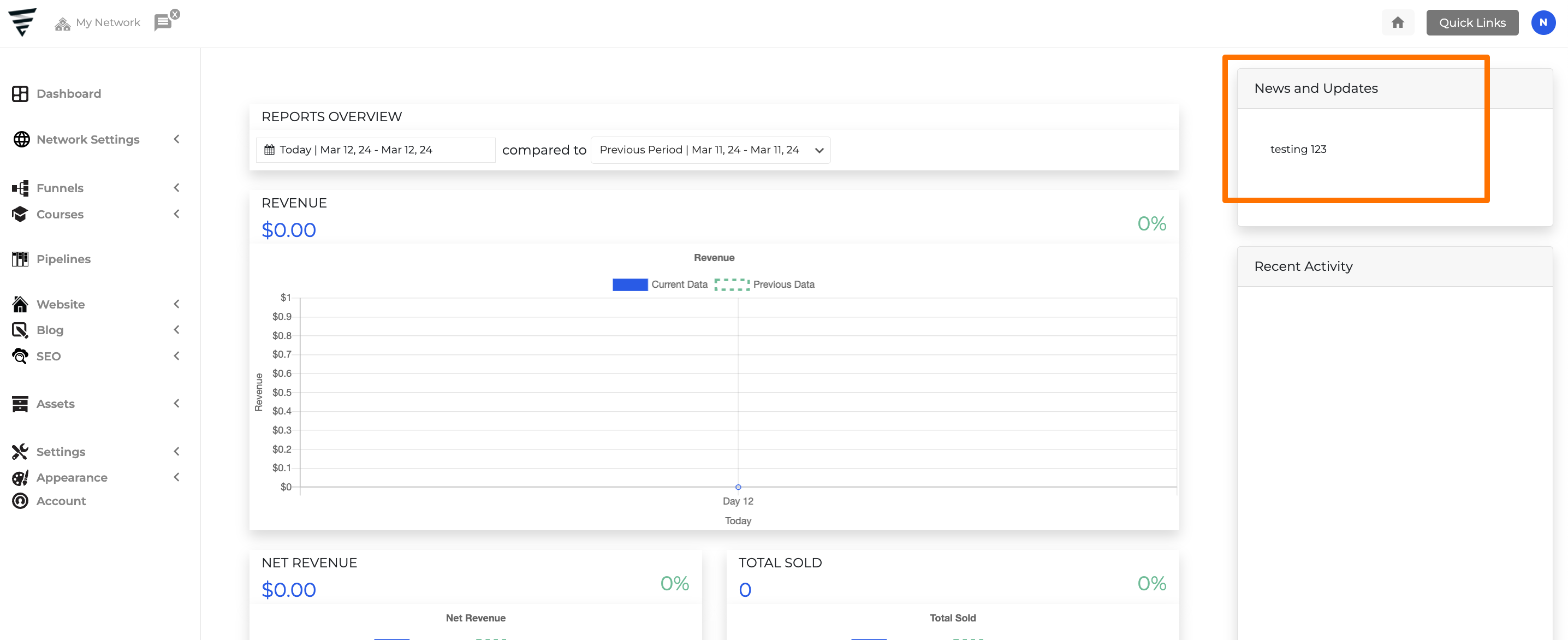Announcements
You can customize and add Announcements to the News and Updates section of your Dashboard.
Below is a screenshot indicating where the News and Updates section is located within your dashboard.
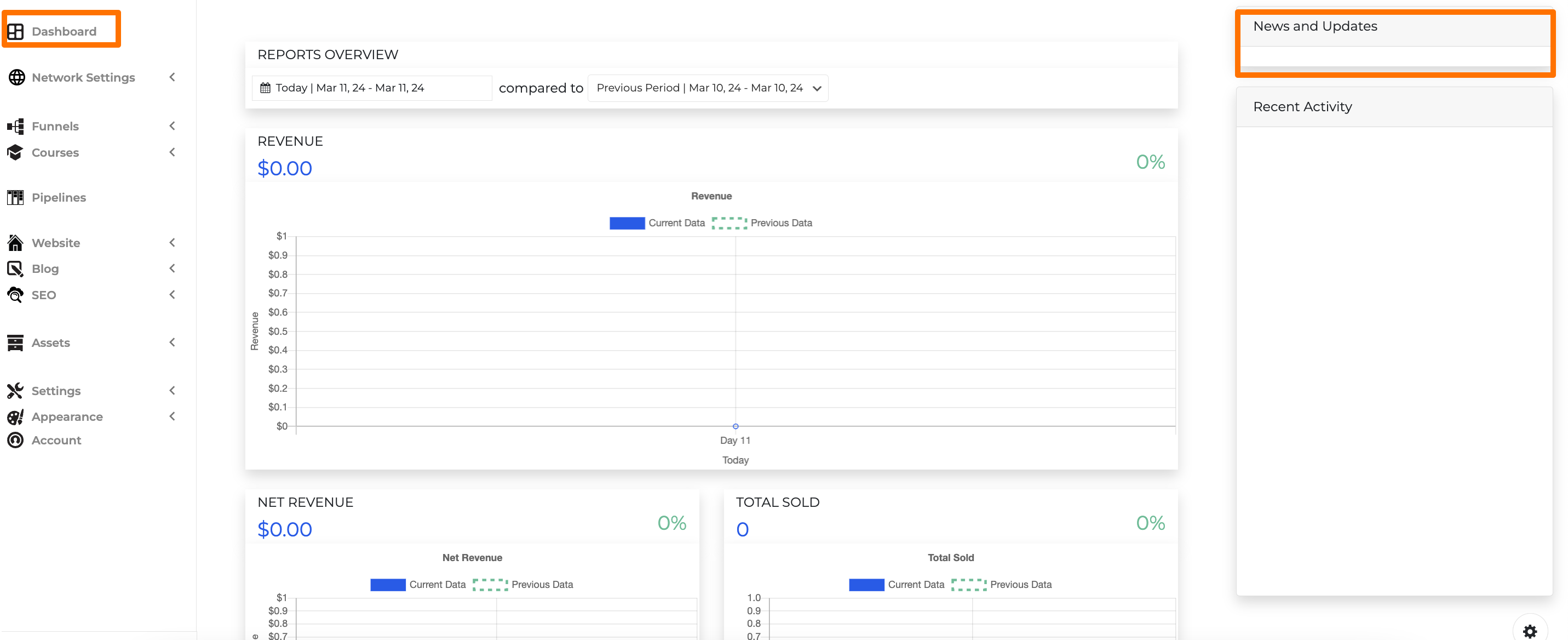
Editing the News and Updates
To modify the News and Updates section, navigate to Network Settings > Announcements > Click the button below to Update the Template for the user dashboard's "News and Updates" section.
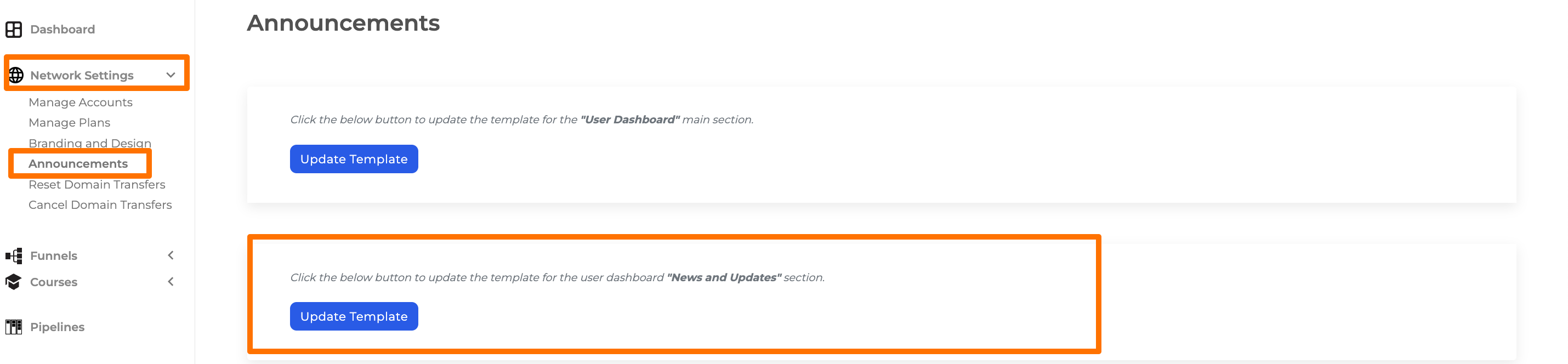
Here's a preview of the News and Updates when you edit the template.
Customizing the News and Updates template follows a similar process to editing any DropFunnels pages. You can drag and drop modules you wish to include and even add announcements directly to your dashboard.
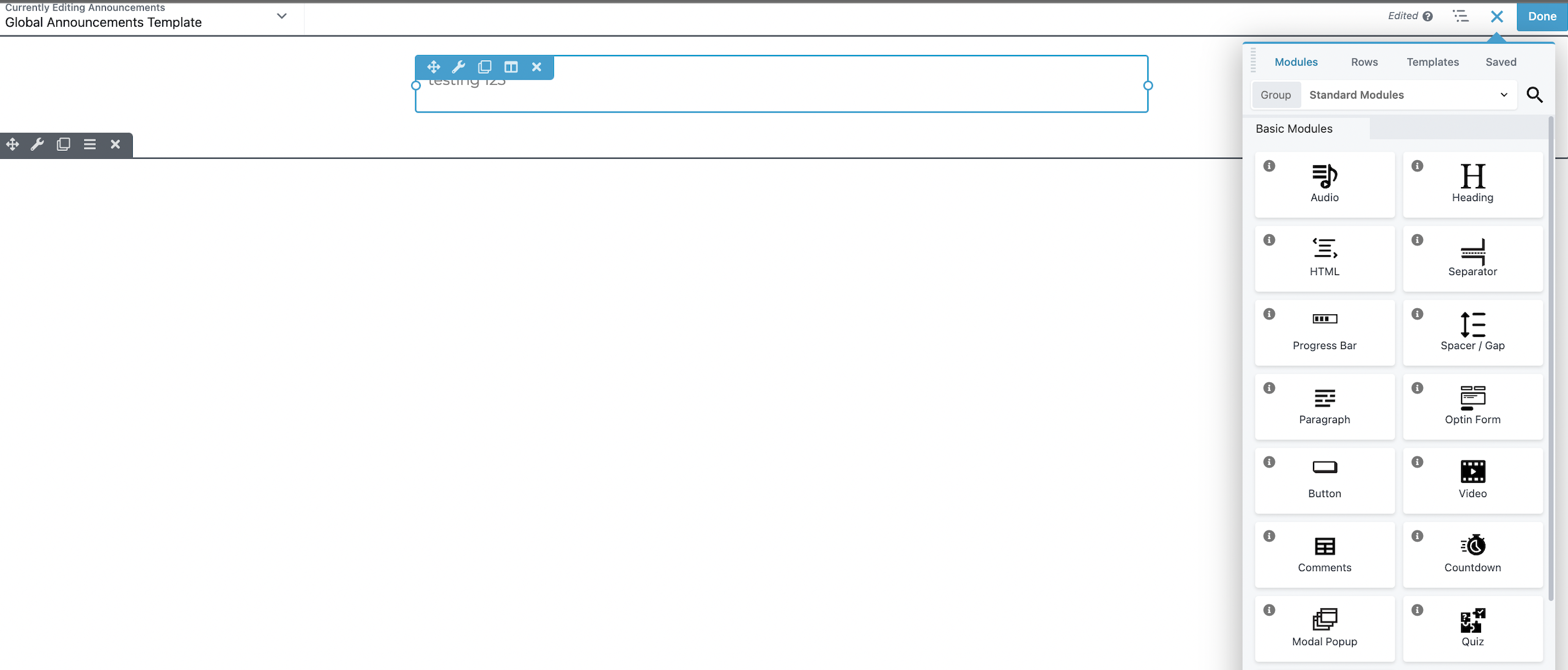
Here is an example after adding a Paragraph module in your News and Updates section as a test.