How To Import Product from Stripe or PayPal
You can now import products directly from Stripe or PayPal into DropFunnels.
How To Import Products:
Step 1: Go to your Product settings and click the “Import Product” button
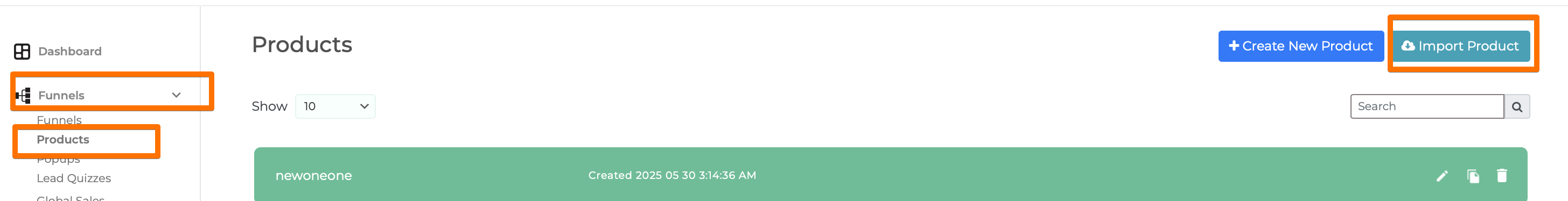
Step 2: A popup will appear allowing you to choose your Payment Gateway (Stripe or PayPal).
You can also toggle Test Mode to view and import test products.
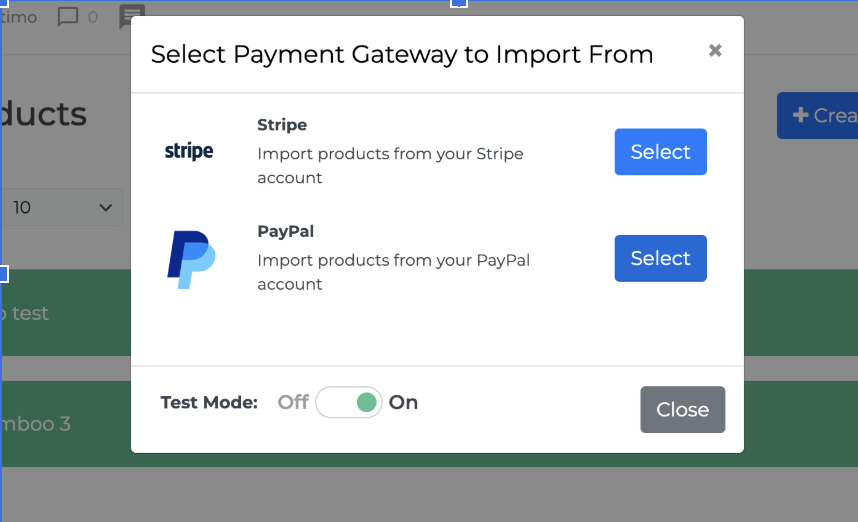
Step 3: You’ll then see a list of available products from your selected gateway.
- Use the search bar to filter products by name.
Click Update Data to refresh the product list.
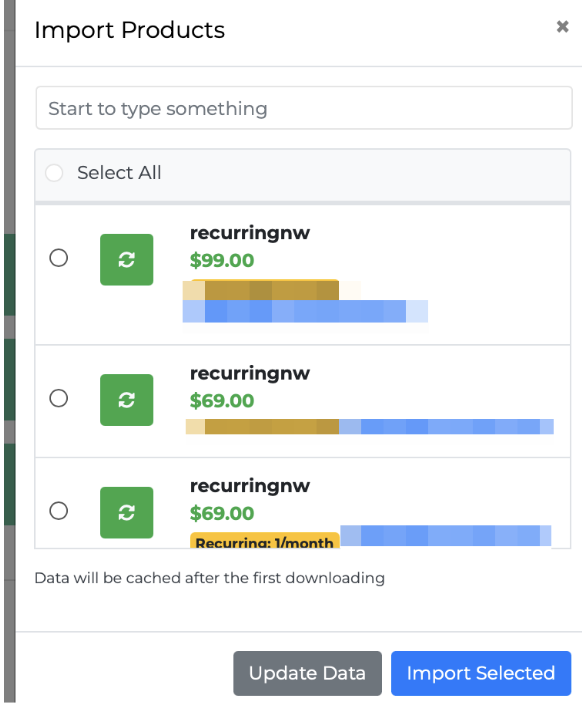
Step 4: Select the products you want, then click “Import Selected.”

That’s it! Your selected products will now be added to your DropFunnels account.
For questions or help, feel free to reach out to [email protected].

