How to Recover a Funnel and Funnel Steps/Pages
If you accidentally delete a funnel or individual funnel steps/pages, here’s how you can easily restore them:
Recovering a Deleted Funnel
Step 1: Inside your DropFunnels dashboard, navigate to Funnels > Recycle Bin.
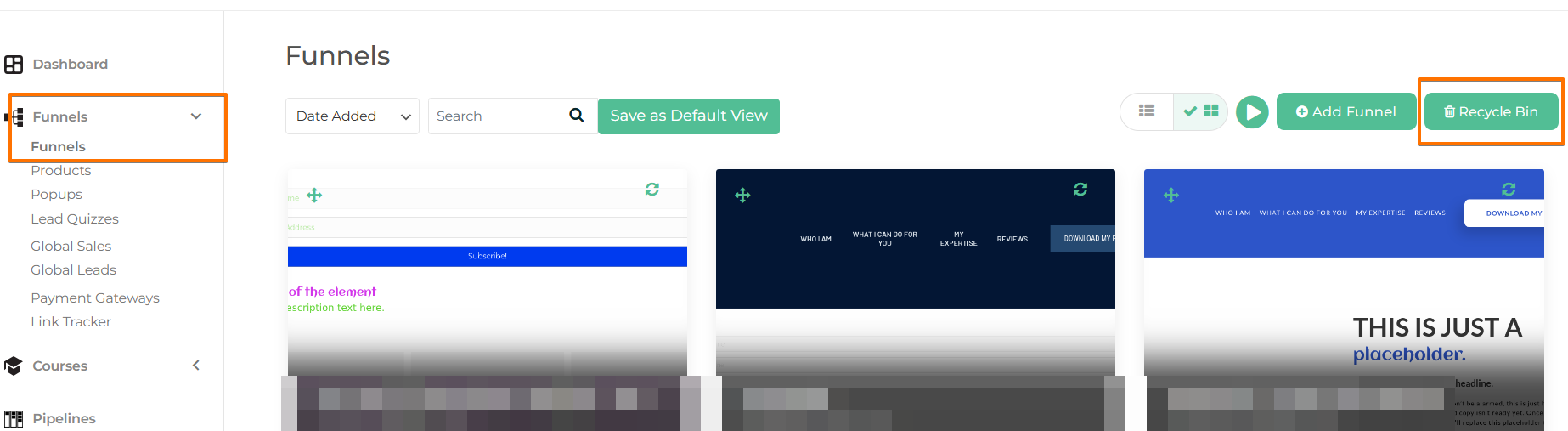
Step 2: Locate the deleted funnel you want to restore and click the Restore button to recover the entire funnel.
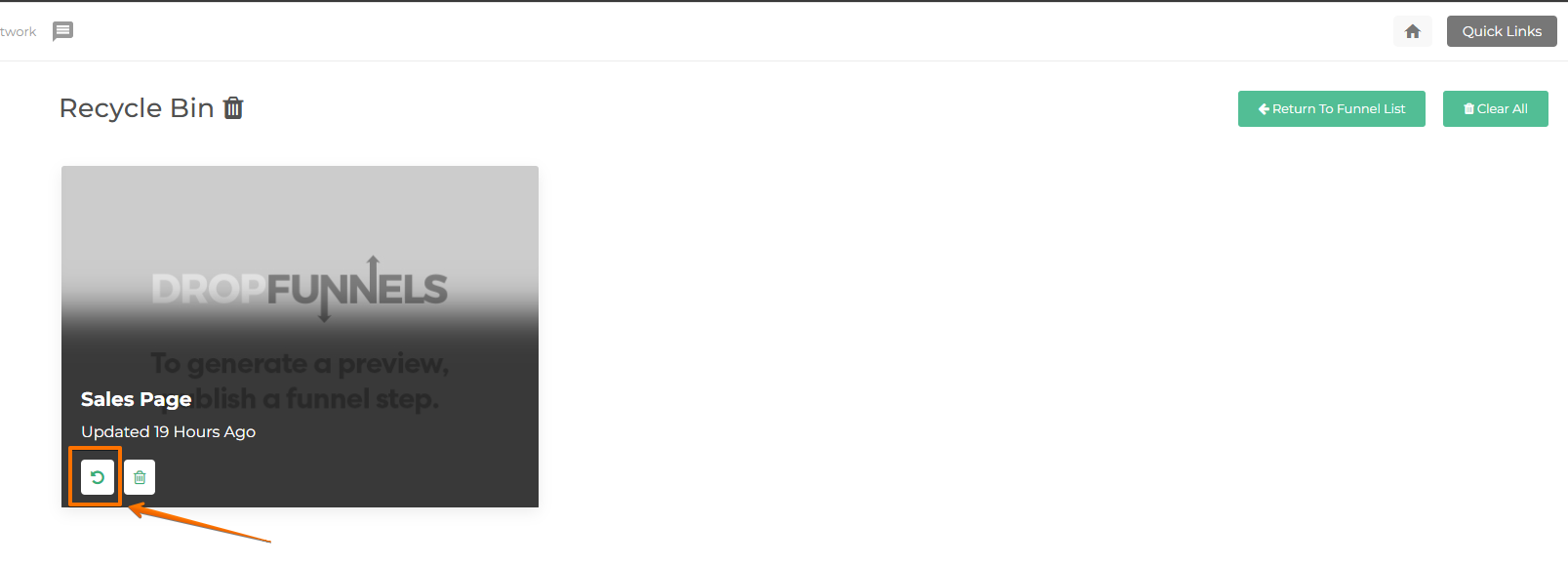
Recovering Funnel Steps/Pages Within a Funnel
Step 1: Go to Funnels from your dashboard and select the specific funnel that contains the deleted steps/pages.
Step 2: Click on Settings and then navigate to Restore Steps.
Step 3: Locate the funnel page you want to recover and click Restore next to it.
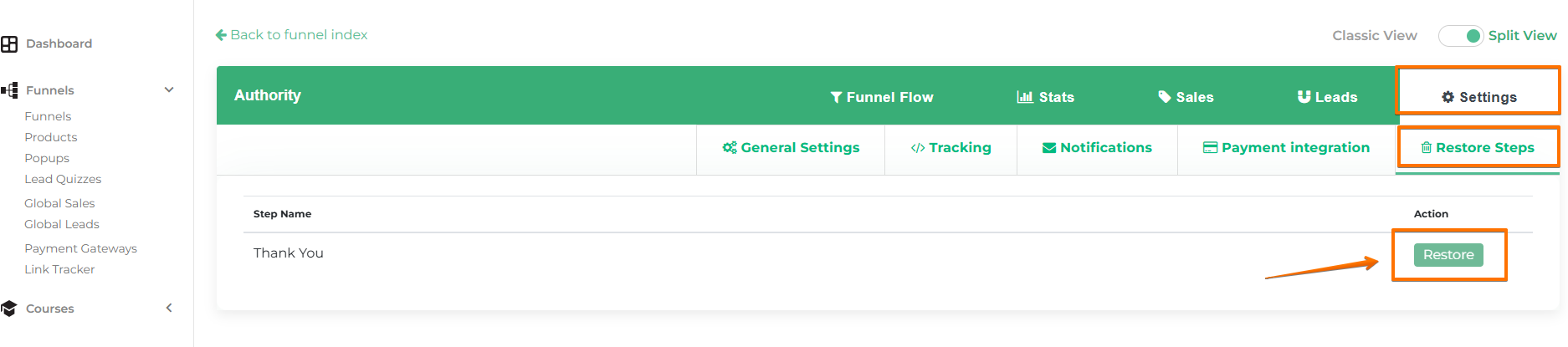
This process allows you to quickly bring back any accidentally deleted funnels or individual pages, so you can keep your work on track without having to start from scratch.

