Branding
This guide will cover branding Design for your White-Label site.
How to Configure Branding
To set up branding for your site, you'll need to configure the Network Title, Network Admin Email, and Network Logo.
You can access these configurations by navigating to your Dashboard > Network Settings > Branding and Design section.
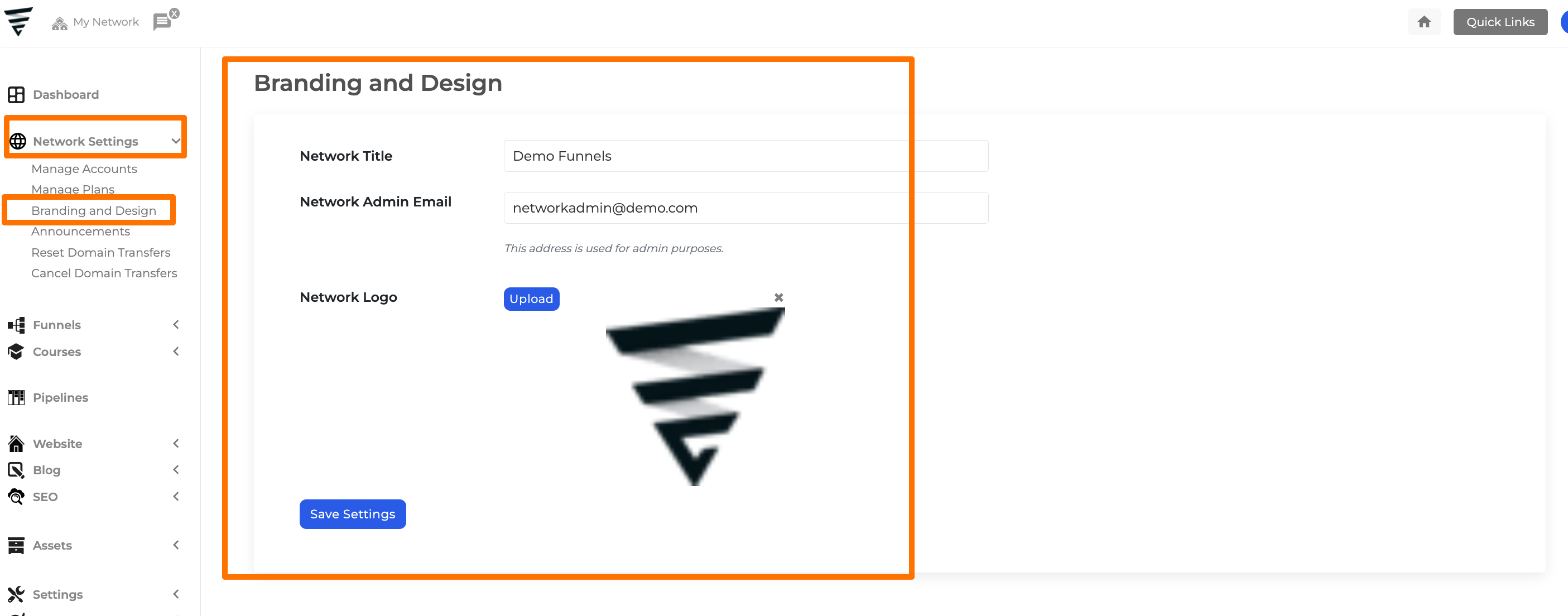
Network Title: This refers to the site title for your network.
Network Admin Email: This is the email address used to log in to your White Label admin account.
Network Logo: This allows you to upload a favicon for your site.

