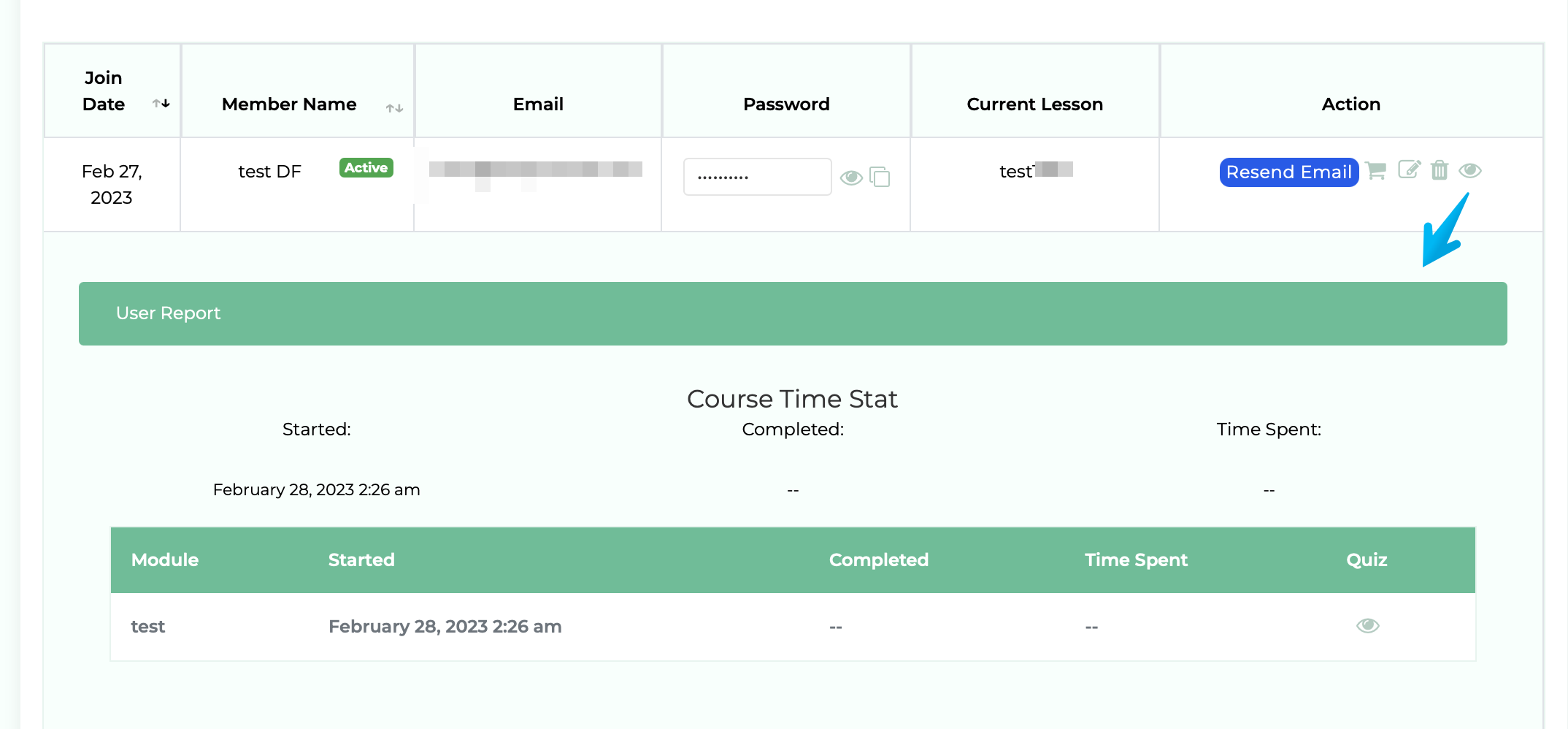Course User Reports
Step 1: Select Members > View User Report when within a course
Navigate to the course which contains the member you'd like to view. Click on Members (1) within the list and Under the actions column click "View User Report"(2) [eye icon].
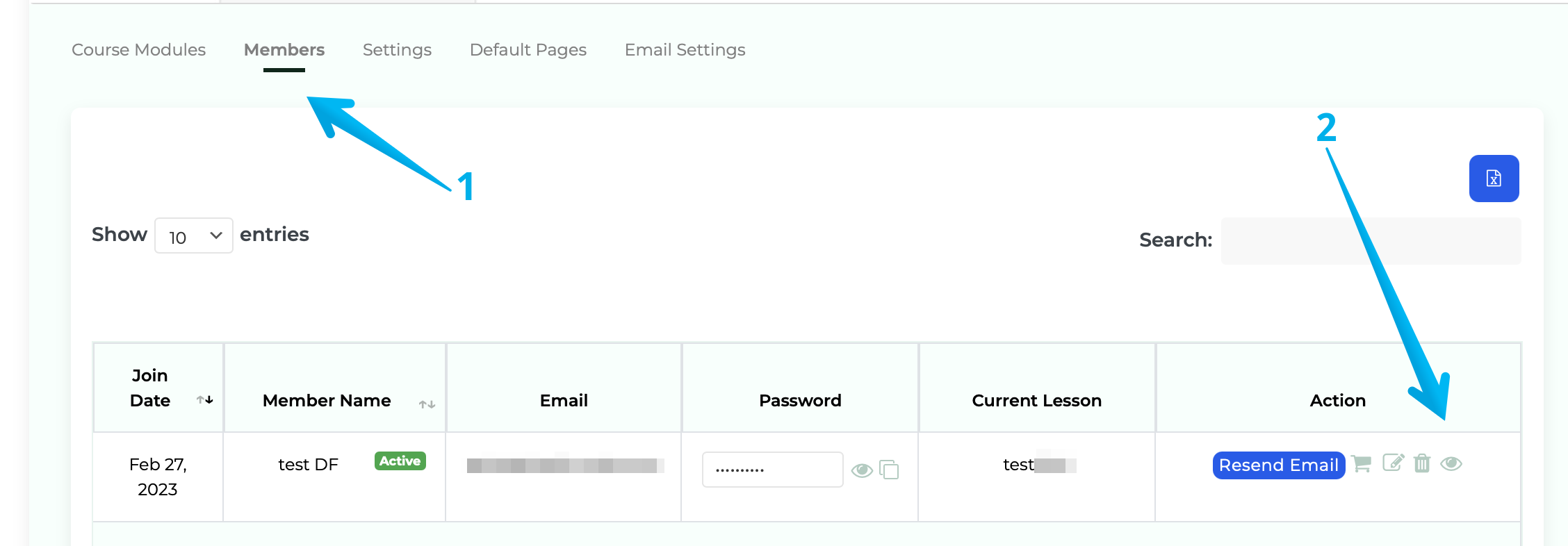
Items within the user report
The User report contains the following:
Course Start Date/Time
Course Completion Date/Time
Time Spent On Course
Module Breakdown provides the above information per module and also allows you to view the Quiz answers provided within your Course Module.